Handleiding
Je bekijkt pagina 36 van 98
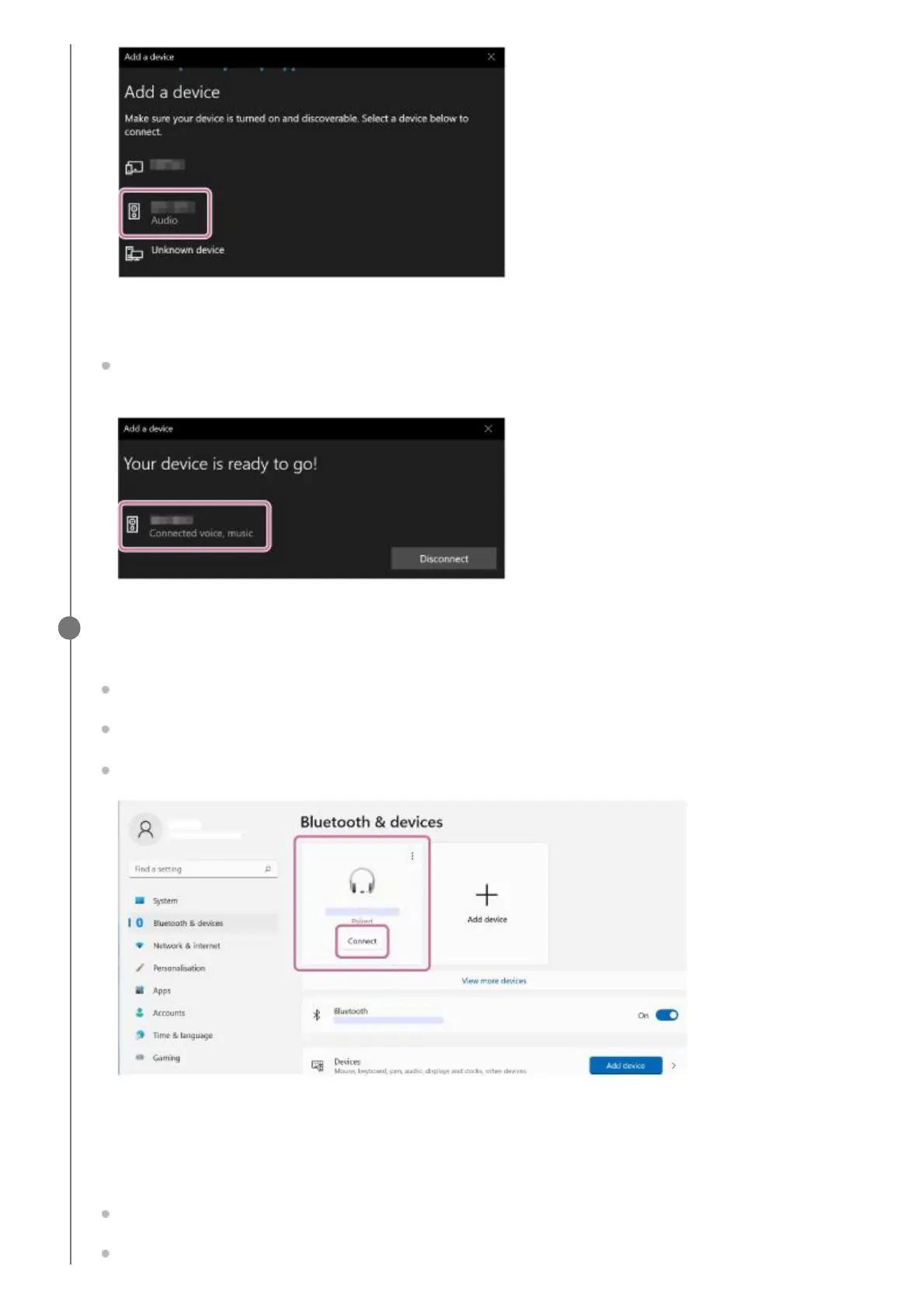
If a passkey (*) is required, enter “0000.”
If [ULT FIELD 3] does not appear, perform the operation again from step 3.
After pairing, the BLUETOOTH connection establishes automatically and [Connected music] or [Connected
voice, music] will be displayed on the screen. Proceed to step 7.
(*) The passkey may be called a “passcode,” “PIN code,” “PIN number,” or “password.”
Select the speaker on the computer.
On Windows 11
Click the [Start] button, then [Settings].
Click [Bluetooth & devices].
Select [ULT FIELD 3] and click [Connect].
The icon on the screen may look different from what you actually see.
When a BLUETOOTH connection is established, [Connected music] or [Connected voice, music] will be
displayed on the screen. Proceed to step 7.
On Windows 10
Click the [Start] button, then [Settings].
Click [Devices].
6
36
Bekijk gratis de handleiding van Sony ULT FIELD 3, stel vragen en lees de antwoorden op veelvoorkomende problemen, of gebruik onze assistent om sneller informatie in de handleiding te vinden of uitleg te krijgen over specifieke functies.
Productinformatie
| Merk | Sony |
| Model | ULT FIELD 3 |
| Categorie | Speaker |
| Taal | Nederlands |
| Grootte | 10236 MB |





