Handleiding
Je bekijkt pagina 12 van 98
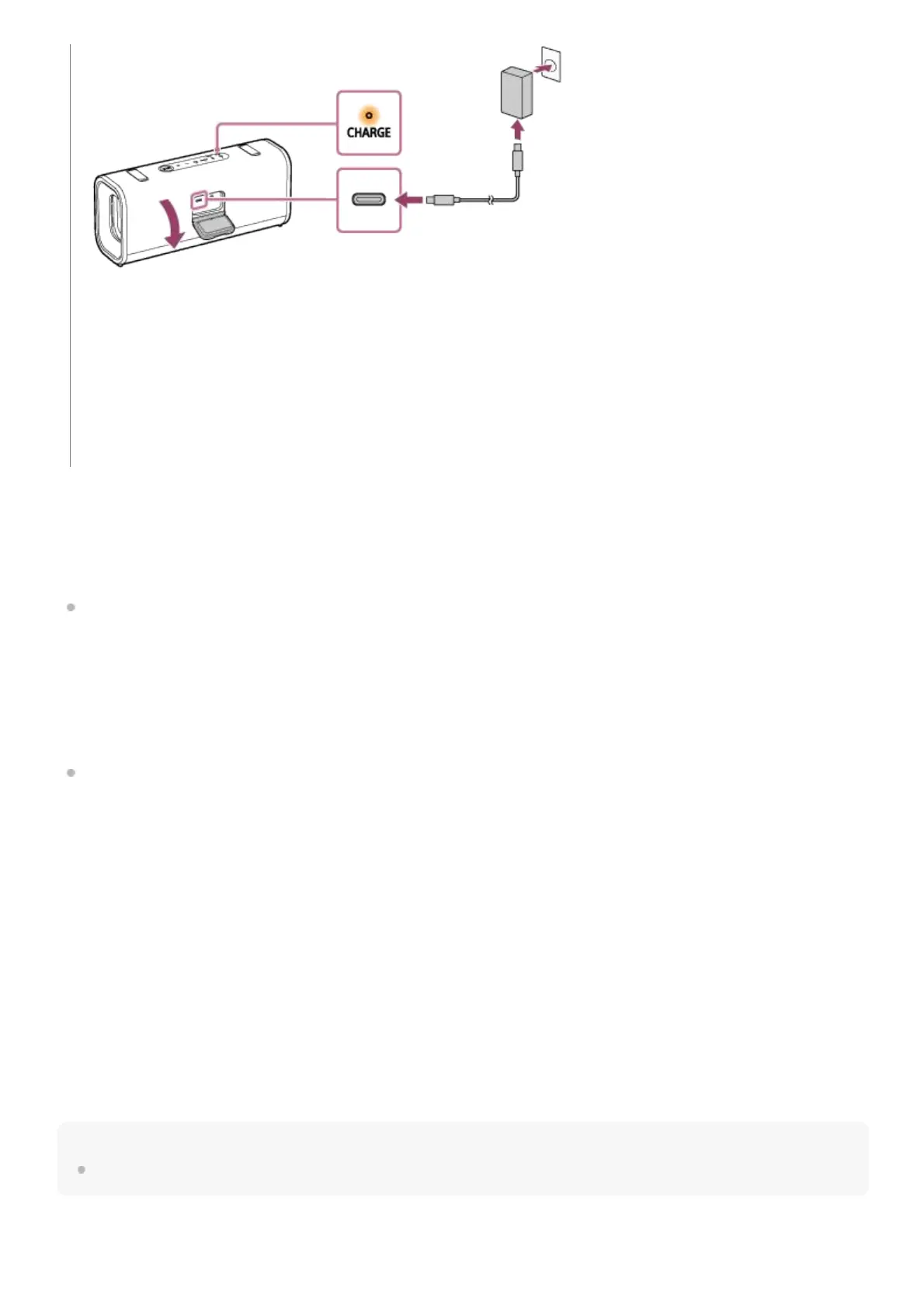
Checking the charging completion
When the built-in battery is fully charged and you try to charge it again, the CHARGE indicator on the speaker lights up in
orange. Then, it turns off after about 1 minute.
When using the Android™ smartphone with Android 8.1 or later installed
When the speaker is connected with the Android smartphone via an HFP (Hands-free Profile) BLUETOOTH
connection, tap [Settings] - [Device connection] - [Bluetooth] on the smartphone. The remaining battery power of the
speaker is displayed along with the connected BLUETOOTH device name. For details, refer to the operating
instructions supplied with the Android smartphone.
Note that the remaining battery power displayed on the smartphone may vary from the actual remaining battery
power of the speaker. Consider this information as a reference.
When using the iPhone
While the speaker is connected with the iPhone via an HFP (Hands-free Profile) BLUETOOTH connection, the
remaining battery power of the speaker is displayed on the widget screen of the iPhone. For details, refer to the
operating instructions supplied with the iPhone.
Note that the remaining battery power displayed on the iPhone may vary from the actual remaining battery power of
the speaker. Consider this information as a reference.
Checking the remaining level of the rechargeable built-in battery
Press the BATTERY button behind the cap on the rear side of the speaker when the speaker is turned on. The remaining
built-in battery power is indicated by the following voice guidance.
81% - 100%: “Battery fully charged”
81% - 90% (Battery Care mode): “Battery Care Mode, Fully Charged, Battery About 90%”
61% - 80%: “Battery about 80%”
41% - 60%: “Battery about 60%”
21% - 40%: “Battery about 40%”
1% - 20%: “Low Battery”
Hint
By using the “Sound Connect” app, you can enable or disable the voice guidance.
Battery hours of the built-in rechargeable battery
The CHARGE indicator on the speaker lights up in orange while charging is in progress and turns off when charging
is complete.
When a commercially available USB PD compatible AC adaptor capable of delivering DC 9 V 3.0 A is connected,
charging completes in about 3.5 hours (*).
After you disconnect the USB cable from the speaker, be sure to close the cap securely.
The cap plays a very important role in maintenance of the waterproof and dustproof performance.
(*) Time required for the empty battery to be fully charged (100%) while the speaker is powered off.
12
Bekijk gratis de handleiding van Sony ULT FIELD 3, stel vragen en lees de antwoorden op veelvoorkomende problemen, of gebruik onze assistent om sneller informatie in de handleiding te vinden of uitleg te krijgen over specifieke functies.
Productinformatie
| Merk | Sony |
| Model | ULT FIELD 3 |
| Categorie | Speaker |
| Taal | Nederlands |
| Grootte | 10236 MB |





