Handleiding
Je bekijkt pagina 11 van 98
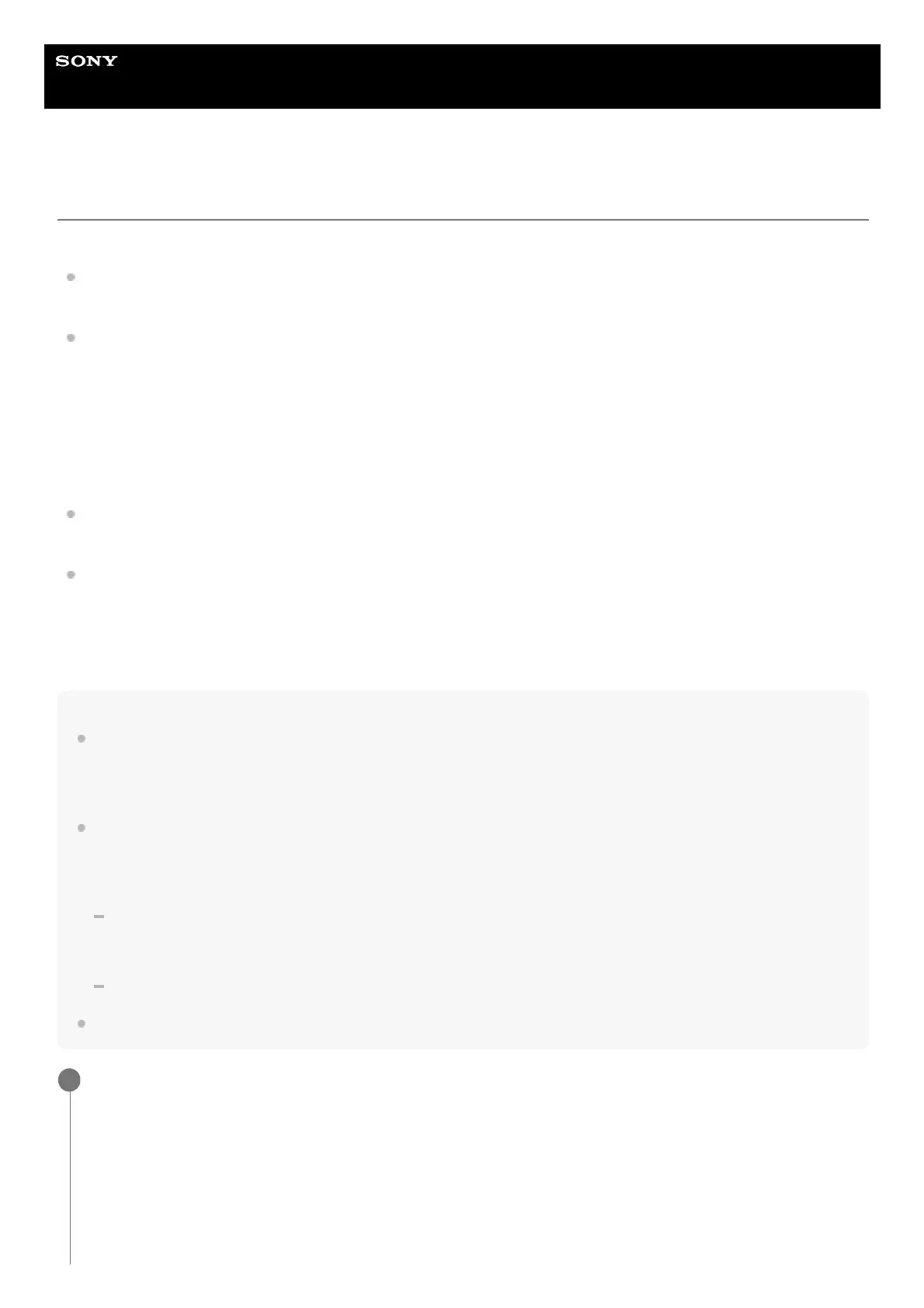
Help Guide
Wireless Speaker
ULT FIELD 3
Charging the speaker
The speaker can be operated using the following power supply methods.
Power from an AC outlet connected by a commercially available USB AC adaptor along with the supplied USB Type-
C cable
Power from the rechargeable built-in battery
You can use both USB PD compatible and non-compatible USB AC adaptors.
USB PD: USB Power Delivery
When using the speaker for the first time, be sure to charge the built-in battery for more than 1 hour before turning on the
speaker.
With the built-in battery charged in advance, you can use the speaker solely with battery power.
System requirements for charging battery using USB
Using a commercially available USB PD compatible AC adaptor capable of delivering DC 5 V / 3.0 A or DC 9 V / 3.0
A. (*1)
Using a commercially available USB AC adaptor capable of delivering an output current of 1.5 A or more. (*2)
Use of any other USB AC adaptor is not guaranteed for battery charging.
Hint
For charging the built-in battery of the speaker, the Battery Care mode option is available in addition to the normal charging
method. Battery Care mode limits the maximum charge capacity to approximately 90% and makes the battery life last longer. The
playback time available in Battery Care mode is shorter than the time available when the built-in battery is charged by the normal
charging method. At the time of purchase, the speaker is not in Battery Care mode.
You can enable or disable Battery Care mode using the BATTERY CARE button. The BATTERY CARE button is located behind
the cap on the rear side of the speaker.
Press and hold the button for about 2 seconds while the speaker is turned on.
When Battery Care mode is enabled, you will hear the following voice guidance from the speaker.
Battery Care mode, ON
When Battery Care mode is disabled, you will hear the following voice guidance from the speaker.
Battery Care mode, OFF
You can enable or disable Battery Care mode with the “Sound Connect” app as well.
(*1) We do not guarantee the operations with all the devices compatible with USB PD.
(*2) You can use a USB AC adaptor with an output current of 500 mA or more and less than 1.5 A as well, but the charging time will be several
times longer. If you use such a USB AC adaptor, it is recommended that you turn off the speaker before battery charging.
Connect the speaker to an AC outlet to charge it.
Connect one end of the supplied USB Type-C cable to the DC IN/OUT port on the speaker. Connect the other end
to a USB AC adaptor. Then, connect the USB AC adaptor to an AC outlet.
1
11
Bekijk gratis de handleiding van Sony ULT FIELD 3, stel vragen en lees de antwoorden op veelvoorkomende problemen, of gebruik onze assistent om sneller informatie in de handleiding te vinden of uitleg te krijgen over specifieke functies.
Productinformatie
| Merk | Sony |
| Model | ULT FIELD 3 |
| Categorie | Speaker |
| Taal | Nederlands |
| Grootte | 10236 MB |





