Handleiding
Je bekijkt pagina 48 van 164
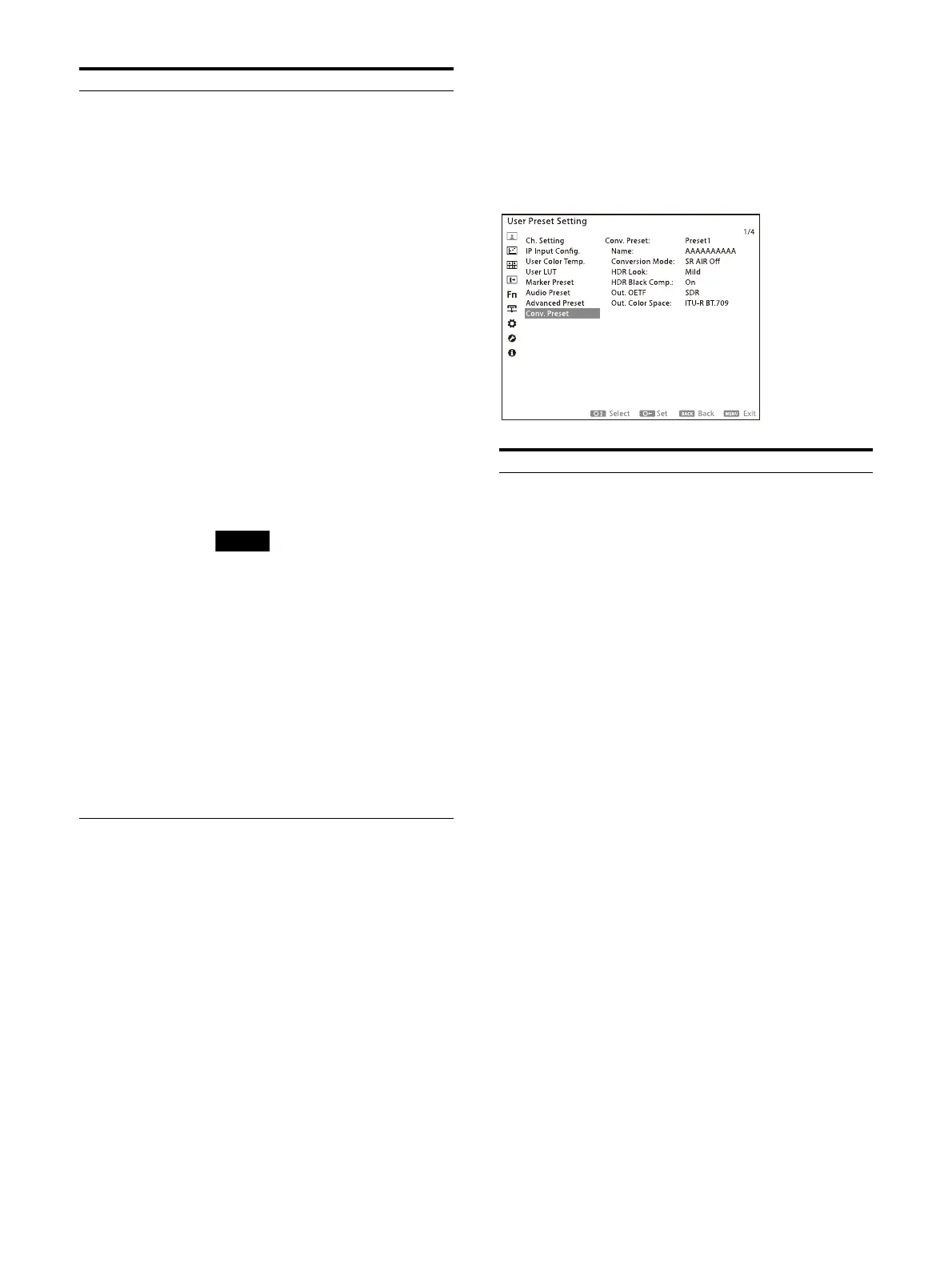
48
Conv. Preset
This setting is available with the optional “BVML-
H10” license (sold separately). You can configure
a group of items necessary to generate an SDR
signal from an HDR signal. Setting values can be
copied from other presets.
Output: Select a scaling type from
the following, applied when
scaling an LUT output range to
an output signal.
Full to Limited: Scales an LUT
output range [0:1] to the
Limited Range signal output.
Signals outside the signal
level of 0 to 100% are clipped.
No Scaling(Full): LUT output
range [0:1] is assigned to
output signals as Full Range
without scaling. This function
is used when the Video Range
of an output signal is Full
Range.
No Scaling(Limited): LUT
output range [0:1] is assigned
to output signals as Full
Range without scaling. This
function is used when the
Video Range of an output
signal is Limited Range (-7 to
109%), which includes signals
outside the signal level of 0 to
100%.
Note
When the OETF specification of LUT
signal output is S-Log3, note the
following points.
-When "SR Live Auto" is "On," the OETF
(HDR SDR Relation Table information in
SR Live Metadata) must be set to S-
Log3.
-When "SR Live Auto" is "Off," select
"S
-L
og3(Live HDR)" or “S-Log3“ for
"EOTF" in "Ch. Setting."
With the above settings, when the
Us
er L
UT function is On (when the User
LUT data is applied in "User LUT" in
"Ch. Setting"), the internal fixed value
is applied to "Output" in "User LUT
Range" regardless of its setting value.
Submenu Setting
Submenu Setting
Conv. Preset Select the conversion preset data to be
conf
igured.
Conversion presets 1 to 10 are
p
reas
signed with the data. See
page 103.
Name Set up the conversion preset name.
Conversion Mode Select the conversion mode from the
f
ollow
ing.
SR AIR On: Converts to reproduce
the SDR Look as intended while
maintaining the HDR-SDR
conversion relation set by the SR
Live workflow.
SR AIR Off: The conversion is
performed faithfully according to
the OETF (Optical Electro Transfer
Function) set for input and output.
Display Referred: Converts HDR
signals to SDR signals while
maintaining the same video
expression (appearance) when
converting the video signal on the
monitor. The "HDR Look" and "HDR
Black Comp." settings become
invalid. The image quality
adjustment settings other than
"Knee," "HDR SDR Gain" and "SDR
White Clip" in "HDR SDR Setup" are
fixed (not adjustable).
Bekijk gratis de handleiding van Sony Trimaster HX BVM-HX1710N, stel vragen en lees de antwoorden op veelvoorkomende problemen, of gebruik onze assistent om sneller informatie in de handleiding te vinden of uitleg te krijgen over specifieke functies.
Productinformatie
| Merk | Sony |
| Model | Trimaster HX BVM-HX1710N |
| Categorie | Monitor |
| Taal | Nederlands |
| Grootte | 17930 MB |







