Handleiding
Je bekijkt pagina 46 van 164
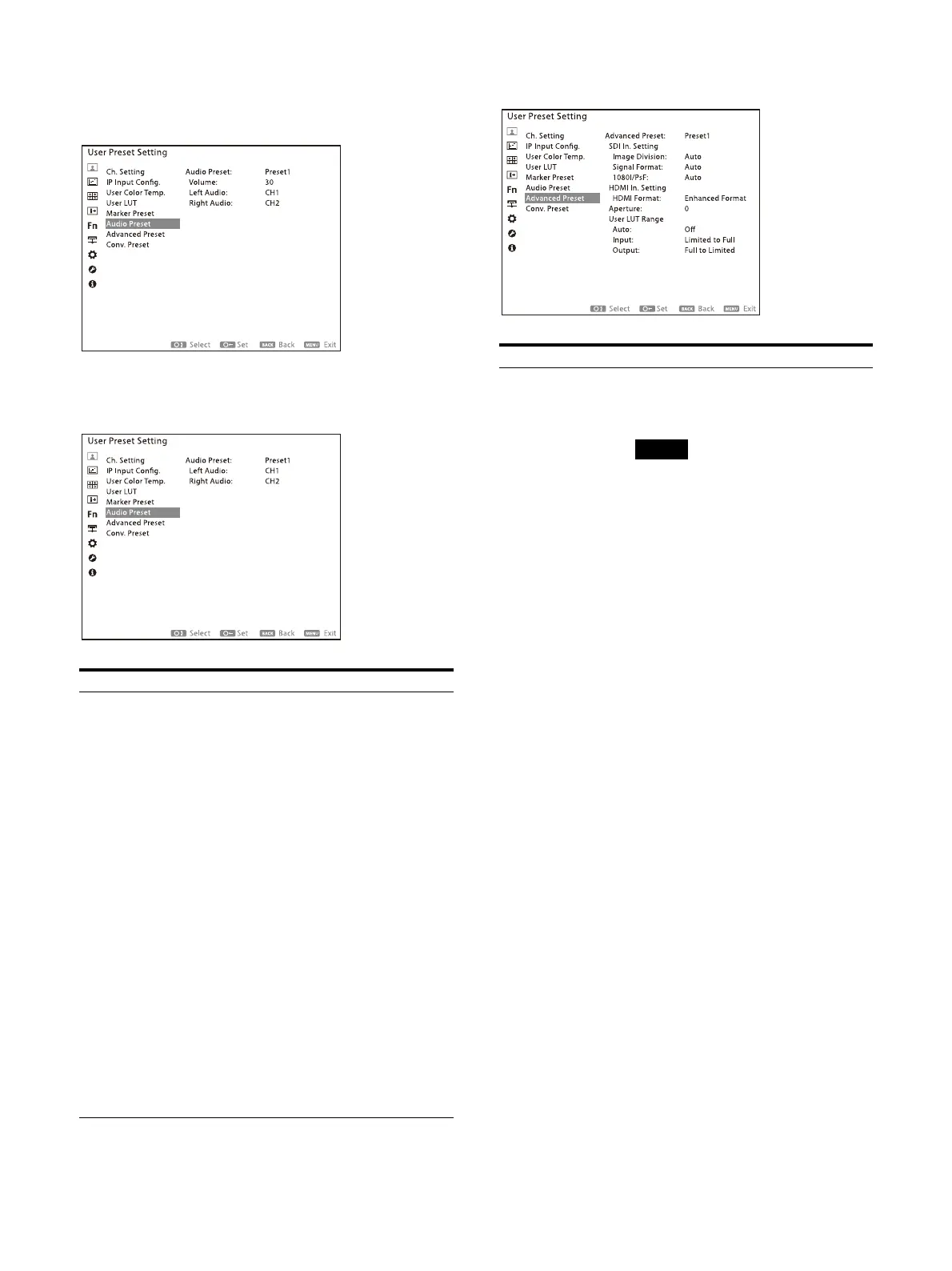
46
Audio Preset
BVM-HX3110
BVM-HX1710/HX1710N
Advanced Preset
Submenu Setting
Audio Preset Select the audio preset data to be
conf
igured.
Volume
(BVM-HX3110
only)
Adjusts the volume of the selected
audio pr
ese
t.
Left Audio Sets the audio channel when an SDI/IP
str
eam (audio data) is input.
Select from channels “CH1” to “CH16.”
You cannot select when HDMI is input
as
“C
H1” is selected for Left Audio.
Right Audio Sets the audio channel when an SDI/IP
s
tr
eam (audio data) is input.
Select from channels “CH1” to “CH16.”
When a channel from “CH1” to “CH8” is
s
elec
ted in “Left Audio,” you cannot
select a channel other than a channel
from “CH1” to “CH8” (e.g.: CH9) in
“Right Audio.”
When a channel from “CH9” to “CH16”
is
s
elected in “Left Audio,” you cannot
select a channel other than a channel
from “CH9” to “CH16” (e.g.: CH1) in
“Right Audio.”
You cannot select when HDMI is input
as
“C
H2” is selected for Right Audio.
Submenu Setting
Advanced Preset Select the advanced preset data you
want t
o configure. Select from
“Preset1” to “Preset10.”
Notes
During IP stream input, regardless
of the set value, “Image Division” of
“SDI In. Setting” is set to the internal
fixed value, and the “Signal Format”
is fixed at 422 YCbCr 10bit.
“1080I/PsF” of “SDI In. Setting” is
valid also for IP stream input.
SDI In. Setting
Image Division: Sets the image
division of the SDI 4K signal.
Auto: Select for the Auto
setting.
2SI: Select to receive images
of the 2 sample Interleave
system.
Square: Select to receive
images of the Square system.
Signal Format: Select the format of
the SDI signals.
Auto
422 YCbCr 10bit
444 RGB 10bit
444 YCbCr 10bit
444 RGB 12bit
444 YCbCr 12bit
444 XYZ 12bit
1080I/PsF: Sets how to display when
50I, 59.94I, 60I, 25PsF, 29.97PsF,
or 30PsF SDI 2K/IP 2K signals
are input.
23.98 Hz and 24 Hz signals are
p
roc
essed as the PsF signal.
Auto: When Payload ID is
added to SDI signals, they are
processed based on the ID
data. They are processed as
the interlace signals without
the Payload ID.
PsF: Processes as the PsF
signal.
Interlace: Processes as the
interlace signal.
Bekijk gratis de handleiding van Sony Trimaster HX BVM-HX1710N, stel vragen en lees de antwoorden op veelvoorkomende problemen, of gebruik onze assistent om sneller informatie in de handleiding te vinden of uitleg te krijgen over specifieke functies.
Productinformatie
| Merk | Sony |
| Model | Trimaster HX BVM-HX1710N |
| Categorie | Monitor |
| Taal | Nederlands |
| Grootte | 17930 MB |







