Handleiding
Je bekijkt pagina 42 van 164
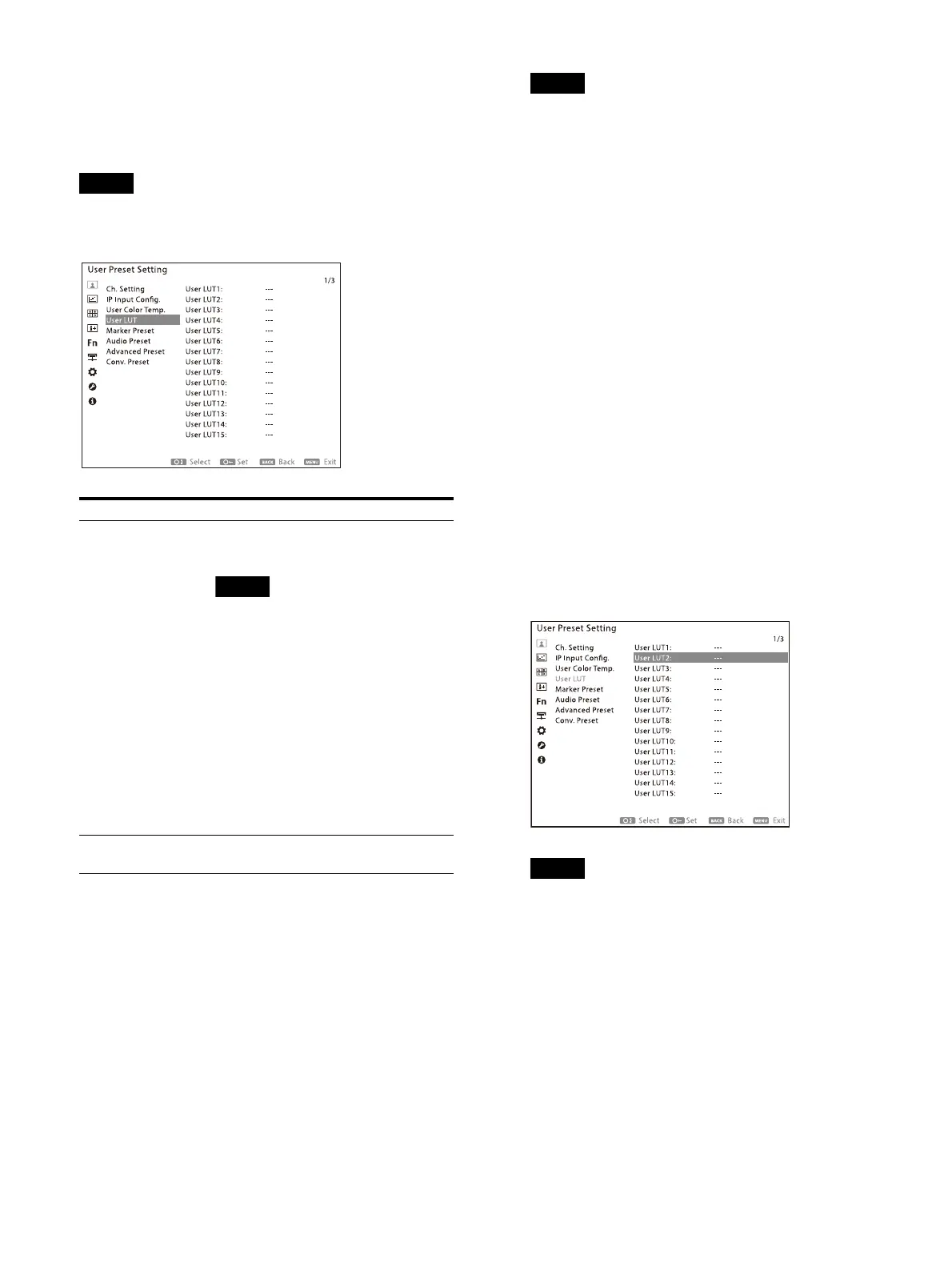
42
User LUT
3D LUT files (Cube files) created with the RAW
Viewer software or color grading tool can be
loaded from a USB memory.
Note
This function cannot be used with the USB
connector of the BKM-17R controller.
Loading 3D LUT files to the monitor
3D LUT files are loaded to the monitor.
To apply the loaded 3D LUT files to the input
signals,
you need to configure “User LUT”
(page 38) of “Ch. Setting” in the “User Preset
Setting” menu.
1
Save the desired 3D LUT files to the following
folder in the USB memory.
MSSONY/MONITOR/USER_LUT
Notes
The USB memory is only FAT32 format-
compatible.
Cube files with the following conditions
can be loaded.
File format: Adobe .cube (Cube files do not
support op
tional descriptions. Do not
include an optional description in .cube
file.)
Number of lattice points: 17 or 33
The loading 3D LUT file should be named
up to a total of 40 alphanumeric characters
(one-byte characters) including “-” and “_”
(excluding extension).
Up to 14 characters of the 3D LUT file name
are displayed in the menu of the monitor.
Up to 500 3D LUT files can be saved in the
USB memory.
2
Connect a USB memory with the saved 3D
LUT files to the USB connector of this unit or
BVMK-R10 that is operating this unit.
3
Select the LUT data number to be saved
under “User LUT” in the “User Preset Setting”
menu.
Note
If you select the LUT data number in use, the
loaded 3D LUT file may disappear.
4
Select the destination of the USB memory
from “Monitor (this unit)” or “BVMK-R10” in
“Target USB” and select “Load From USB”.
Submenu Setting
User LUT1 to User
LUT3
0
Select the LUT data number to be
adjusted.
Note
To apply the 3D LUT file, you need to
load the 3D LUT file to the monitor in
advance. For details, see
“Loading 3D
LUT files to the monitor” (page 42).
Load From USB Loads 3D LUT files to the monitor.
For details, refer to “Loading 3D LUT
files to the monitor” (page 42).
Target USB Select the destination of the USB
memo
ry
. (Default value: Monitor)
Monitor
BVMK-R10
Delete Deletes the 3D LUT files loaded in the
selec
ted LUT data number.
Delete All Deletes all of the 3D LUT files loaded to
the mo
nit
or.
Bekijk gratis de handleiding van Sony Trimaster HX BVM-HX1710N, stel vragen en lees de antwoorden op veelvoorkomende problemen, of gebruik onze assistent om sneller informatie in de handleiding te vinden of uitleg te krijgen over specifieke functies.
Productinformatie
| Merk | Sony |
| Model | Trimaster HX BVM-HX1710N |
| Categorie | Monitor |
| Taal | Nederlands |
| Grootte | 17930 MB |







