Handleiding
Je bekijkt pagina 17 van 164
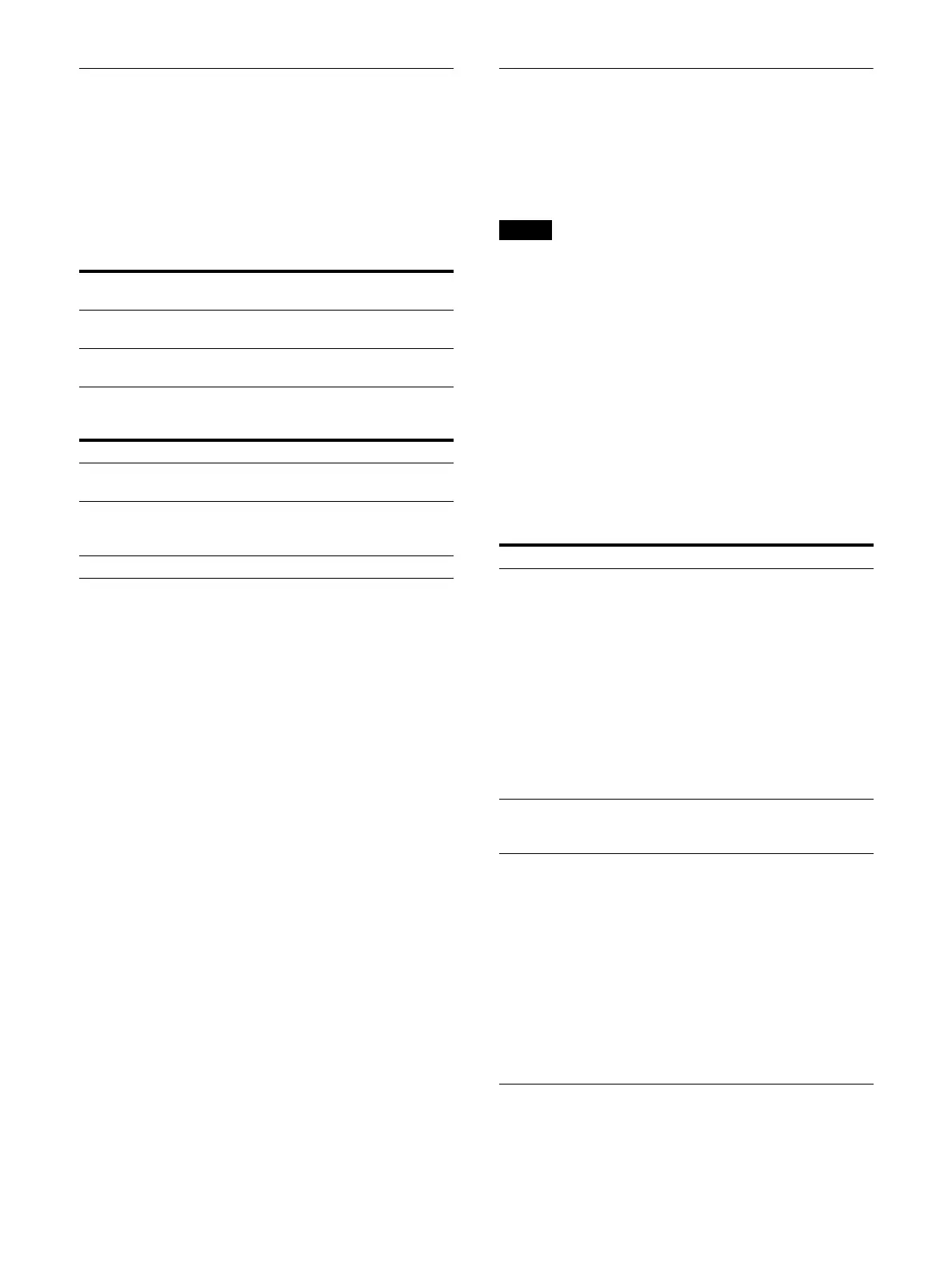
17
About error/warning signals of the
indicator
When the unit is in use, the indicator of the front
panel may show error or warning signals.
If an error display appears, refer to Sony qualified
s
erv
ice personnel.
Error display
Warning display
1) When using in the HDR display, regardless of the input
signal, the screen brightness may decrease when the
protective function for the LCD panel activates. Keep the
temperature of the peripheral environment of the unit
around 25 °C (77 °F) to avoid brightness decrease due to the
protection function. For the installation environment of the
unit, see “On Installation” (page 4).
For details on the HDR (High Dynamic Range) display, see
“On High Brightness Display” (page 6).
2) Displayed if LAN1/LAN2 is set to Enable when the IP input is
dis
playe
d.
About operations using the Sony monitor
control unit (the controller)
When an optional controller is connected, the
following operations are possible using the
controller.
Notes
Up to a total of three controller units can
achieve simultaneous single connection to this
unit.
The controller BKM-17R has no BACK button. By
changing the settings of this unit, the MENU
button of the controller can be operated in the
same way as the BACK button. For settings, see
“Menu Button” (page 86) in “Custom UI”.
In case of using BVMK-R10
When operating the unit from BVMK-R10, turn off
the CONTROLLER button of BVMK-R10.
Menu operation buttons and knobs
Power indicator
OPERATE indicator
Symptom
Flashes in red (every
seco
nd)
Power abnormality, circuit board
abnormality, sensor abnormality
Flashes in red (every
t
wo se
conds)
Fan abnormality, circuit board
abnormality, backlight abnormality
CAUTION indicator Symptom
Flashes in amber
(every second)
1)
Decreases the brightness to protect
the panel from overheating
Flashes in amber
(every two seconds)
2)
The IP input LAN1/LAN2 is in Link
down.
Lights up in amber ABL is working.
Button/knob Operations
MENU button Press the button to display the menu.
When the menu is displayed, while
adj
usting items, press the button to
return the value of an item to the
previous value. While not adjusting
items, press the button to move to the
upper layer menu. When the upper
most layer menu is displayed, press
the button to close the menu.
When pressing the button while the
m
enu is
displayed, the setting can be
performed whether the above
operation is performed or the menu is
closed constantly (page 86).
BACK button When the menu is displayed, press the
bu
tt
on to move to the upper layer
menu.
SELECT/ENTER knob When the menu is displayed, turn the
k
nob to
select the menu item and the
setting value, and press the knob to
confirm. When the menu is not
displayed, press the knob to display
the function which assigns to the
function button on the screen. Press
the knob again to hide the function
name.
Does not support the signal format
d
is
play by pressing and holding the
knob.
The menu cursor's moving direction of
t
he unit c
an be selected (page 86).
Bekijk gratis de handleiding van Sony Trimaster HX BVM-HX1710N, stel vragen en lees de antwoorden op veelvoorkomende problemen, of gebruik onze assistent om sneller informatie in de handleiding te vinden of uitleg te krijgen over specifieke functies.
Productinformatie
| Merk | Sony |
| Model | Trimaster HX BVM-HX1710N |
| Categorie | Monitor |
| Taal | Nederlands |
| Grootte | 17930 MB |







