Handleiding
Je bekijkt pagina 16 van 164
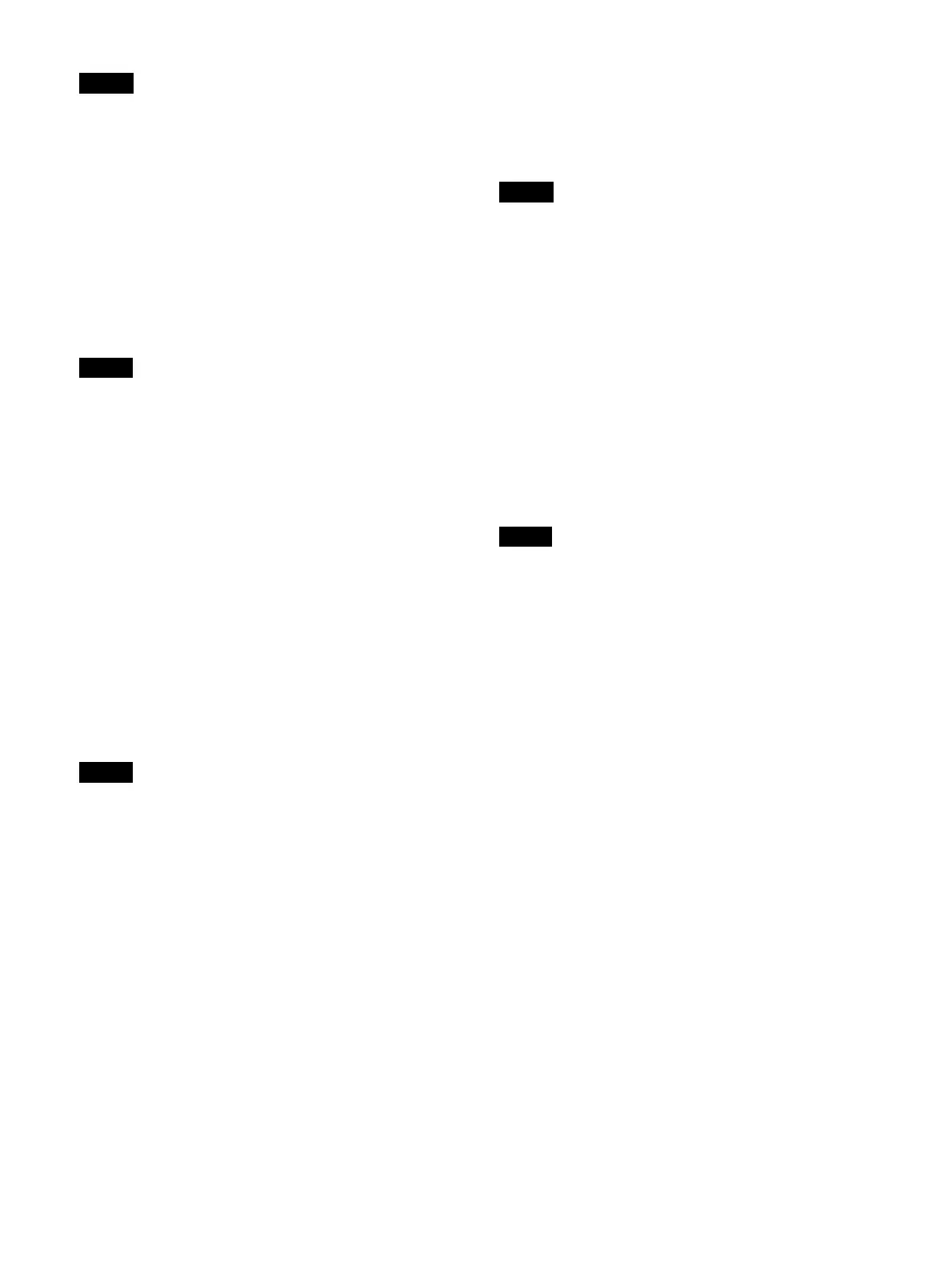
16
Note
To input the HDMI signal equivalent to 4K, use an
HDMI cable bearing the Premium High Speed
logo within a length of 3 meters (Sony product
recommended).
To input other signals, we also recommend using
a Premium High Speed HDMI cable within a
length of 3 meters.
SDI IN (SDI input) connectors (BNC)
Input connectors for serial digital signals.
For details, see “Connecting the SDI Signals”
(page 24).
Notes
If a 12G-SDI or 6G-SDI signal is input to the SDI
IN connector, a 12G-SDI cable (L-5.5CUHD
manufactured by Canare Electric Co., Ltd. or an
equivalent) is recommended.
The cables with the following characteristics
and lengths are recommended for this unit.
- 12G-SDI/6G-SDI: L-5.5CUHD cable
ma
nu
factured by Canare Electric Co., Ltd. or
equivalent, 70 m (229.7 ft) or shorter
- 3G-SDI: 5CFB cable manufactured by Fujikura
L
td.
or equivalent, 70 m (229.7 ft) or shorter
- HD-SDI: 5CFB cable manufactured by Fujikura
L
td.
or equivalent, 100 m (328.1 ft) or shorter
SDI OUT (SDI output) connectors (BNC)
Output connectors for serial digital signals.
The signal input to the SDI IN connector
c
orres
ponding to the to is output.
Notes
SDI output is not activated when the unit is
turned off or in sleep mode.
When “Input Select” (page 35) in the “Ch.
Setting” menu is set to “4K/2K IP Input1”, “2K IP
Input2
”, “4K/2K IP Input3” or “2K IP Input4” in
the sele
cted display channel, the SDI signal is
not output from the SDI OUT connector of the
corresponding Input No.
If a 12G-SDI or 6G-SDI signal is output from the
SDI OUT connector, a 12G-SDI cable (L-5.5CUHD
manufactured by Canare Electric Co., Ltd. or an
equivalent) is recommended.
ENHANCED MONITOR OUT connector
This function is available by enabling one of the
op
tion
al “BVML-H10”, “BVML-S10” or “BVML-T10”
licenses (sold separately) (page 136).
AC IN socket
Connect the supplied AC power cord.
Main power switch
Press to turn on the unit.
Note
If a no input-signal state continues for
60
minutes, this unit is automatically turned off
by the auto power-off function. To turn on the
unit, turn off the main power switch on the rear
panel once and then turn it on, or press the
switch behind the reset hole on the front panel.
To change the settings, see “Auto Power Down”
(page 85) under “System Setting” in the “System”
menu.
LAN 1/LAN 2 connectors (SFP28) (BVM-
HX17
10N only
)
Input the IP stream.
For details, refer to “IP stream Connections (BVM-
HX3110/HX1710N)” (page 25).
Notes
When using IP input, the SFP28 transceiver
module such as Sony OTM-25GSR/OTM-25GLR
is required.
If the lock lever of the SFP transceiver module is
not released and the SFP transceiver module is
attempted to be removed, the lock part may
remain hooked to the hole in the module cage
and the module cannot be removed. Remove
the SFP transceiver module with the lock fully
unlocked.
Bekijk gratis de handleiding van Sony Trimaster HX BVM-HX1710N, stel vragen en lees de antwoorden op veelvoorkomende problemen, of gebruik onze assistent om sneller informatie in de handleiding te vinden of uitleg te krijgen over specifieke functies.
Productinformatie
| Merk | Sony |
| Model | Trimaster HX BVM-HX1710N |
| Categorie | Monitor |
| Taal | Nederlands |
| Grootte | 17930 MB |







