Handleiding
Je bekijkt pagina 12 van 164
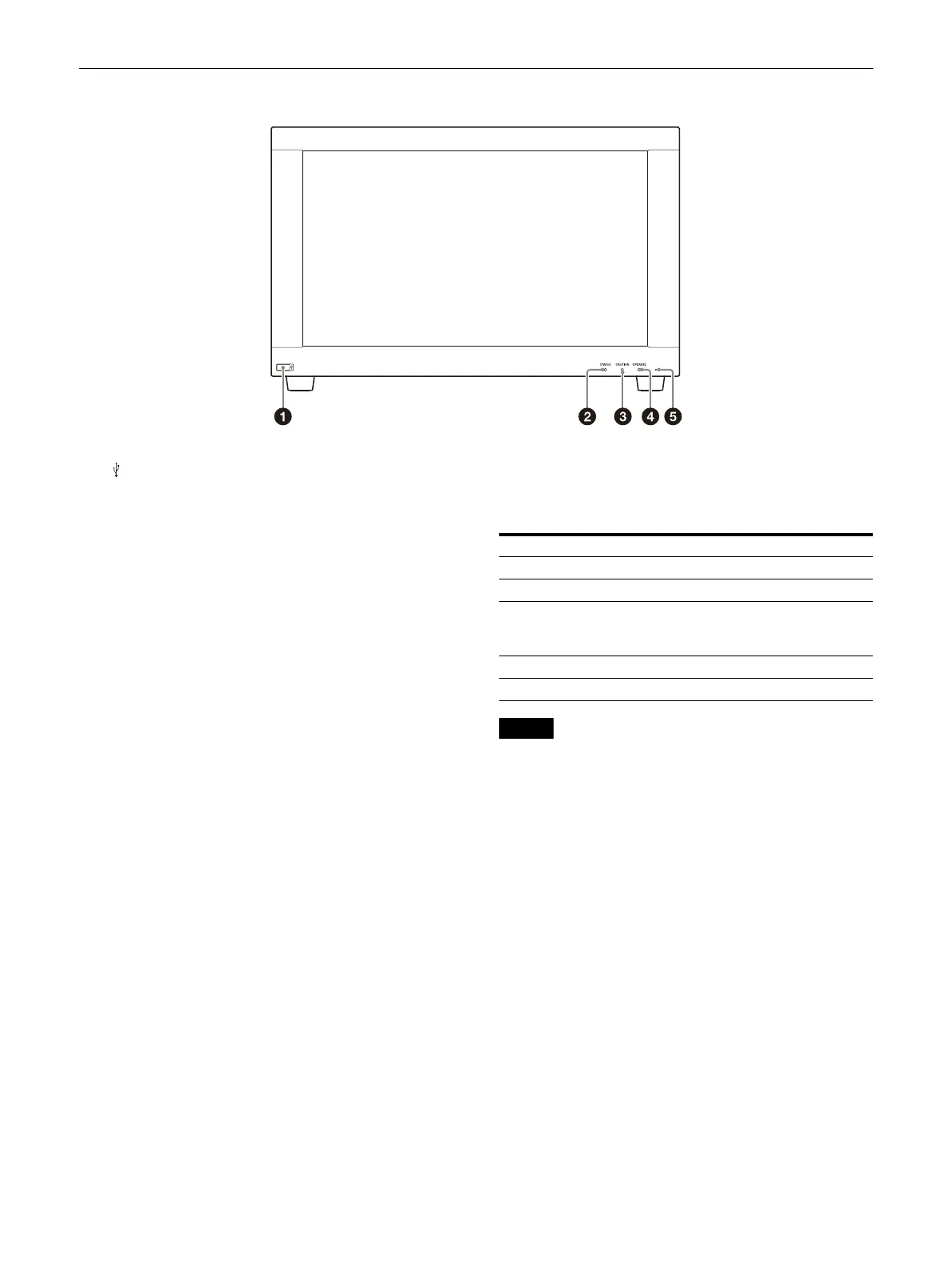
12
Front Panel (BVM-HX1710/HX1710N)
(USB) connector
Used for loading 3D LUT files, copying setting
dat
a, firmware updates, and activating optional
licenses. For details, refer to “User LUT”
(page 42), “Data Copy” (page 81), “Update”
(page 82), and “License” (page 83).
STATUS indicator
Displays the unit status. Lights up in red during
s
le
ep mode and lights up in blue during HDR
display.
Flashes slowly in yellow while the screen saver is
o
n,
and flashes quickly in yellow to indicate the
screen saver is starting up. When displaying HDR
content, flashes slowly in blue while the screen
saver is on, and flashes quickly in blue to indicate
the screen saver is starting up.
For details on the HDR (High Dynamic Range)
d
isp
lay, see “On High Brightness Display”
(page 6).
CAUTION indicator
Lights up in amber when the ABL (Automatic
B
ri
ghtness Limiter) is activated. Flashes in amber
when the brightness is decreased due to
temperature abnormality.
BVM-HX1710N only: Flashes slowly in amber if
LA
N1/LAN
2 set to Enable is in Link down when
the IP input is displayed.
OPERATE indicator
The indicator displays the power status as
fo
llows.
Note
If a no input-signal state continues for
60
minutes, this unit is automatically turned off
by the auto power-off function. To turn on the
unit, turn off the main power switch on the rear
panel once and then turn it on, or press the
switch behind the reset hole on the front panel.
To change the settings, see “Auto Power Down”
(page 85) under “System Setting” in the “System”
menu.
Reset hole
When the auto power-off function is activated,
as
a t
emporary measure, the monitor can be
turned on by pressing the switch in the back of
the hole with a tapered object such as a clip.
Power status Indicator display
Off (main power is Off.) Off
Off (main power is On.) Lights up in red
Sleep (page 19) Lights up in red
The STATUS indicator also
li
ghts up in r
ed
During power-up Flashes in green
On Lights up in green
Bekijk gratis de handleiding van Sony Trimaster HX BVM-HX1710N, stel vragen en lees de antwoorden op veelvoorkomende problemen, of gebruik onze assistent om sneller informatie in de handleiding te vinden of uitleg te krijgen over specifieke functies.
Productinformatie
| Merk | Sony |
| Model | Trimaster HX BVM-HX1710N |
| Categorie | Monitor |
| Taal | Nederlands |
| Grootte | 17930 MB |







