Sony SNC-VM600 handleiding
Handleiding
Je bekijkt pagina 55 van 62
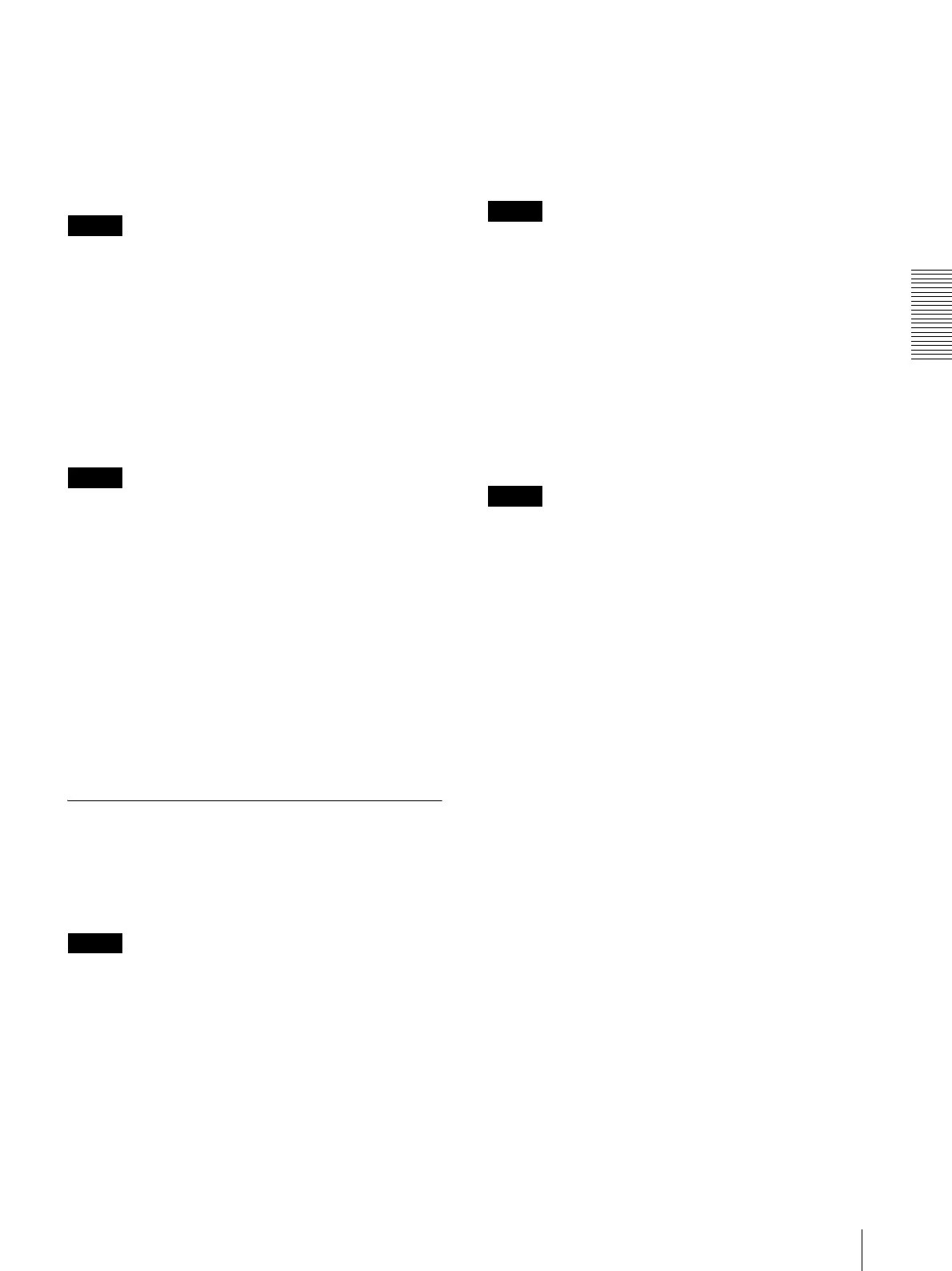
Administrating the Camera
Setting the Action output — Action output Menu
55
Recording target
Video: Select the video codec mode you want to record.
For detailed settings of video codec mode, see the
Video codec tab in the Video / Audio menu.
Audio: Set whether to record the audio signals input
from the camera.
Select the checkbox to record.
Note
Set Audio sending (page 28) in the Audio tab of the
Video / Audio menu to Enable.
Recording capacity
Displays the maximum recording time in the current
camera setting of the video mode, image size, bit rate
and frame rate.
Pre-alarm period: Displays the maximum recording
time before the alarm is triggered.
Post-alarm period: Displays the maximum recording
time after the alarm is triggered.
Note
Maximum recording time varies depending on the
image size and quality setting in the Video / Audio
menu.
Recording time
Set the recording time for the Pre-alarm image/audio
and Post alarm image/audio.
Pre-alarm period: Type the recording time of the
image/audio before alarm detection.
Post-alarm period: Type the recording time of the
image/audio after alarm detection.
OK/Cancel
See “Buttons common to every menu” on page 20.
Voice alert Tab
Set the voice alert function, to output audio from the
speaker connected to the line output jack of the camera,
when an alarm is triggered by the sensor input or
detection functions.
Note
Before using the voice alert function, you need to save
the audio file to the camera using the SNC audio upload
tool. You can download the application guide and SNC
audio upload tool from the following URL.
http://www.sony.net/ipela/snc
Voice alert 1, 2, 3
Up to three voice alerts can be set. Configure the
following setting for each voice.
File
Displays the name of the audio file saved in the camera.
“Not uploaded” is displayed dimly if no audio file is
saved.
To delete the audio file saved in the camera, click
Delete.
Note
Before deleting an audio file, set Voice alert 1, 2 or 3 to
Off.
Voice alert is included in the Execution Condition tab of
the Action output menu.
Test
When an audio file is saved in the camera, you can check
it by playing it back.
Click Play to play back the audio file.
Repeat
Select playback repeat time from 1 to 3.
Notes
• If voice alert is actively linked with a different alarm
type while another voice alert is occurring, the first
voice alert is cancelled and the second one is output.
• When you play back a test, do not set Voice alert in
the Execution Condition tab of the Action output
menu to Off.
• If two or three audio files are set to be output
simultaneously linked with the same alarm type,
priority is given in the order Voice alert 1, 2 then 3.
OK/Cancel
See “Buttons common to every menu” on page 20.
Bekijk gratis de handleiding van Sony SNC-VM600, stel vragen en lees de antwoorden op veelvoorkomende problemen, of gebruik onze assistent om sneller informatie in de handleiding te vinden of uitleg te krijgen over specifieke functies.
Productinformatie
| Merk | Sony |
| Model | SNC-VM600 |
| Categorie | Bewakingscamera |
| Taal | Nederlands |
| Grootte | 9602 MB |
Caratteristiche Prodotto
| Kleur van het product | Wit |
| Gewicht | 760 g |
| Hoogte | 108 mm |
| Ondersteund audioformaat | AAC |
| Ondersteunde videoformaten | H.264, M-JPEG |







