Sony SNC-VM600 handleiding
Handleiding
Je bekijkt pagina 44 van 62
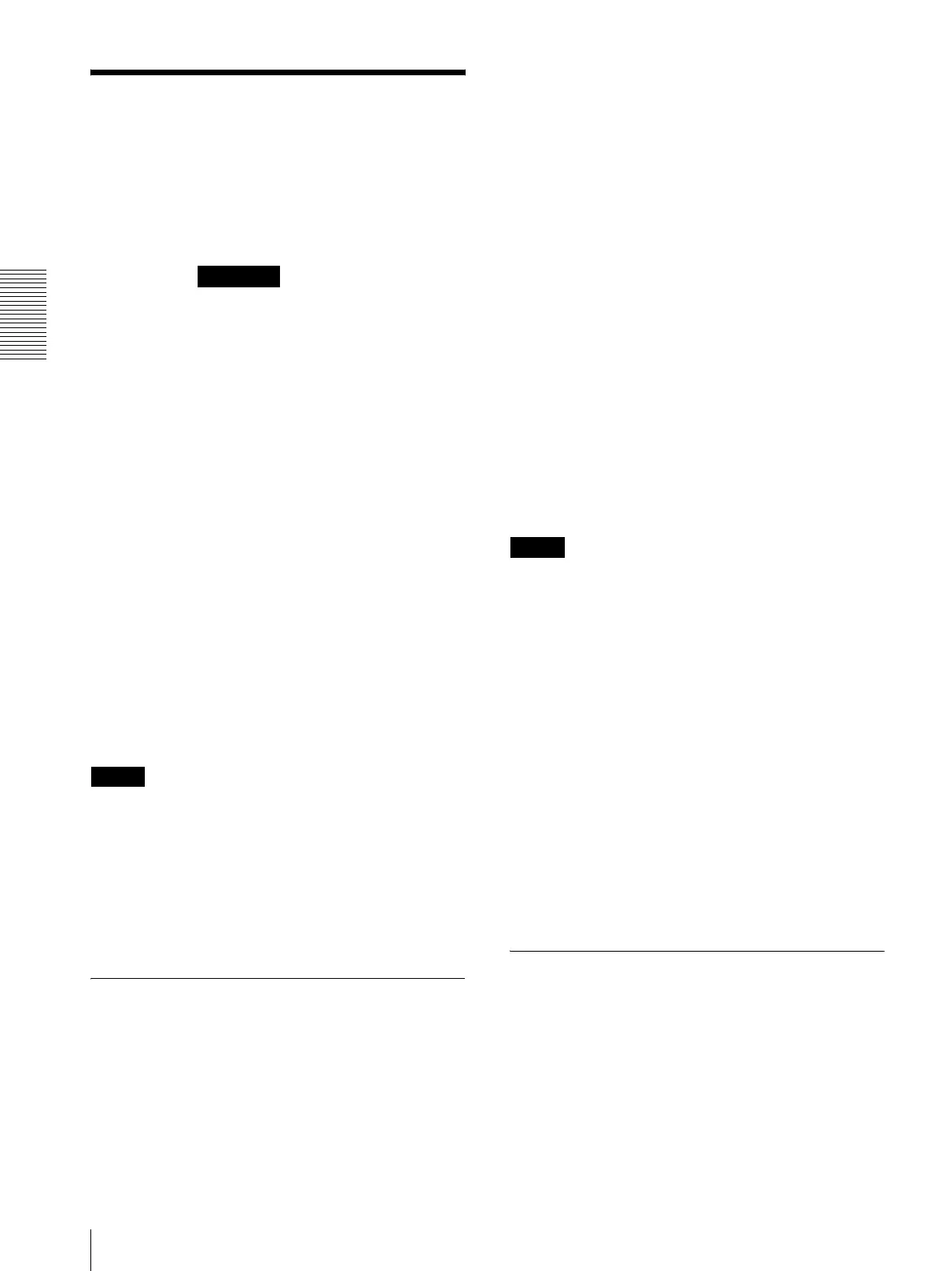
Administrating the Camera
Setting the Sensor input/Camera tampering detection/Motion detection — Action input Menu
44
Setting the Sensor input/
Camera tampering
detection/Motion
detection
— Action input Menu
When you click in the Administrator menu,
the Action input Menu appears.
The Action input Menu consists of the following tabs:
SNC-VB635/VB630/VB600/VB600B/VM630/
VM600/VM600B/VM631/VM601/VM601B/
VM632R/VM602R: Event condition, Sensor
input, Camera tampering detection, Motion
detection, Face detection and Network
disconnection.
SNC-EB630/EB630B/EB600/EB600B/EM630/
EM600/EM631/EM601/EM632R/EM602R:
Event condition, Camera tampering detection,
Motion detection and Face detection.
SNC-XM637/XM636/XM632: Event condition,
Camera tampering detection, Motion detection,
Face detection and Network disconnection.
When the Motion detection or Face
detection tab is displayed for the first
time
When you click Motion detection or Face detection,
“Security Warning” is displayed. When you click Yes ,
ActiveX control is installed and the Motion detection or
Face detection tab is displayed.
Notes
• If Automatic configuration is enabled in the Local
Area Network (LAN) settings of Internet Explorer, the
image may not be displayed. In that case, disable
Automatic configuration and set the proxy server
manually. For the setting of the proxy server, consult
your network administrator.
• When you install ActiveX control, you should be
logged in to the computer as Administrator.
Event condition Tab
Create event execute conditions for each action.
Event condition 1, 2, 3, 4, 5
Select the event condition.
You can combine the alarm using the following event
execute conditions.
and: detect when both conditions happen within a
specified interval regardless of the sequence.
or: detect when either condition happens.
then: detect when each of the conditions happen within
a specified interval in sequence.
If you set the event condition to None, the following
alarm 1, 2, 3 menus appear.
1, 2, 3
Select the alarm.
Selectable alarms are as follows;
Sensor input 1: The external sensor that is connected to
sensor input 1 of the camera I/O port.
Sensor input 2: The external sensor that is connected to
sensor input 2 of the camera I/O port.
Camera tampering detection: The alarm is triggered if
the camera detects tampering, such as direction
shifting or spray.
Motion detection: The alarm is triggered by the motion
detection function.
VMF: The alarm is triggered by the VMF function.
Face detection: The alarm is triggered by the face
detection function.
Network disconnection: The alarm is triggered by
disconnection to a specific IP address.
Notes
• You cannot set Camera tampering detection and
Network disconnection in the same event condition.
• Sensor input 1 and Sensor input 2 are not supported
for SNC-EB630/EB630B/EB600/EB600B/EM630/
EM600/EM631/EM601/EM632R/EM602R/XM637/
XM636/XM632.
Interval
Specify the interval time used when condition is set to
and, then.
In the case the condition is set as 1 and 2, the system
sounds an alarm when either 1 or 2 happens, and the
other happens within the specified interval.
In the case the condition is set as 1 then 2, the system
sounds an alarm when 1 happens, and then 2 happens
within the specified interval.
If you select “or” condition, this setting will be ignored.
The maximum duration to be set is 7200 seconds.
Sensor input Tab — Set the sensor
input 1/2
Sensor input mode
Set the direction of the detected input signal to the
sensor input terminal of the camera.
Normally open: Triggers an alarm when the sensor
input is short-circuited.
Normally closed: Triggers an alarm when the sensor
input is open-circuited.
Action input
Bekijk gratis de handleiding van Sony SNC-VM600, stel vragen en lees de antwoorden op veelvoorkomende problemen, of gebruik onze assistent om sneller informatie in de handleiding te vinden of uitleg te krijgen over specifieke functies.
Productinformatie
| Merk | Sony |
| Model | SNC-VM600 |
| Categorie | Bewakingscamera |
| Taal | Nederlands |
| Grootte | 9602 MB |
Caratteristiche Prodotto
| Kleur van het product | Wit |
| Gewicht | 760 g |
| Hoogte | 108 mm |
| Ondersteund audioformaat | AAC |
| Ondersteunde videoformaten | H.264, M-JPEG |







