Sony SNC-VM600 handleiding
Handleiding
Je bekijkt pagina 29 van 62
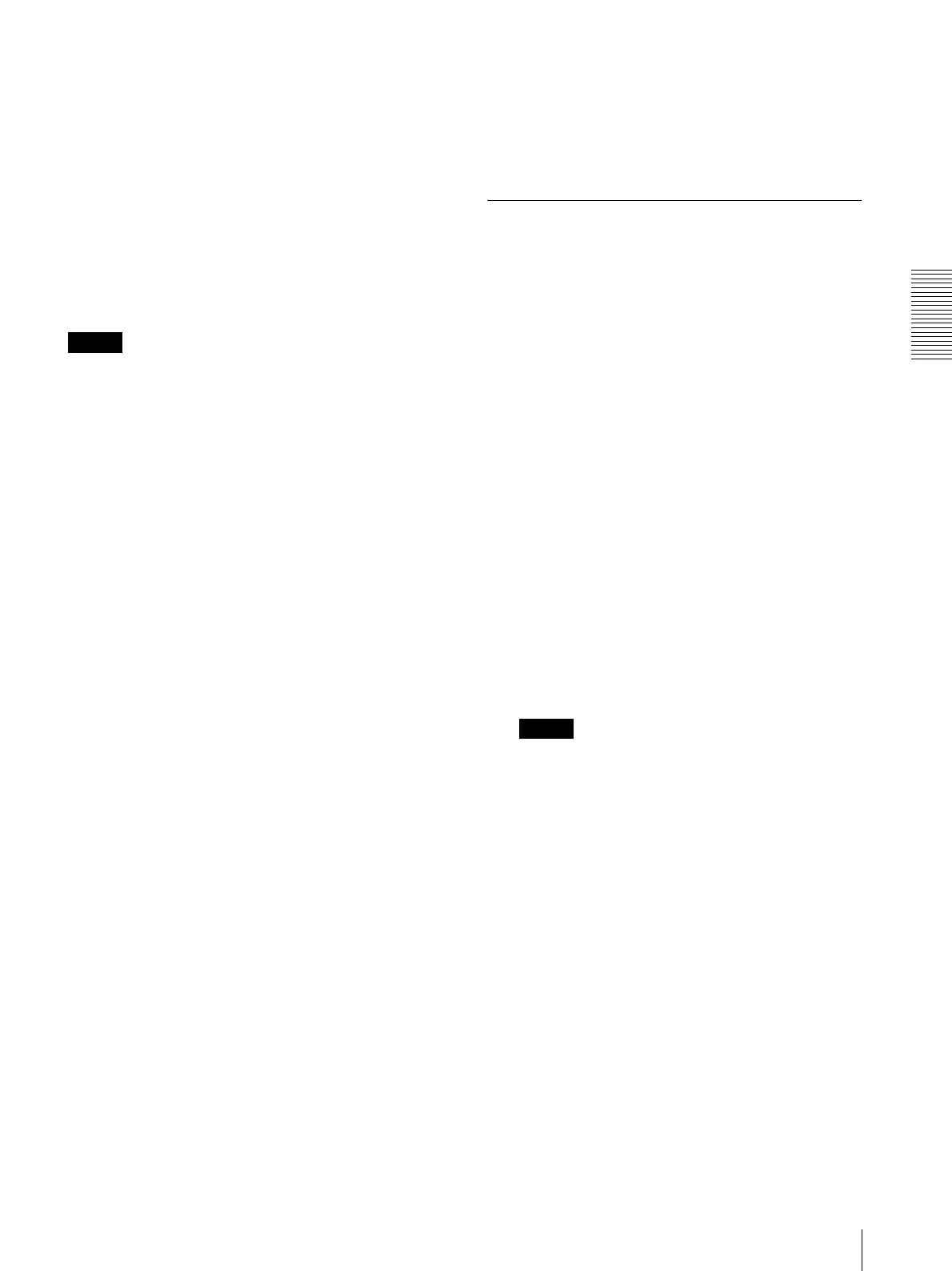
Administrating the Camera
Setting the Camera Image and Audio — Video / Audio Menu Setting the Camera Image — Video Menu
29
Image
Select the video codec mode to set for the superimposed
image.
The setting for the superimposed image is available if
you select the checkbox next to the list box.
For details about the video codec mode, see the Video
codec tab in the Video / Audio menu or Video menu.
Position
Select the number of the display position or logo, on the
preview screen. When Logo is selected, the logo file
setting is displayed.
Note
Permissible logo file specifications;
File format: PNG8 with alpha channel
Image size: 160 × 120 or smaller
Width (pixels): multiples of 16
When display position number 1, 2 or 3 is selected, the
following setting menus appear.
Type
Set the type of display information to codec, date &
time, event or text.
Custom string
Describes the superimposed content for each position.
For Type setting, codec is displayed as <codecinfo>,
date & time is displayed as <datetime>, event is
displayed as <event>, and you can add a custom string.
Codec: Displays the video codec information.
Date & time: Displays the date and time.
Event: Displays the event alarm information.
Text: Displays the custom string.
Text color
Select the font color of the superimposed text.
Background color
Select the background color of the superimposed text.
Alignment
Set the horizontal position of the superimposed text.
Transparent
Select the background color transparent of the
superimposed text. When you select Off, transparent is
not available.
Events displayed
Displays in the menu when the type is set to Event.
Select the type of superimpose to be displayed for the
event.
OK/Cancel
See “Buttons common to every menu” on page 20.
Day/Night Tab
Use this tab to set the day/night function of the camera.
Day/Night
Mode
Select the day/night mode. This function has the
following modes.
Auto: Normally works in day mode; switches
automatically to night mode in a dark place.
Sync with IR Illuminator
Supported models: SNC-VM632R/VM602R/
EM632R/EM602R
On: The irradiator works in conjunction with day/
night switching.
Off: Deactivate the irradiator.
IR Illuminator level
Supported models: SNC-VM632R/VM602R/
EM632R/EM602R
This setting is available when Sync with IR
Illuminator is set to On.
Set the infrared intensity of the irradiator.
Note
When the Sync with IR illuminator is used, a close-
up object in images may have blown out highlights.
To avoid blown out highlights, set Wide dynamic
range (View-DR) in the Picture tab of the Video /
Audio menu or Video menu to On.
Threshold
Set the brightness level when the night mode is set.
For SNC-VM632R/VM602R/EM632R/EM602R,
this setting is available when Sync with IR
Illuminator is set to Off.
Brightness threshold
Supported models: SNC-VM632R/VM602R/
EM632R/EM602R
This setting is available when Sync with IR
Illuminator is set to On.
Set the brightness level when the night mode is set.
Hold time
Set the reaction time of changes in brightness.
Bekijk gratis de handleiding van Sony SNC-VM600, stel vragen en lees de antwoorden op veelvoorkomende problemen, of gebruik onze assistent om sneller informatie in de handleiding te vinden of uitleg te krijgen over specifieke functies.
Productinformatie
| Merk | Sony |
| Model | SNC-VM600 |
| Categorie | Bewakingscamera |
| Taal | Nederlands |
| Grootte | 9602 MB |
Caratteristiche Prodotto
| Kleur van het product | Wit |
| Gewicht | 760 g |
| Hoogte | 108 mm |
| Ondersteund audioformaat | AAC |
| Ondersteunde videoformaten | H.264, M-JPEG |







