Sony SNC-VM600 handleiding
Handleiding
Je bekijkt pagina 27 van 62
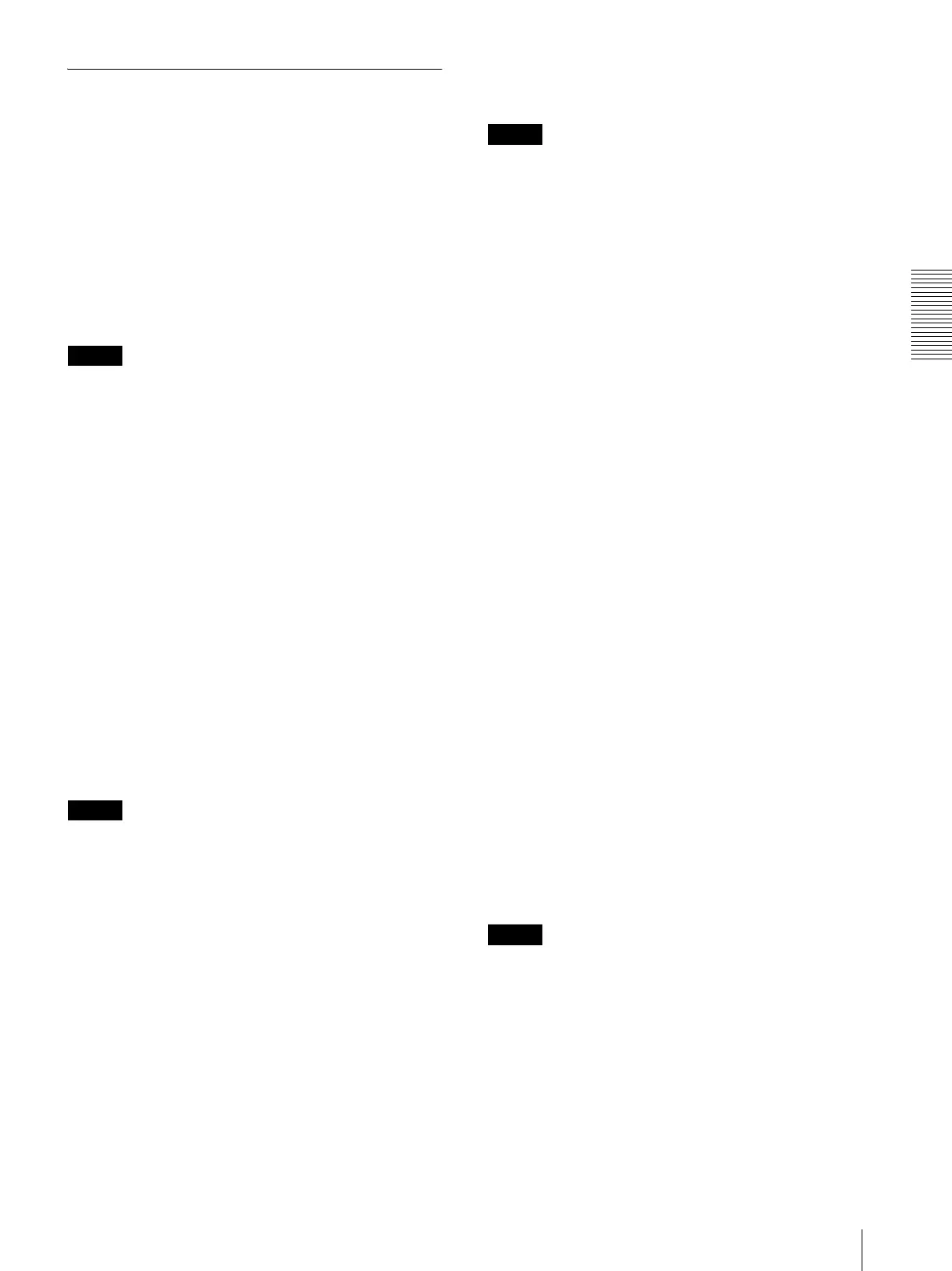
Administrating the Camera
Setting the Camera Image and Audio — Video / Audio Menu Setting the Camera Image — Video Menu
27
Video codec Tab
Use this tab to set the items for the video codec.
High framerate mode
Supported models: SNC-VB635/VB630/VB600/
VM630/VM600/VM631/VM601/VM632R/VM602R
When the setting is set to On, set the maximum frame
rate to 60 fps (NTSC) or 50 fps (PAL).
When the setting is set to Off, the maximum frame rate
is 30 fps (NTSC) or 25 fps (PAL).
For details about how to switch NTSC/PAL, refer to the
supplied Installation Manual.
Notes
• When the setting is set to On, Image 2 may not be
available, and Image 3 is not available.
• When the high framerate mode setting is changed,
settings for Image 1, Image 2, and Image 3 are
returned to the default settings.
•When Wide dynamic range (View-DR) level in the
Picture tab of the Video / Audio menu is set to High,
you cannot select On. (SNC-VB600/VM600/VM601/
VM602R)
•When Wide dynamic range (View-DR) in the
Picture tab of the Video / Audio menu is set, you
cannot select On. (SNC-VB635/VB630/VM630/
VM631/VM632R)
Image 1, Image 2 and Image 3
Up to three image codec modes can be set. Configure the
following setting for each image mode.
Image codec
Select H.264, JPEG or Off. Note that Image 1 cannot be
set to Off.
Note
The selectable size of images and frame rate for Image
2 and Image 3 may be limited, depending on the setting
of codec type, image size, frame rate, and image quality
for Image 1.
• The total of frame rate for Image 1, Image 2 and Image
3 should not exceed 60 fps.
• If you set the bitrate of Image 1 to 32000 kbps, set
Image 2 and Image 3 to Off.
• If you set the bitrate of Image 1 to 16000 kbps or
faster, set the bitrate of Image 2 and Image 3 below
4000 kbps.
If you set a value exceeding the standard, the following
symptoms may occur.
• The image delays more than usual.
• The frame is skipped when playing an image.
• The voice is broken.
• The response of the camera to commands delays.
Image size
You can select the size of images sent from the camera.
Notes
• If the image size is not in the aspect ratio 5:4, the top
and bottom part of the screen may not be displayed.
(SNC-VB600/VB600B/VM600/VM600B/VM601/
VM601B/VM602R/EB600/EB600B/EM600/EM601/
EM602R)
• If the image size is not 1920 × 1080, the top and
bottom part of the screen may not be displayed.
However, if the image size is 720 × 574 or 720 × 480,
the full image is displayed but not in the 1:1 pixel
aspect ratio. (SNC-VB635/VB630/VM630/VM631/
VM632R/EM632R)
Frame rate
Set the frame rate of the image.
“fps” is a unit indicating the number of frames
transmitted per second.
The frame rate of JPEG image can be changed by the
setting of Image quality.
Adaptive rate control
Select the checkbox to enable automatically adjusting
the most suitable bitrate for video playback. This setting
is recommended in the case of unstable network
connection or wireless network interference.
You can set the codec individually for Video 1, Video 2
and Video 3.
Perform the following before setting the adaptive rate
control.
• Set the video codec as follows.
– Set the Image codec to H.264.
– Set the CBR to Off.
Minimum: Set the minimum bitrate for adaptive rate
control.
Maximum: Set the maximum bitrate for adaptive rate
control.
• Set the connection method of the live viewer screen to
Unicast. (See “Switching Transmission Mode” in
“Operating the Camera” on page 16.)
Notes
• The transmission frame rate or bitrate may differ from
the rate you set depending on the image size, scene or
network environment, etc.
• Adaptive rate control is not available when Plug-in
free viewer is used.
Bit rate
Set the bit rate of H.264 image transmission for a line,
when the CBR function is on. When the bit rate is set to
a high level, better image quality can be enjoyed.
Bekijk gratis de handleiding van Sony SNC-VM600, stel vragen en lees de antwoorden op veelvoorkomende problemen, of gebruik onze assistent om sneller informatie in de handleiding te vinden of uitleg te krijgen over specifieke functies.
Productinformatie
| Merk | Sony |
| Model | SNC-VM600 |
| Categorie | Bewakingscamera |
| Taal | Nederlands |
| Grootte | 9602 MB |
Caratteristiche Prodotto
| Kleur van het product | Wit |
| Gewicht | 760 g |
| Hoogte | 108 mm |
| Ondersteund audioformaat | AAC |
| Ondersteunde videoformaten | H.264, M-JPEG |







