Sony PES-C10 handleiding
Handleiding
Je bekijkt pagina 41 van 119
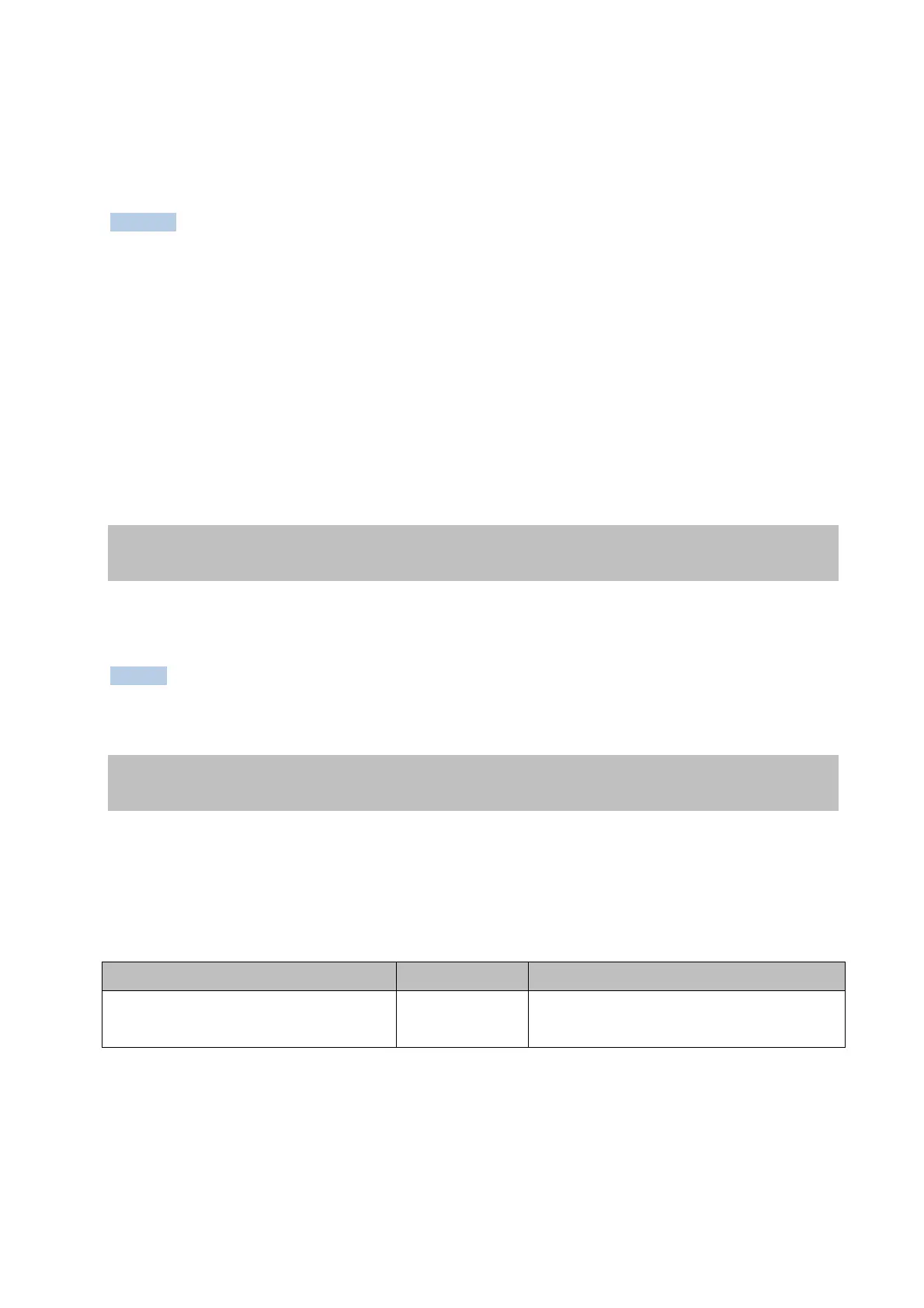
41
8. Set [Domain Name] on the [Network] page of the [Setting] screen on the main unit/Pod.
On the Vision Exchange App side, activate domain login mode in the settings, and log in
using the domain name. For details, refer to the Help Guide.
Notes
Be mindful of the expiration date of the SSL certificate during operation.
Install the SSL certificate on each main unit/Pod in the system, and operate using domain
names. Also, be sure to operate the Vision Exchange App in domain login mode. It will not
operate correctly when logged in using the IP address or room name.
If you do not enter the domain name on the [Network] page of the [Setting] screen on both
the main unit/Pod, some functions will not operate correctly.
If you are operating Vision Exchange in application mode with general user permissions,
start Vision Exchange again with administrator permissions once only to reconfigure IIS
regular certificates after upgrading.
Zoom Integration
For details about the Zoom specifications and system design, visit the following URL.
https://support.zoom.us/hc
Note
Not all Zoom functions are supported.
Streaming Output
You can stream the image displayed in the content area on the main display connected to the
main unit/Pod, overlaid with line and graphical annotations, to an external device via the
network. The session can be viewed and recorded from a remote location.
The required equipment is listed below.
Equipment Quantity Remarks
PEQA-C30 Streaming Output
license (available separately)
1 License to enable the streaming output
function.
Bekijk gratis de handleiding van Sony PES-C10, stel vragen en lees de antwoorden op veelvoorkomende problemen, of gebruik onze assistent om sneller informatie in de handleiding te vinden of uitleg te krijgen over specifieke functies.
Productinformatie
| Merk | Sony |
| Model | PES-C10 |
| Categorie | Niet gecategoriseerd |
| Taal | Nederlands |
| Grootte | 9821 MB |
Caratteristiche Prodotto
| Aantal licenties | 1 licentie(s) |







