Sony NSR-50 handleiding
Handleiding
Je bekijkt pagina 26 van 200
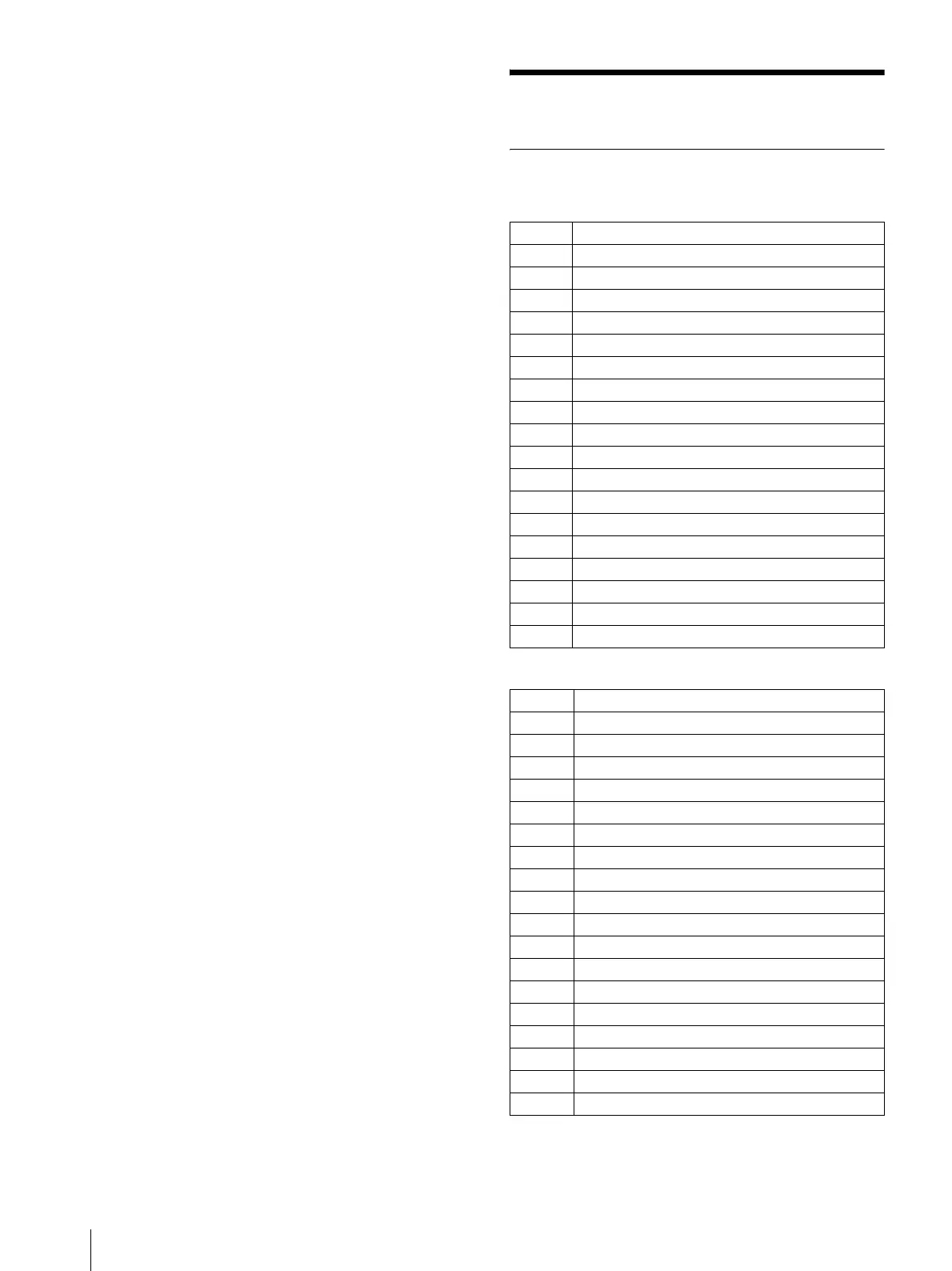
I/O Port
26
System cannot read the DVD/CD
information.
• Make sure that you are using the correct type of disc.
• Make sure the DVD/CD is properly inserted in the
drive.
• Check if the DVD/CD is clean and not scratched.
The DVD/CD tray cannot be ejected.
• Make sure that the NSR is turned on.
• Slowly insert the tip of a pen or paperclip into the eject
hole on the DVD/CD drive. Pull the tray out from the
drive then remove the disc.
The NETWORK LED does not light up.
• Check the cabling and network equipment for the
proper connection.
Cannot access the hard disk drive.
• Make sure the hard drive is properly inserted.
• Check the HDD LEDs on the front panel of the
system. Identify the defective hard disk drive by
reading the drive LEDs. A defective HDD LED does
not light up.
• Due to rapid flashing during frequent access to the
hard disk drive, the HDD LED may appear unlit in
bright environments.
Cannot access the CompactFlash card.
(Only the NSR-100/50)
• Make sure the CompactFlash card is properly inserted.
• Make sure the CompactFlash card is formatted as
VFAT file system.
• Make sure the CompactFlash card is not removed
within 10 seconds after accessing the card. If you
remove the card while files are being accessed or
transferred, the NSR may become unstable. You must
restart the system in order to access the CompactFlash
card.
Cannot access NSR from a remote client.
• Make sure the NSR is operating properly (there should
be no abnormalities with the hard disk drive, network,
software or other items).
• Make sure the correct user name, password, and
connection port are set in RealShot Manager.
• Refer to the troubleshooting section of the user’s guide
for the RealShot Manager.
The NSR heats up quickly
• Make sure that nothing is blocking the ventilation
openings on the front, sides, and rear of the unit and
dust has not accumulated in them.
I/O Port
Pin Assignment of I/O Port
Sensor In
Alarm Out
Pin NO. SENSOR IN
13.3 v
2IN_8 –
3IN_8 +
4IN_7 –
5IN_7 +
6IN_6 –
7IN_6 +
8IN_5 –
9IN_5 +
10 IN_4 –
11 IN_4 +
12 IN_3 –
13 IN_3 +
14 IN_2 –
15 IN_2 +
16 IN_1 –
17 IN_1 +
18 GND
Pin NO. ALARM OUT
1 GND
2 OUT_8 –
3 OUT_8 +
4 OUT_7 –
5 OUT_7 +
6 OUT_6 –
7 OUT_6 +
8 OUT_5 –
9 OUT_5 +
10 OUT_4 –
11 OUT_4 +
12 OUT_3 –
13 OUT_3 +
14 OUT_2 –
15 OUT_2 +
16 OUT_1 –
17 OUT_1 +
18 3.3 v
Bekijk gratis de handleiding van Sony NSR-50, stel vragen en lees de antwoorden op veelvoorkomende problemen, of gebruik onze assistent om sneller informatie in de handleiding te vinden of uitleg te krijgen over specifieke functies.
Productinformatie
| Merk | Sony |
| Model | NSR-50 |
| Categorie | Niet gecategoriseerd |
| Taal | Nederlands |
| Grootte | 41738 MB |
Caratteristiche Prodotto
| Gewicht | 12000 g |
| Stroomvoorziening | 100 - 127, 200 - 240 V AC |
| Framerate Motion JPEG | 240 fps |
| Aansluitingen | 2 x RGB\n2 x Mini jack\n2 x RCA-pin\n3 x RJ-45\n4 x USB\n1 x RS-232C (UPS) |
| Compatibele besturingssystemen | Linux |







