Sony MSU-950 handleiding
Handleiding
Je bekijkt pagina 44 van 49
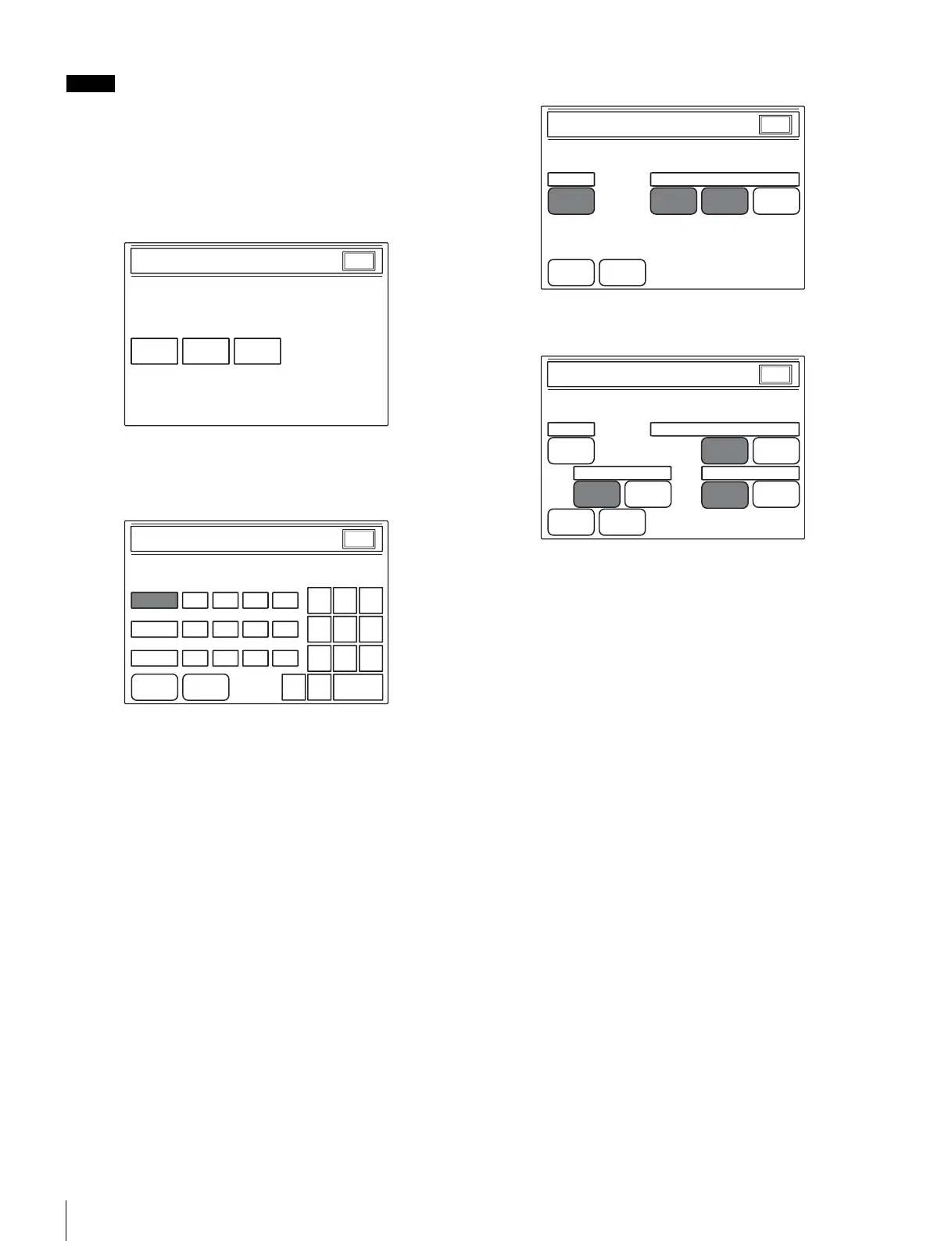
44
Initial Settings
• To apply the configurations, you must restart the unit.
• Configure Ethernet connection settings from the MSU
Configuration menu in Engineer mode.
1
Press [Network] on the MSU Configuration menu.
The network configuration menu appears.
2
Press [TCP/IP] on the network configuration menu.
The TCP/IP settings screen appears.
1 Configure the following items using the numeric,
BS, and Enter keys displayed on the screen.
[IP Address]: Set the IP address to assign to the
MSU.
[Subnet Mask]: Set the subnet mask of your
network environment.
[Default Gateway]: If necessary, set the default
gateway of your network environment.
2 Press
[Set].
To restore the previous setting, press
[Cancel]
instead of
[Set].
3 Press
[Exit] to exit this menu.
3
Press [Ethernet IF] on the network configuration
menu.
The Ethernet connection settings screen appears.
When
[Negotiation] is AUTO
When
[Negotiation] is AUTO OFF
1 Configure each of the Ethernet interface settings
using the buttons on the screen.
[Negotiation]: The Ethernet interface of this unit
supports Auto Negotiation. If the devices you
are connecting to support Auto Negotiation,
press and highlight AUTO and the transmission
rate (Speed) and transmission method (Duplex)
will be set automatically. If the devices do not
support Auto Negotiation, disable this setting.
(Factory setting: AUTO)
[MDI/MDIX]: Set the polarity of the Ethernet cable
to be connected. If Auto Negotiation is enabled,
AUTO configuration is available. If Auto
Negotiation is disabled, manually set the
polarity (MDI or MDIX) based on the devices
and cable to be connected.
(Factory setting: AUTO/MDI)
[Speed]: This is the connection speed setting for
the Ethernet line. If Auto Negotiation is
disabled, manually configure the setting
(10 Mbps or 100 Mbps) based on the devices to
be connected.
(Factory setting: 10M)
[Duplex]: This is the transmission method setting
for the Ethernet line. If Auto Negotiation is
disabled, manually configure the setting (Half
or Full) based on the devices to be connected.
(Factory setting: Half)
Notes
TCP/IP
Ethernet IF
Network Configuration
Exit
CNS
Engineer Mode
EnterBS
7 8 9
456
1
0
2 3
Default
Gateway
192
...
168 0 254
Subnet
Mask
255
...
255 255 0
IP Address 192
...
168 01
Set Cancel
TCP/IP Setting
Exit
Engineer Mode
Set Cancel
Negotiation
MDIX
MDI/MDIX
AUTO MDIAUTO
Ethernet IF Setting
Exit
Engineer Mode
AUTO
Set Cancel
Negotiation
MDIX
MDI/MDIX
100M
Speed
Full
Duplex
MDI
10M Half
Ethernet IF Setting
Exit
Engineer Mode
Bekijk gratis de handleiding van Sony MSU-950, stel vragen en lees de antwoorden op veelvoorkomende problemen, of gebruik onze assistent om sneller informatie in de handleiding te vinden of uitleg te krijgen over specifieke functies.
Productinformatie
| Merk | Sony |
| Model | MSU-950 |
| Categorie | Niet gecategoriseerd |
| Taal | Nederlands |
| Grootte | 6373 MB |







