Sony MSU-950 handleiding
Handleiding
Je bekijkt pagina 41 van 49
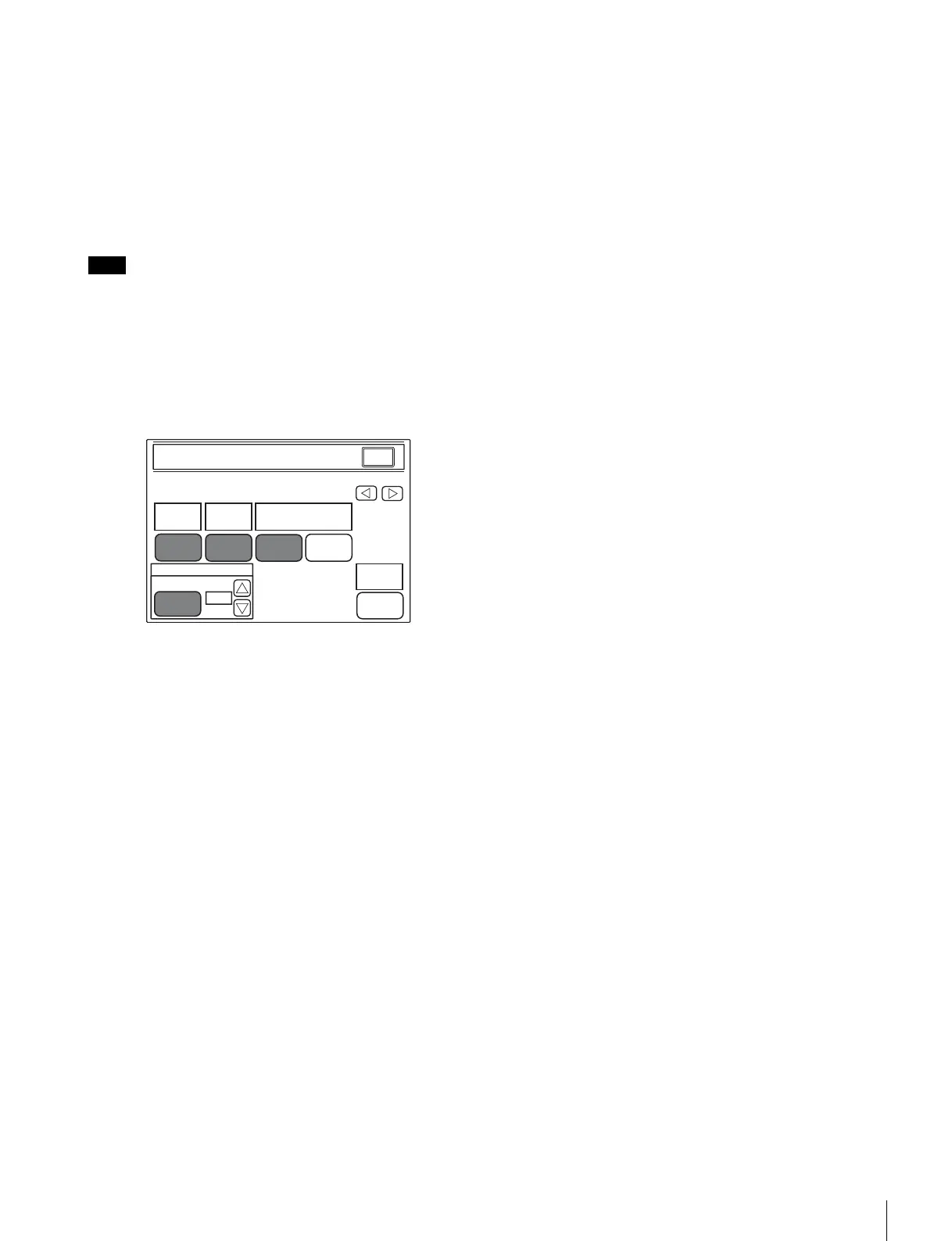
41
Initial Settings
To select the switch operation modes
You can specify whether to switch the outputs from the
PIX2 OUTPUT and WF2 OUTPUT connectors in
synchronization with RGB switching on the adjustment
display (PIX/WF Synchro setting), turn on/off All Mode
(PIX/WF All Mode setting), select the operation mode of
the monitor output select buttons (PIX/WF Control Mode
setting), enable Multi Matrix Gate InterLock Mode, and
enable Extended Call Mode.
The PIX/WF Synchro, PIX/WF All Mode, PIX/WF
Control Mode, and Extended Call Mode settings are only
available in Engineer mode.
1
Press [MSU SW Set] on the MSU Configuration
menu.
The MSU SW Setting display appears.
PIX/WF Synchro setting
Specify whether to switch the outputs from the PIX2
OUTPUT and WF2 OUTPUT connectors in
synchronization with RGB switching on the adjustment
display in white or black shading adjustment.
Press the
[ON] button to turn on or off the synchronization.
On (when the
[ON] button is highlighted): The outputs
from the PIX2 OUTPUT and WF2 OUTPUT
connectors are switched in synchronization with RGB
switching on the adjustment display in white or black
shading adjustment.
Off: The PIX2 OUTPUT and WF2 OUTPUT connectors
output the signal selected with the PICTURE
MONITOR or WAVEFORM MONITOR buttons on
the control panel regardless of RGB switching on the
adjustment display.
PIX/WF All Mode setting
Turn on or off PIX/WF All mode.
Press the
[ON] button to turn on or off the mode.
On (when the
[ON] button is highlighted): The
PICTURE MONITOR and WAVEFORM MONITOR
buttons have effect on all the connected cameras of the
same group.
Off: The PICTURE MONITOR and WAVEFORM
MONITOR buttons have effect only on a camera
selected with the camera select button.
PIX/WF Control Mode setting
Select the operation mode of the monitor output select
buttons.
Press and highlight either button.
[Direct]: Direct mode.
When you press and light any of the R, G, and B
buttons of the PICTURE MONITOR and
WAVEFORM MONITOR buttons, the previously
depressed and lit button goes dark and the signal
corresponding to the newly pressed and lit button is
output.
To output R and G signals, press the G button while
holding down the R button.
[Alternate]: Alternate mode.
When you press and light any of the R, G, and B
buttons of the PICTURE MONITOR and
WAVEFORM MONITOR buttons, the signal
corresponding to the newly pressed and lit button is
output in combination with that corresponding to the
previously pressed and lit button.
In this case, to output R and G signals, press to light the
R button first, then press and light the G button. If the
B button is lit, press it so that it goes dark.
Multi Matrix Gate InterLock Mode setting
Under the following conditions, you can enable Multi
Matrix Gate InterLock Mode to have the Gate Phase
settings of the panel control Multi Matrix Gate Phase for
camera.
• When camera control from this unit is enabled (PANEL
ACTIVE is enabled, PARA is enabled, Full Lock is
disabled, etc.).
• When camera selections were made from this unit.
On (when the
[ON] button is highlighted): Enable Gate
InterLock Mode.
Off: Disable Gate InterLock Mode.
Extended Call Mode setting
This function (Extended Call) indicates when a call signal
is received by making the TALLY indicators flash for a
period of time even after the signal is deactivated.
On (when the
[ON] button is highlighted): Enable
Extended Call Mode.
Off: Disable Extended Call Mode.
[Ext Time]: Set how long the TALLY indicators flash after
a call signal is received.
[Mode]: Set the call signal source for which to enable
Extended Call Mode.
[Only Camera Call Extended]: Enable Extended Call
Mode only for call signals from cameras.
Note
Wait
Time
[min]
Screen Saver
MSU Switch Setting
3
Exit
ON
PIX/WF
Synchro
ON Direct
Alter-
nate
ON
Gate
InterLock
PIX/WF
All Mode
PIX/WF Control Mode
ON
Engineer Mode
1/2
Bekijk gratis de handleiding van Sony MSU-950, stel vragen en lees de antwoorden op veelvoorkomende problemen, of gebruik onze assistent om sneller informatie in de handleiding te vinden of uitleg te krijgen over specifieke functies.
Productinformatie
| Merk | Sony |
| Model | MSU-950 |
| Categorie | Niet gecategoriseerd |
| Taal | Nederlands |
| Grootte | 6373 MB |







