Sony LMD-XH550N handleiding
Handleiding
Je bekijkt pagina 25 van 43
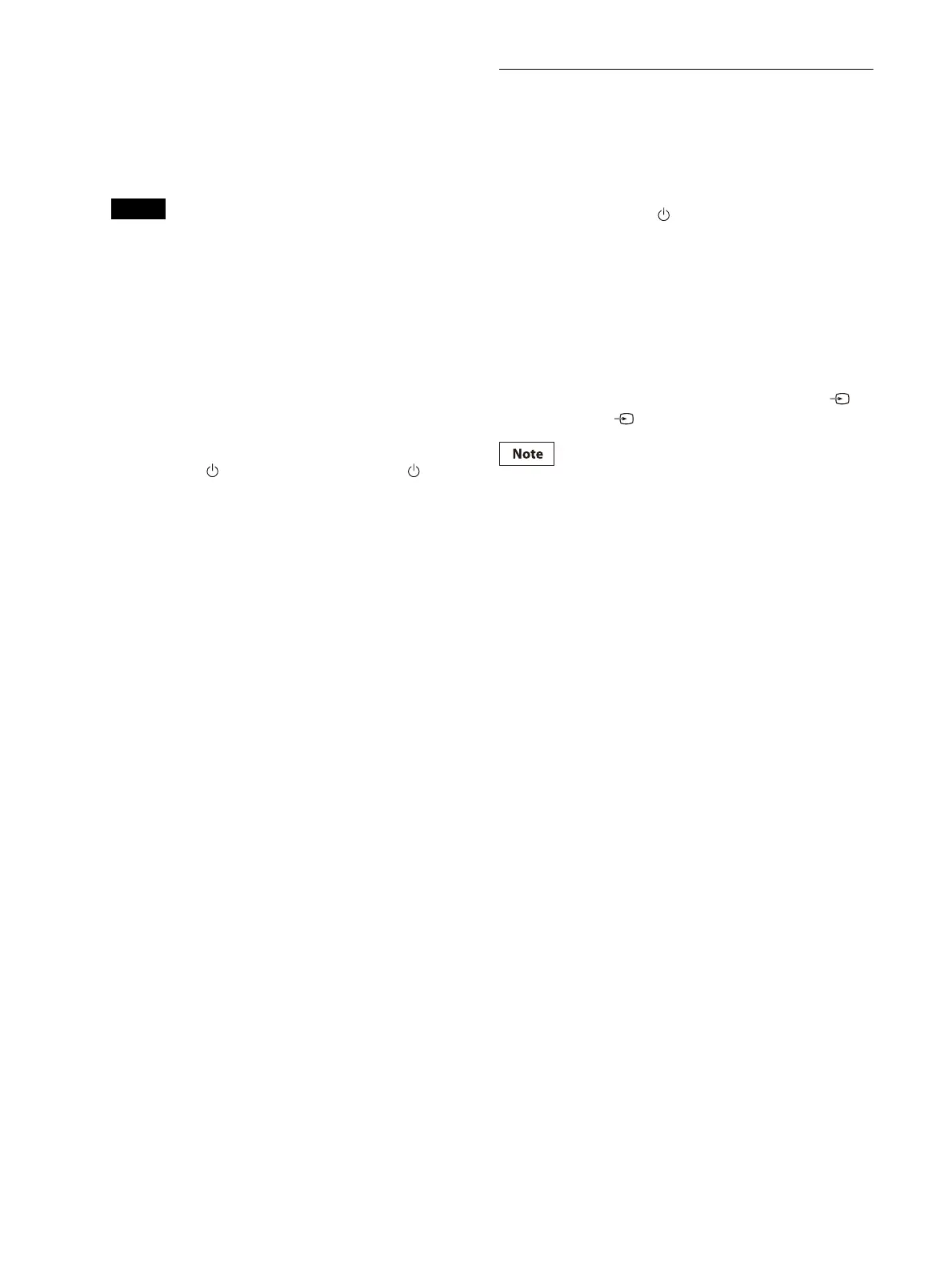
25
6
Attach the cable cover (L).
Slide the cable cover (L), while sliding the
sli
de locks (2 pcs), which are located at the
bottom of the monitor, in the reverse
direction of step2.
Notes
After attaching the cable cover (L), check
that the slide locks (2 pcs) return to the
original position. The cable cover (L) may
fall off if it is improperly locked.
If you use a connection cable that is bigger
than the cable holder or cable cover and it
cannot be fit in, do not secure it in the
cable holder and use the cable with the
cable cover removed.
To unplug the AC power cord
Press the (On)/ (Standby) switch to the
(Standby) side to set the unit to the standby
sta
te, then unplug the AC power cord from the
AC power plug holder by holding both sides of
the fixing levers of the holder to release the lock.
Turning on the Monitor/Switching Input
Settings
1
Connect the plug of the AC power cord to an
AC outlet.
2
Press the (On)/ (Standby) switch to the
(On) side to turn on the monitor.
The power indicator on the front panel lights
in gr
een.
3
Switch the input settings.
If the desired image is not displayed, press
the
CONTROL button to show the operation
buttons on the front panel, then press
PORT A or PORT B.
For details on switching the input settings, refer
to
“Location and Function of Parts and Controls”
on page 18 or “Input/Output Configuration
menu” on page 31.
Bekijk gratis de handleiding van Sony LMD-XH550N, stel vragen en lees de antwoorden op veelvoorkomende problemen, of gebruik onze assistent om sneller informatie in de handleiding te vinden of uitleg te krijgen over specifieke functies.
Productinformatie
| Merk | Sony |
| Model | LMD-XH550N |
| Categorie | Niet gecategoriseerd |
| Taal | Nederlands |
| Grootte | 4044 MB |







