Handleiding
Je bekijkt pagina 86 van 100
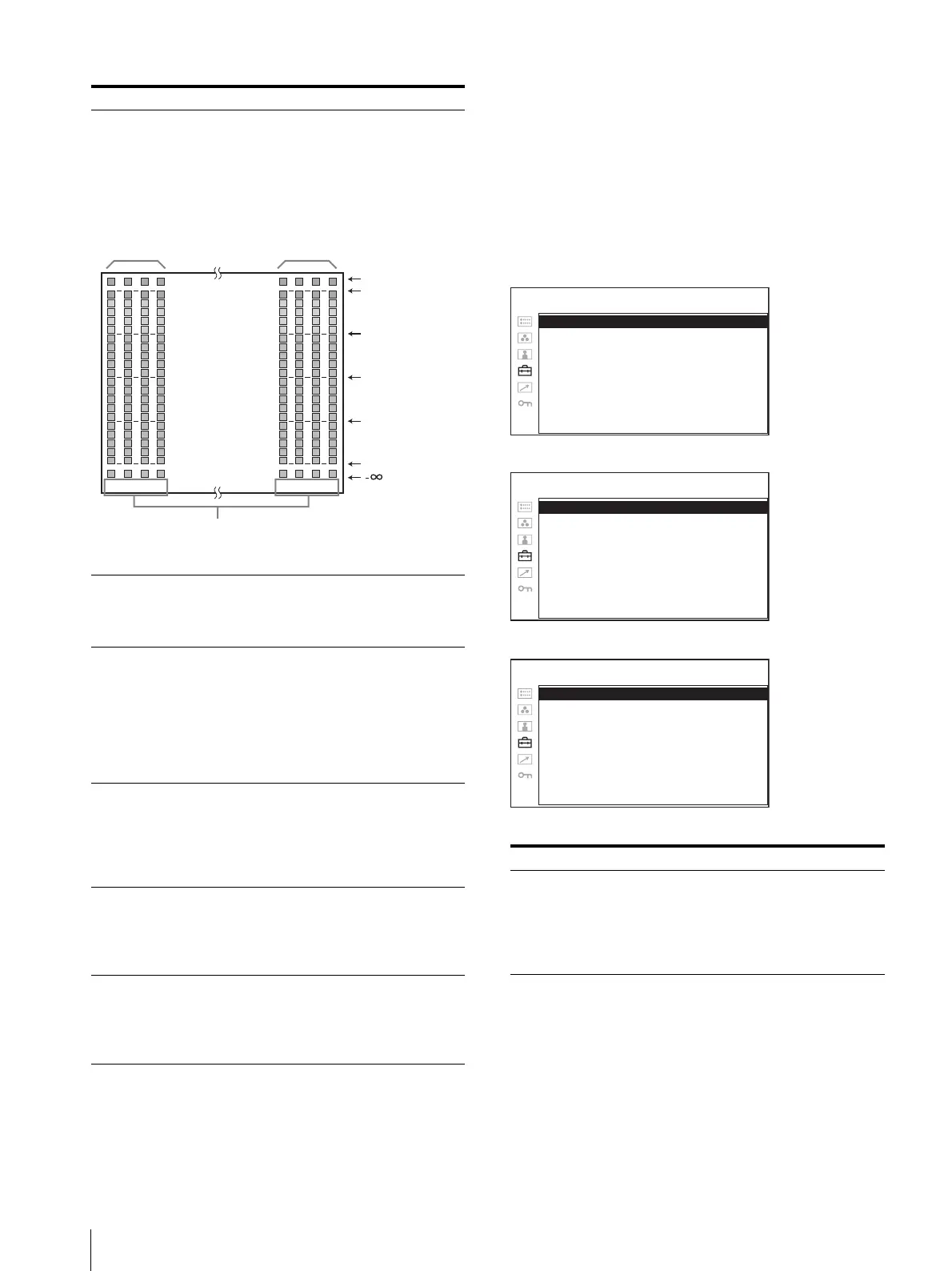
Adjustment Using the Menus
86
3D SETTING
Submenu Setting
ALM DISPLAY Selects ON to display the ALM (audio
level meter) display and OFF not to
display.
The indications of the audio level signify
as illustrated below, although the units
and values of the scale do not appear on
the display.
POSITION Sets the position of the ALM display.
You can select between 1 and 2.
• 1: Top
• 2: Bottom
TRANSPARENCY Selects from 1 and 2 for the background
of the ALM display.
• 1: The background is black.
Displayed image is hidden behind the
background.
• 2: The background is transparent.
Displayed image can be seen
indistinctly behind the ALM display.
T/C DISPLAY Selects ON to display the time code
display and OFF not to display.
If the time codes of the left and right
signals are out of sync, the time code on
the right of the screen is displayed with
black and white inverted.
FORMAT Sets the time code format.
• VITC: To display the time code in
VITC format.
• LTC: To display the time code in
LTC format.
POSITION Sets the position of the time code
display.
You can select between 1 and 2.
• 1: Bottom
• 2: Top
0
(dB)
-10
-20
-30
-60
OVER
1234 5678
Audio level
Channel number
(Displayed in eight channels, including the channel
which is selected.)
Audio level
Submenu Setting
2D/3D SELECT Switches between 2D and 3D display
mode.
• 2D: Displays input signals for 2D
display mode.
• 3D: Displays input signals for 3D
display mode.
2D/3D SELECT: xx
3D SIGNAL FORMAT: xxxx
xxx
DISPARITY SIM.: xx
HOROPTER CHECK: xx
LEFT: xxxx
RIGHT: xxxx
FLIP H: xxx
720P SCAN: xxx
USER CONFIG – 3D SETTING 1/3
* This setting menu is displayed only when input from BKM-
250TG or DVI is selected.
* Only 2D/3D SELECT is displayed when DVI input is selected.
* Install a BKM-250TG that has a serial number 7400001 or later,
when displaying 3D images using HD-SDI signal inputs.
* The IN (INPUT)-1 connector on BKM-250TG can be used for
left signal input, and the IN (INPUT)-2 connector for right signal
input.
* For details about supported 3D input signals for each setting
item, see “3D Input Signals and Adjustable/Setting Items” on
page 65.
GRID: xx
H GRID WIDTH: xxx
V GRID HEIGHT: xxx
DISPARITY RULER: xx
RULER POSITION: xx
DISPARITY: xxxx
GRID/RULER INTENSITY: xx
AUTO L/R SW: xx
SWITCHING INTERVAL: xxx
USER CONFIG – 3D SETTING 2/3
3G-B DEFAULT CH: xx
DIFFERENCE: xx
VIRTUAL SUB. MAR.: xx
H SIZE: xxxxxx
V SIZE: xxxxxx
H POSITION: xxx
V POSITION: xxx
DISPARITY: xxxxxx
USER CONFIG – 3D SETTING 3/3
Bekijk gratis de handleiding van Sony LMD-2451TD, stel vragen en lees de antwoorden op veelvoorkomende problemen, of gebruik onze assistent om sneller informatie in de handleiding te vinden of uitleg te krijgen over specifieke functies.
Productinformatie
| Merk | Sony |
| Model | LMD-2451TD |
| Categorie | Monitor |
| Taal | Nederlands |
| Grootte | 20038 MB |
Caratteristiche Prodotto
| Kleur van het product | Zwart |
| LED-indicatoren | Stroom |
| Bluetooth | Nee |
| Aan/uitschakelaar | Ja |
| Beeldscherm | LCD |







