Handleiding
Je bekijkt pagina 84 van 100
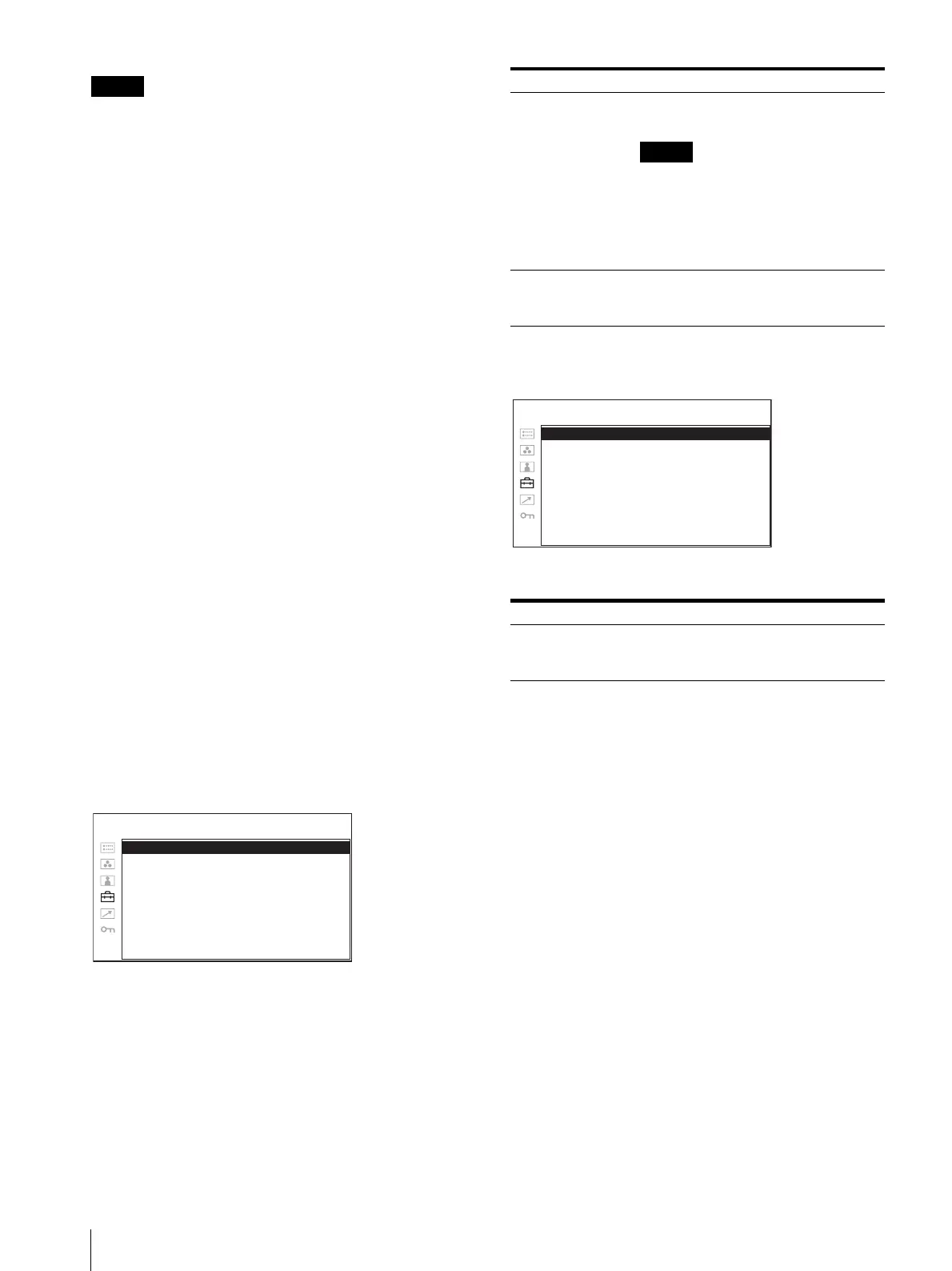
Adjustment Using the Menus
84
Note
The grid center is shifted 2 dots to the right and 2 lines
below the center of the screen, so the bottom and right
edges of the grid may not be displayed.
DISPARITY RULER
Press the button to measure the disparity. Two vertical
lines are displayed when the button is pressed. The
setting switches ON t RULER POSITION t
DISPARITY t OFF with every press of the button (see
page 87).
Press the + or – button to adjust the position of the lines.
AUTO L/R SW
Press the button to automatically switch between the left
and right of 3D input signals. Select the desired
switching interval from AUTO L/R SW (page 87) under
the 3D SETTING menu.
DIFFERENCE
Press the button to monitor the disparity by displaying
the luminance differences between the left and right
signals of the 3D image, in gray.
VIRTUAL SUB. MAR. (virtual subject marker)
Press the button to tentatively check the disparity for 3D
display by displaying a pseudo-3D subject marker. The
setting switches ON t H POSITION t V POSITION
t DISPARITY t OFF with every press of the button
(see page 88). Press the + or – button to adjust the
position or disparity of the marker.
The size of the marker can be set via “VIRTUAL SUB.
MAR.” (page 88), under the 3D SETTING menu.
CLOSED CAPTION SETTING
For the composite or Y/C input
For a signal input from a BKM-244CC
(when a BKM-244CC is installed)
CLOSED CAPTION ENABLE: xxx
CAPTION VISION: xxx
USER CONFIG – CLOSED CAPTION SETTING
Submenu Setting
CLOSED
CAPTION
ENABLE
Select ON to display closed caption and
OFF not to display.
Note
When you display closed caption, set
FORMAT DISPLAY (page 80) to OFF
or AUTO, and set MARKER ENABLE
(page 81) and MULTI DISPLAY
ENABLE (page 81) to OFF.
CAPTION VISION Sets closed caption.
You can select from among OFF, CC1,
CC2, CC3, CC4, TEXT1 and TEXT2.
Submenu Setting
CLOSED
CAPTION
ENABLE
Select ON to display closed caption and
OFF not to display.
CLOSED CAPTION ENABLE: xxx
BKM-244CC
TYPE: xxx
708: xxx
608: xxx
CAPTION LEVEL: x
USER CONFIG – CLOSED CAPTION SETTING
Bekijk gratis de handleiding van Sony LMD-2451TD, stel vragen en lees de antwoorden op veelvoorkomende problemen, of gebruik onze assistent om sneller informatie in de handleiding te vinden of uitleg te krijgen over specifieke functies.
Productinformatie
| Merk | Sony |
| Model | LMD-2451TD |
| Categorie | Monitor |
| Taal | Nederlands |
| Grootte | 20038 MB |
Caratteristiche Prodotto
| Kleur van het product | Zwart |
| LED-indicatoren | Stroom |
| Bluetooth | Nee |
| Aan/uitschakelaar | Ja |
| Beeldscherm | LCD |







