Sony HKC-T3300 handleiding
Handleiding
Je bekijkt pagina 34 van 46
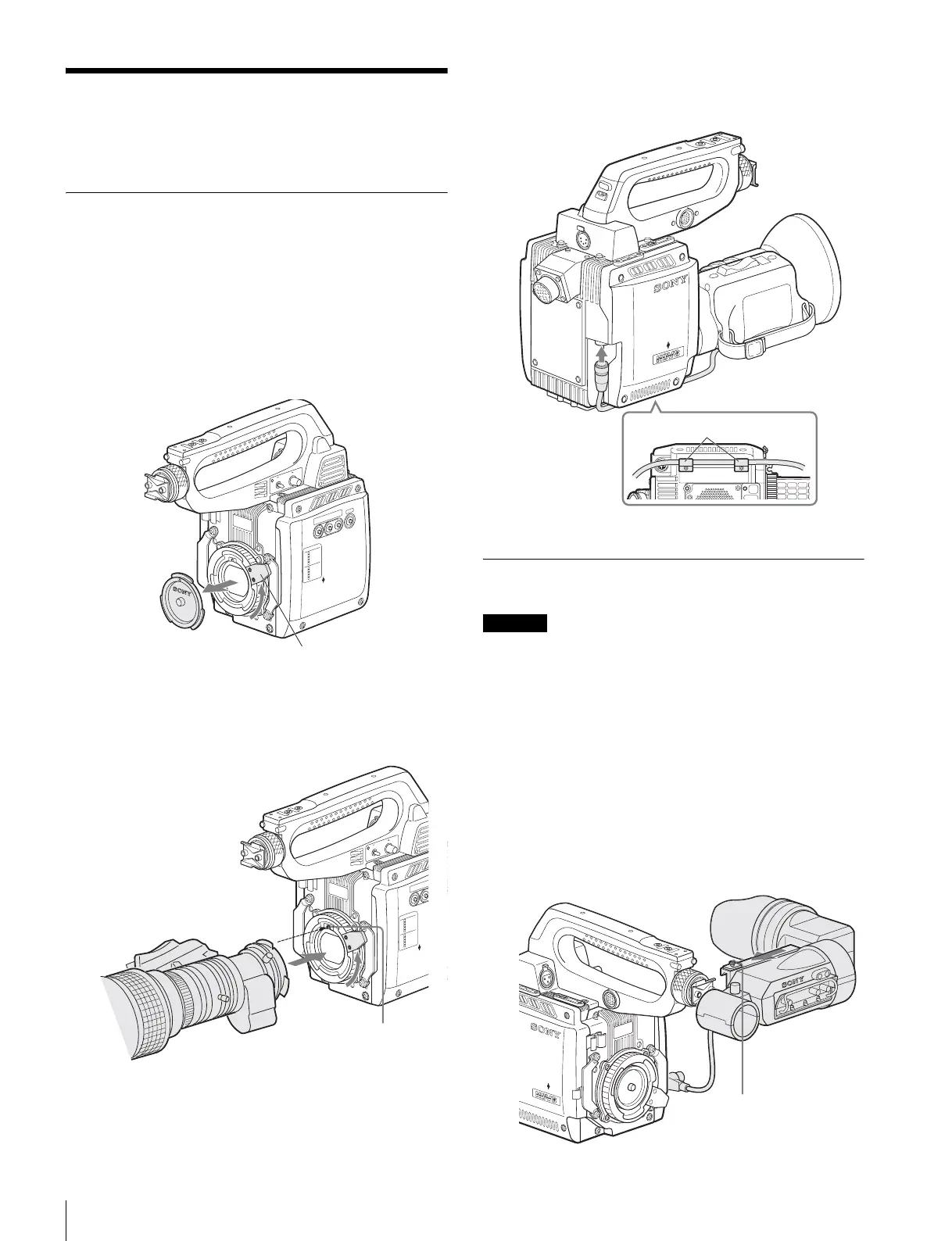
34
Attaching the Accessories
Attaching the
Accessories
Attaching a Lens
Attach a lens to the CCD block mounted in the CCD
adaptor.
For information on handling lenses, refer to the operation
manual for your lens.
1
Push the lens fixing lever upward and remove the lens
mount cap from the lens mount.
2
Align the lens’ alignment pin with the notch in the
center upper part of the lens mount and insert the lens
into the mount.
3
While supporting the lens, push the lens fixing lever
downward to secure the lens.
4
Connect the lens cable to the LENS connector and
secure it with the cable clamps on the bottom.
Attaching a Viewfinder
When the viewfinder is attached, do not leave the camera
(or the camcorder) with the eyepiece facing the sun. Direct
sunlight can enter through the eyepiece, be focused in the
viewfinder and cause fire.
Attach the HDVF-20A/C35W Viewfinder (optional) to the
CCD block adaptor. (The example figures show the
HDVF-20A.)
1
Slide the viewfinder in the direction of the arrow.
The viewfinder stopper automatically moves down.
M
IC
L
E
V
E
L
IN
T
E
R
C
O
M
O
N
O
F
F
CLEAR
FILTER
FILTER
LOCAL
ND
CC
ND
1
1/4 ND
2
1/8 ND
3
1/16ND
4
1/64ND
5
CROSS
CC
A
3200KB
4300K
C
6300K
D
8000KE
R
E
T
1
IN
C
O
M
Lens fixing lever
M
IC
L
E
V
E
L
IN
T
E
R
C
O
M
O
N
O
F
F
CLEAR
FILTER
FILTER
LOCAL
ND
CC
ND
1
1/4 ND
2
1/8 ND
3
1/16ND
4
1/64ND
5
CROSS
CC
A
3200K
B
4300K
C
6300KD
8000K
E
R
E
T
1
IN
C
O
M
Notch
Caution
CAM BODY
LENS
O
N
O
F
F
IN
T
E
R
C
O
M
R
E
T
1
IN
C
O
M
VF
MIC
Cable clamps
to LENS connector
Bottom
M
IC
V
F
R
E
T
1
I
N
C
O
M
Example: HDVF-20A
Stopper
Bekijk gratis de handleiding van Sony HKC-T3300, stel vragen en lees de antwoorden op veelvoorkomende problemen, of gebruik onze assistent om sneller informatie in de handleiding te vinden of uitleg te krijgen over specifieke functies.
Productinformatie
| Merk | Sony |
| Model | HKC-T3300 |
| Categorie | Niet gecategoriseerd |
| Taal | Nederlands |
| Grootte | 9981 MB |







