Sony FWD-32LX1R handleiding
Handleiding
Je bekijkt pagina 57 van 316
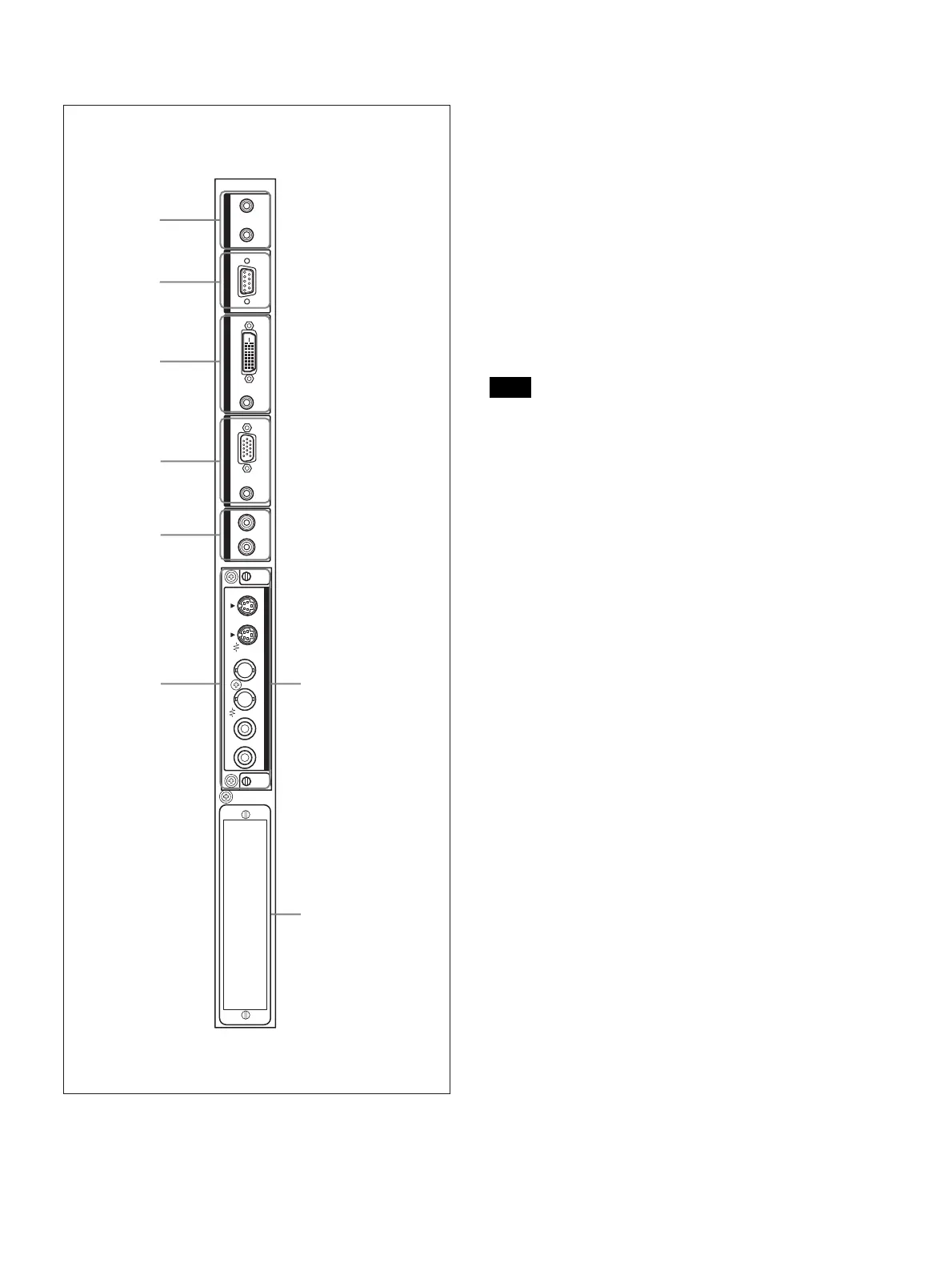
9 (GB)
Location and Function of Parts and Controls
VIDEO
S VIDEO
INOUTINOUTRL
AUDIO IN
VIDEO INPUT ADAPTOR
INOUTDVI-HDCPAUDIOAUDIOLR
RGB/COMPONENT
CONTROL S REMOTE
AUDIO OUT
INPUT 1INPUT 2
7
1
4
5
2
3
6
8
Connector Panel
1 CONTROL S IN/OUT (Control S Signal Input/
Output) Connector (Minijack)
You can control multiple devices with a single remote
commander when connected to the CONTROL S
connector of a video device or other display. Connect the
CONTROL S OUT connector on this display to the
CONTROL S IN connector of the other device, and
connect the CONTROL S IN connector on this display
to the CONTROL S OUT connector of the other device.
2 REMOTE (RS-232C) connector (D-sub 9-pin)
This connector allows remote control of the display
using the RS-232C protocol. For details, contact your
authorized Sony dealers.
Note
When an optional adaptor with communication
function such as BKM-FW32 or BKM-FW50 is
installed, you cannot use this connector.
3 INPUT1 (DIGITAL RGB IN) connectors
DVI : Connects to the digital RGB signal output of
video devices. Supports HDCP copy protection.
AUDIO (Stereo minijack) : Inputs an audio signal.
Connects to the audio output of video devices.
4 INPUT2 (ANALOG RGB/COMPONENT IN)
connectors
RGB/COMPONENT (D-sub 15-pin) : Connects to
the analog RGB signal or component (YUV)
signal output of a piece of video equipment.
For details on inputting a component signal to the
connector, see “Pin assignment” on page 44 (GB).
AUDIO (Stereo minijack) : Inputs an audio signal.
Connects to the audio output of a piece of video
equipment.
5 AUDIO OUT L/R (Pinjack)
Outputs an audio of the signal currently indicated on
the screen.
Outputs an audio signal corresponding to the Active
Picture while in the P&P or PinP mode.
6 VIDEO connectors (A BKM-FW10 is
preinstalled.)
S VIDEO IN (Mini DIN 4-pin) : Connects to the Y/
C signal output of a piece of video equipment.
S VIDEO OUT (Mini DIN 4-pin) : Connects to the
Y/C signal input of a piece of video equipment.
VIDEO IN (BNC) : Connects to the video signal
output of a piece of video equipment.
VIDEO OUT (BNC) : Connects to the video signal
input of a piece of video equipment.
AUDIO IN L/R (Pinjack) : Inputs an audio signal.
Connects to the audio output of a piece of video
equipment.
OPTION1 Slot
(VIDEO/COM )
OPTION2 Slot
(VIDEO)
(Only for the
FWD-40LX1)
Bekijk gratis de handleiding van Sony FWD-32LX1R, stel vragen en lees de antwoorden op veelvoorkomende problemen, of gebruik onze assistent om sneller informatie in de handleiding te vinden of uitleg te krijgen over specifieke functies.
Productinformatie
| Merk | Sony |
| Model | FWD-32LX1R |
| Categorie | Niet gecategoriseerd |
| Taal | Nederlands |
| Grootte | 57277 MB |







