Sony DWX Wireless Studio handleiding
Handleiding
Je bekijkt pagina 9 van 89
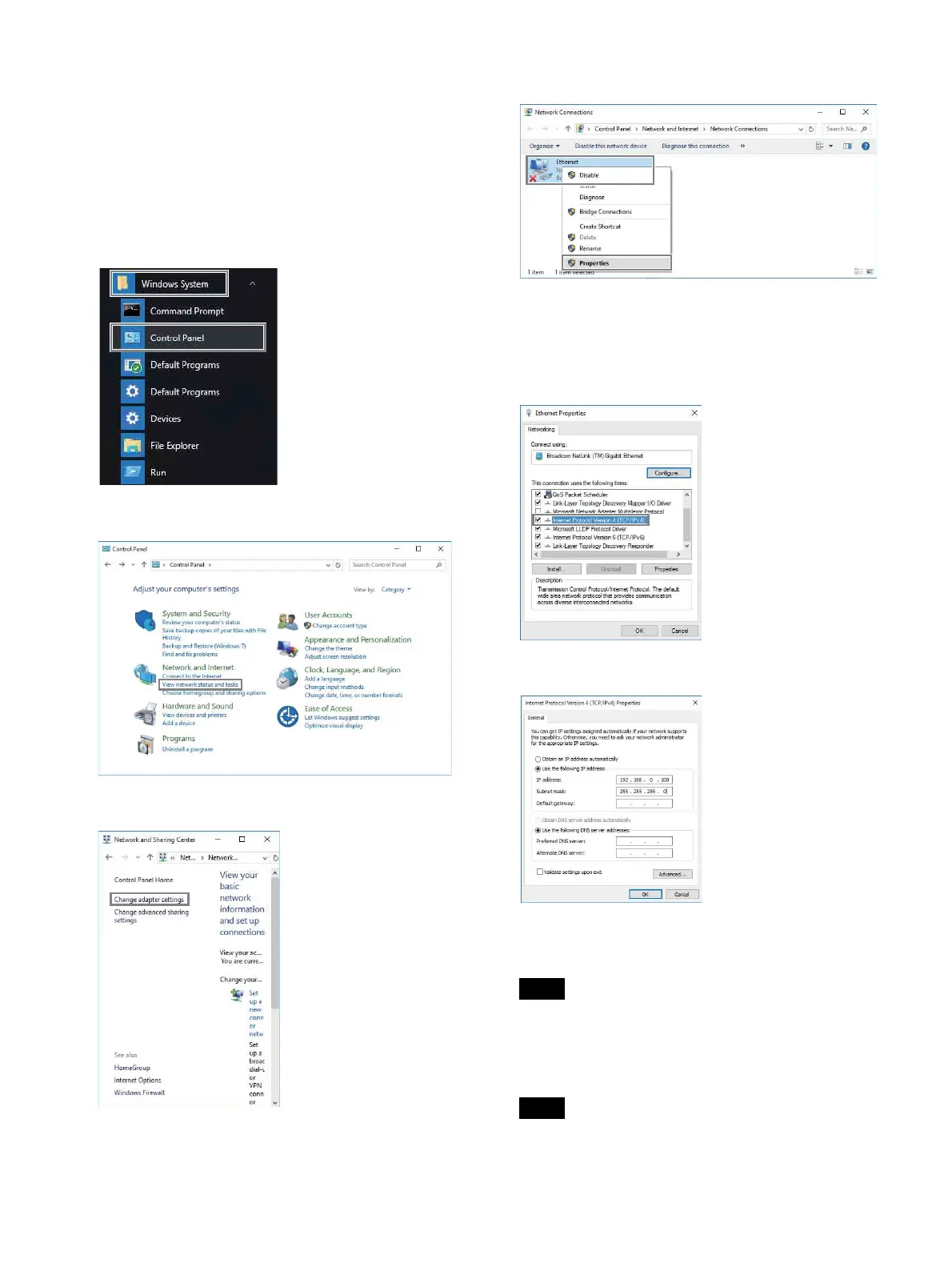
9
PC network settings
The following procedure explains the setting operations
using the Windows 10 operating system.
For details on how to make network settings with other
operating systems, refer to the help of the operating system
that you use.
1
Select [Start] > [Windows System] > [Control Panel].
2
Click [View network status and tasks].
3
Click [Change adapter settings].
4
Right-click the [Ethernet] icon, and click [Properties].
If the “Do you want to allow this app to make changes
to your device” dialog appears, click [Yes].
5
Double-click [Internet Protocol Version 4 (TCP/
IPv4)].
The Internet protocol (TCP/IPv4) properties window
appears.
6
Click [Use the following IP address], and then enter
the IP address in the IP address field.
Make sure not to use an IP address that is already
assigned to another device on the network.
7
Enter the subnet mask into the subnet mask field.
If you configure a value other than “255 255 255 0,”
the search for the receiver on the network will take a
long time.
Note
Note
Bekijk gratis de handleiding van Sony DWX Wireless Studio, stel vragen en lees de antwoorden op veelvoorkomende problemen, of gebruik onze assistent om sneller informatie in de handleiding te vinden of uitleg te krijgen over specifieke functies.
Productinformatie
| Merk | Sony |
| Model | DWX Wireless Studio |
| Categorie | Niet gecategoriseerd |
| Taal | Nederlands |
| Grootte | 20587 MB |







