Sony DWX Wireless Studio handleiding
Handleiding
Je bekijkt pagina 8 van 89
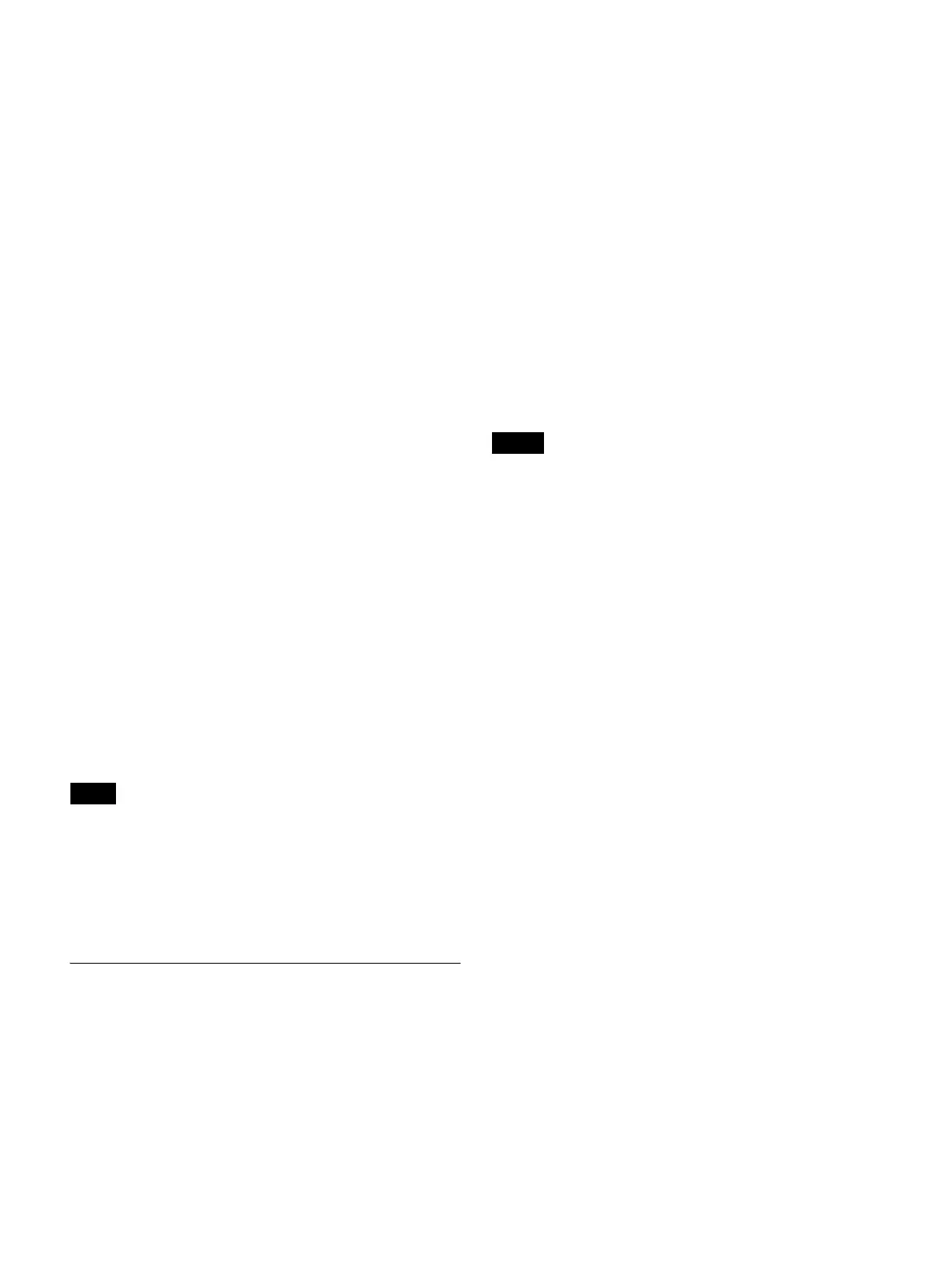
8
For details on uninstallation, see “To uninstall the
software” (page 8).
If .NET Framework 4.8 is not installed
If .NET Framework 4.8 is not installed, an installation
dialog box will appear. Follow its instructions, and
perform installation.
4
Click [Next].
5
Read the user agreement for the software, select [I
accept the terms in the license agreement], and click
[Next].
6
Click [Next].
The [Choose an area] screen appears.
7
Select your region, and click [Next].
8
Confirm the installation location, and change it if
necessary.
To change the location, click [Change...] and specify
the installation location in the dialog box that appears.
9
Click [Next].
10
Click [Install].
Installation starts.
When the necessary files are copied to the hard disk,
the [InstallShield Wizard Completed] screen appears.
11
Click [Finish].
To uninstall the software
The uninstallation procedure below describes the
operation on the PC that runs Windows 10. Note that the
procedure may vary according to the operating system.
Click and select [Add or Remove Programs] in the
Windows Control Panel, then select [Wireless Studio]
from the list, and then delete it.
Setting Up the Network
Configure the network connection settings for the
receivers, RMU-01, battery chargers, and computer.
IP addresses and subnet masks
• If you are not using a standard network line connection,
configure the following private address. Configure
values that are unique within the network for the “*”
value.
IP Address: 192.168.0.*
Subnet Mask: 255.255.255.0 (fixed length)
• If you are using a standard line connection, consult your
network administrator.
Gateways
• If you are using a router, configure the gateway address
for the router.
• Specify appropriate settings for the DWR-R03D and
BC-DWX1 gateway settings.
For details on configuring the DWR-R03D gateway
setting, refer to the Operating Instructions supplied with
the DWR-R03D.
For details on configuring the BC-DWX1 gateway setting,
refer to the User’s Guide for BC-DWX Setting Tool.
• Version 1.30 or later is required in order to configure the
gateway for the DWR-R03D.
• Version 1.10 or later is required in order to configure the
gateway for the BC-DWX1.
Receiver network settings
Make settings on the front panel of the receiver.
For details on making the settings, refer to the Operating
Instructions supplied with the receiver.
RMU-01 network settings
Make settings by using the Setting Tool software supplied
with the RMU-01.
For details on making the settings, refer to the User’s
Guide supplied with the RMU-01 Setting Tool.
Battery charger network settings
Make settings by using the BC-DWX Setting Tool
software.
For details, refer to the User’s Guide for BC-DWX Setting
Tool.
You can download BC-DWX Setting Tool from the
following website.
Japan https://www.sony.jp/pro-audio
All other countries
https://pro.sony/product-resources/
product-resources-search/
For details about the above site, see “Operating
environment” (page 6).
Note
Notes
Bekijk gratis de handleiding van Sony DWX Wireless Studio, stel vragen en lees de antwoorden op veelvoorkomende problemen, of gebruik onze assistent om sneller informatie in de handleiding te vinden of uitleg te krijgen over specifieke functies.
Productinformatie
| Merk | Sony |
| Model | DWX Wireless Studio |
| Categorie | Niet gecategoriseerd |
| Taal | Nederlands |
| Grootte | 20587 MB |







