Sony DWX Wireless Studio handleiding
Handleiding
Je bekijkt pagina 12 van 89
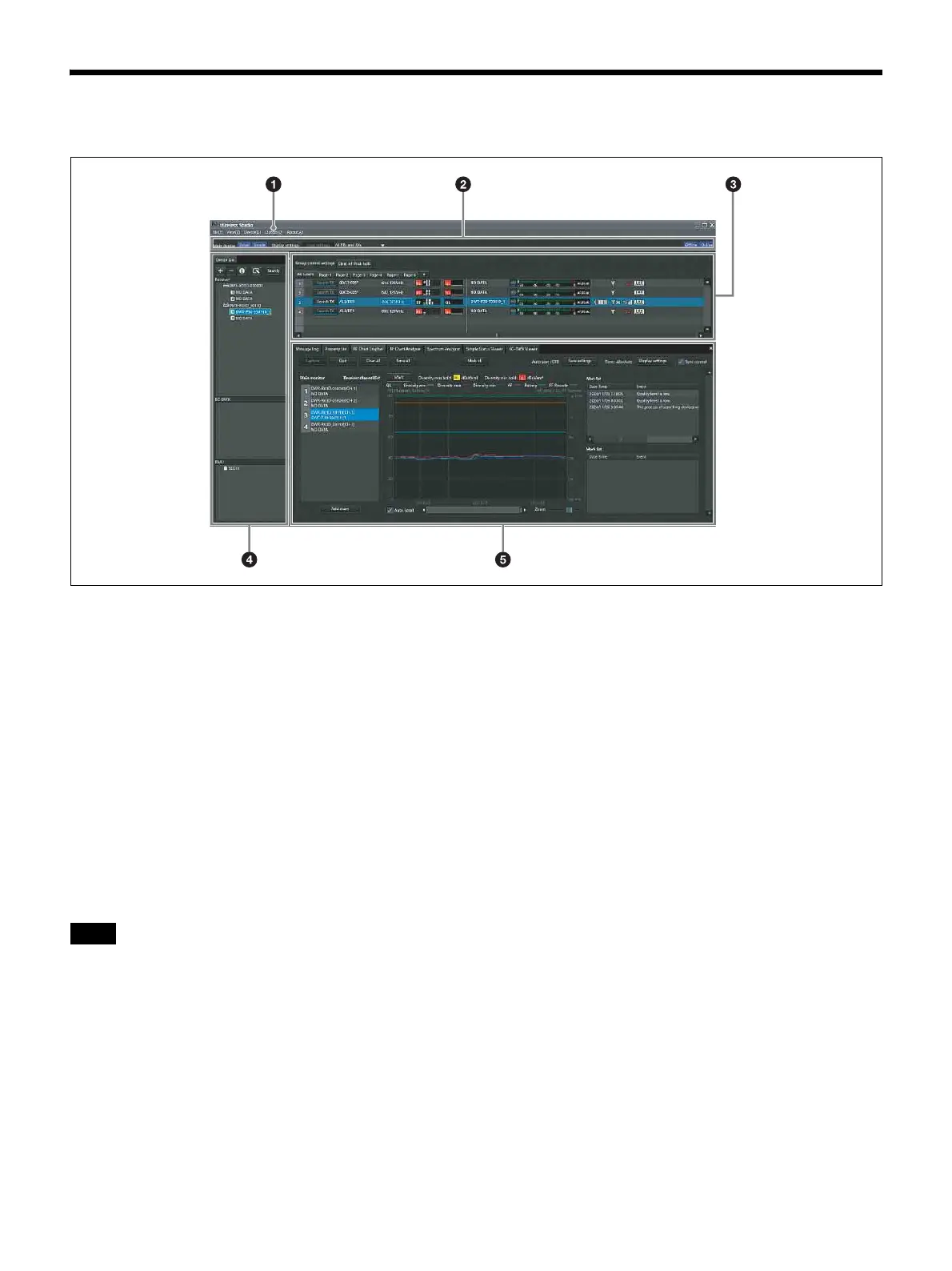
12
Parts Identification
a Menus
Click on a menu to display the commands in that menu.
For details, see “Menus” (page 14).
b Toolbar
The following settings are available on the toolbar.
Main display: Selects the display mode for the main
window.
When [Detail] is selected, the status viewer is displayed in
the main window. This allows detailed status monitoring
of each channel.
When [Simple] is selected, the simple status viewer is
displayed in the main window. This allows basic status
monitoring of each channel. The display size for each
channel’s information can also be changed.
When [Main display] is set to [Simple], the following
operations cannot be performed.
• Registering receiver channels to pages other than the
[All tuners] page.
• Changing the display positions of receiver channels in
pages other than the [All tuners] page.
• Adding, deleting, or renaming pages.
For details, see “Changing the display mode of the main
window” (page 26).
Display settings: Opens the [Display settings] window.
Use this to specify whether to display certain setting items
and buttons.
For details, see “[Display settings] Window” (page 68).
Load settings: Executes the selected function ([All Rxs],
[All Rxs and Txs], or [Select Rxs and Txs]).
All Rxs: Applies the settings to all digital wireless
receivers.
All Rxs and Txs: Applies the settings to all digital
wireless receivers and transmitters.
Select Rxs and Txs: Applies the settings to the selected
digital wireless receivers and transmitters.
Offline / Online: Switches between online mode and
offline mode.
c Main window
When [Main display] is set to [Detail] or [Simple], the
status viewer or the simple status viewer is displayed,
respectively. Information obtained from the receivers is
displayed, regardless of the display mode. This allows you
to monitor signal reception, audio levels, and other status
information for the receivers.
Also, frequency direct input is supported in the frequency
display area.
For details, see “Main Window” (page 32).
Note
Bekijk gratis de handleiding van Sony DWX Wireless Studio, stel vragen en lees de antwoorden op veelvoorkomende problemen, of gebruik onze assistent om sneller informatie in de handleiding te vinden of uitleg te krijgen over specifieke functies.
Productinformatie
| Merk | Sony |
| Model | DWX Wireless Studio |
| Categorie | Niet gecategoriseerd |
| Taal | Nederlands |
| Grootte | 20587 MB |







