Handleiding
Je bekijkt pagina 36 van 133
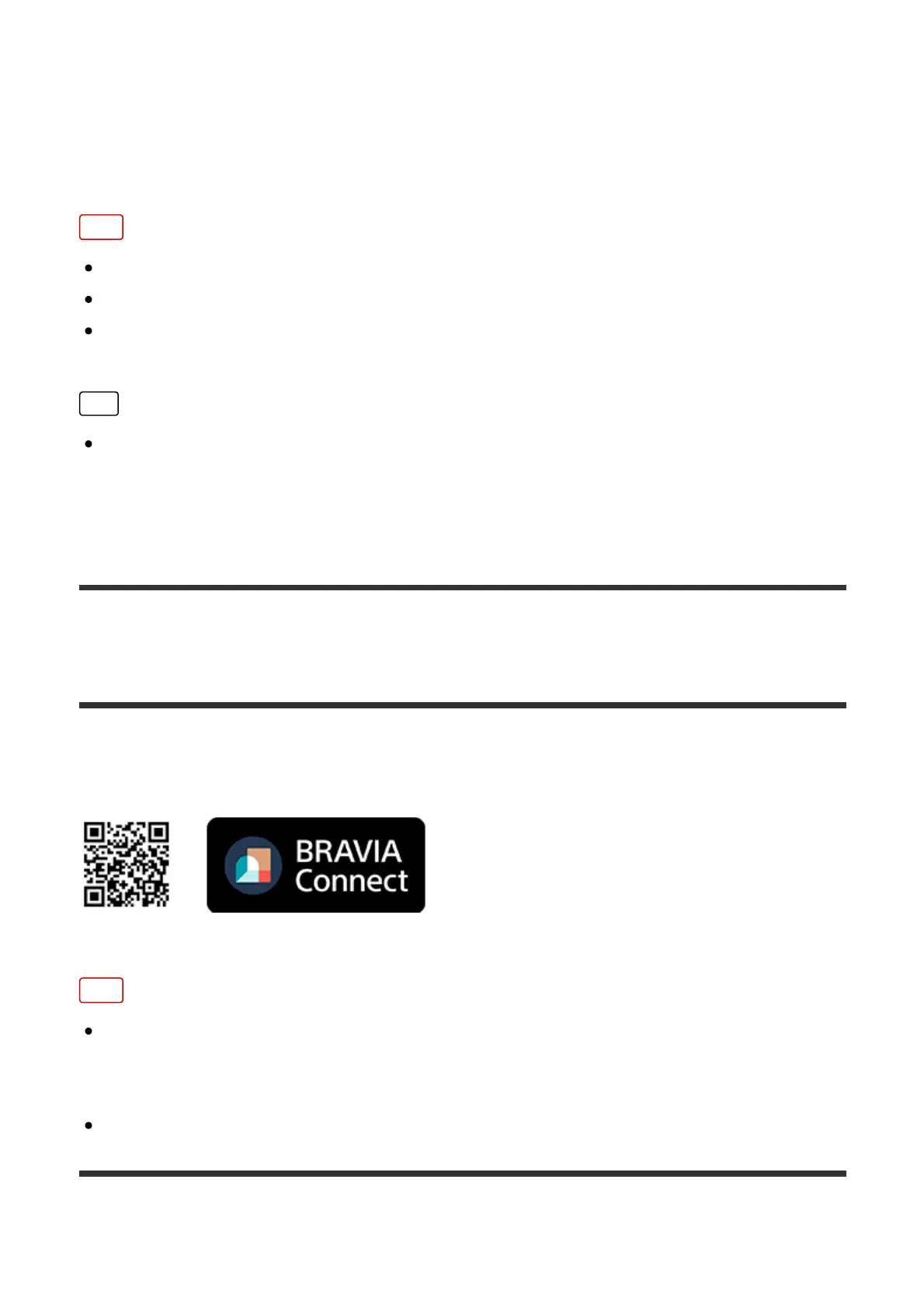
You can use video streaming services such as YouTube and Netflix to watch
Internet content. The available services vary depending on your country and
region. You can launch these services by selecting their apps in the Home Menu. If
a Google Account is set on the TV, you can also select content that is displayed in
the Home Menu.
Note
An Internet connection is required to watch Internet content.
Video streaming services such as Netflix and Amazon Prime are paid services.
Supported video streaming services depend on the model/region/country, and
some models/regions/countries do not support such services.
Hint
Even if a Google Account is not setup on the TV, you can still see videos from,
for example, YouTube displayed on the Home Menu, as long as the TV is
connected to the Internet. To install new apps such as those for video streaming
services, you must setup/add a Google Account on the TV.
[18] Useful features
BRAVIA Connect App
You can install the mobile app on your smartphone to operate this unit and set up a
compatible audio system.
Note
To maximise the features and performance of this TV and audio system, you
may need to update the TV's software and the “Sony | BRAVIA Connect” app to
the latest version.
The availability of this function depends on your model/region/country.
[19] Useful features
Bekijk gratis de handleiding van Sony Bravia K-65XR8M2, stel vragen en lees de antwoorden op veelvoorkomende problemen, of gebruik onze assistent om sneller informatie in de handleiding te vinden of uitleg te krijgen over specifieke functies.
Productinformatie
| Merk | Sony |
| Model | Bravia K-65XR8M2 |
| Categorie | Televisie |
| Taal | Nederlands |
| Grootte | 11697 MB |







