Handleiding
Je bekijkt pagina 17 van 133
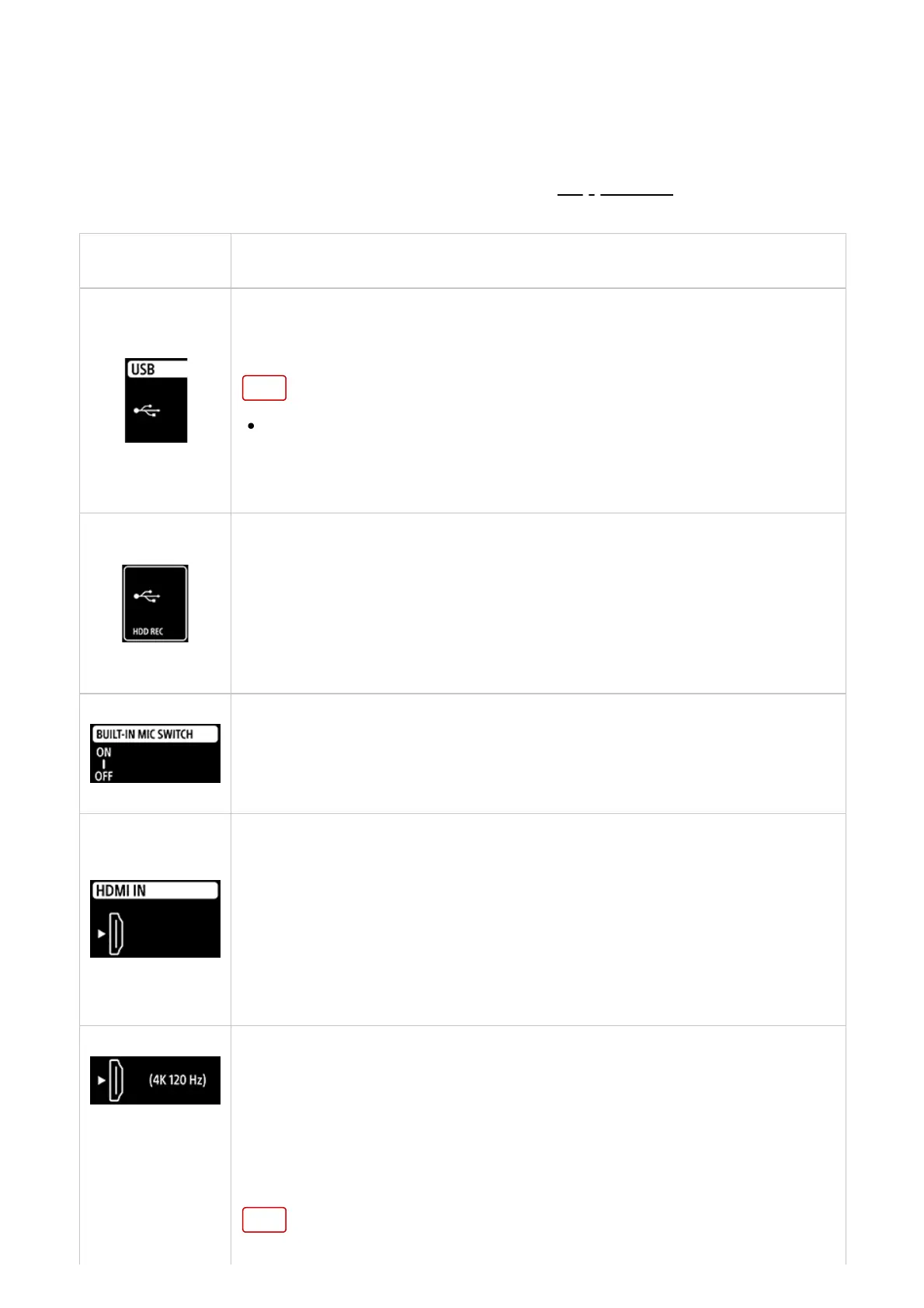
The availability of terminals and types or shapes of connectors may vary
depending on your TV.
For the label and location of the terminals, refer to the Setup Guide (printed
manual).
The Setup Guide can also be downloaded from the Support Site.
Terminal label Description
USB
Connects to Digital still camera/Camcorder/USB storage media.
Note
Connecting a large USB device may interfere with other devices
connected next to it. In such a case, connect it to the other USB
input.
USB HDD REC
Connects to the USB HDD device or Digital still
camera/Camcorder/USB storage media.
The USB HDD recording function is only available in limited
regions/countries/TV models.
BUILT-IN MIC SWITCH
Turns on/off the built-in MIC on the TV. (only TVs with a built-in MIC)
The availability of the terminal label may vary depending on your TV.
HDMI IN
Connects to the HDMI device. The HDMI interface can transfer the
digital video and audio on a single cable. To enjoy high quality 4K
contents, connect a Premium High Speed HDMI™ Cable(s) and
follow the instructions displayed on the screen to set the [HDMI signal
format] of the HDMI IN port. (HDCP 2.3-compatible)
HDMI IN (4K 120 Hz)
If you use an HDMI device that supports video output in 4K 100/120
Hz, connect the Ultra High Speed HDMI™ Cable, and follow the
instructions displayed on the screen to set the [HDMI signal format] of
the HDMI IN port. (HDCP 2.3-compatible)
Note
Bekijk gratis de handleiding van Sony Bravia K-65XR8M2, stel vragen en lees de antwoorden op veelvoorkomende problemen, of gebruik onze assistent om sneller informatie in de handleiding te vinden of uitleg te krijgen over specifieke functies.
Productinformatie
| Merk | Sony |
| Model | Bravia K-65XR8M2 |
| Categorie | Televisie |
| Taal | Nederlands |
| Grootte | 11697 MB |







