Sonnenkonig BKT 1 handleiding
Handleiding
Je bekijkt pagina 45 van 49
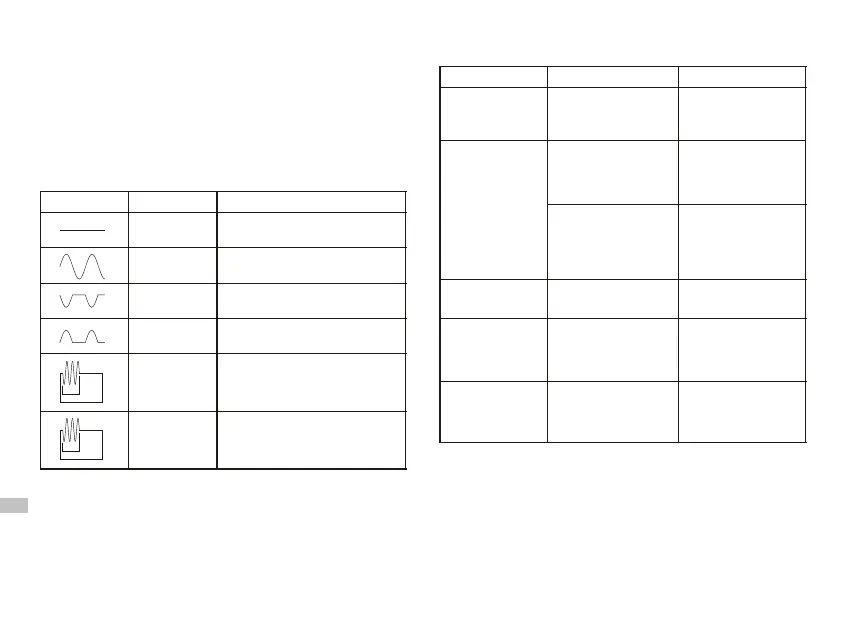
Problem Possible cause
Problem solution
Device is connected to
electricity, it is turned
on but the display
screen is off.
Connection problem. Check power lead is
connected. Check if the
controller uptakes correct
voltage
4. Having set the address number, please wait a few seconds until the controller
returns to its normal function.
Please refer to the IR transmitter manual in order to find out how to adjust its
address.
FIL-PILOTE INTERFACE
Selected versions of BKT 4 are equipped with a FIL PILOTE interface which
enables remote heating control through an external controller which conforms with
FIL PILOTE standards.
BKT 4 reacts to all 6 commands:
Signal
FP Command
Reaction of the controller
FP-COMFORT
Heating in accordance with current
setting
FP-ECO
Reduction of setting by 3°C (or 3 levels
in heat output regulation mode)
FP-AF
No heating, anti-freeze function is active
('F' code shows on the display panel)
FP-STOP
Heating mode and anti-freeze functions
are both off
3 s
300 s
7 s
300 s
FP-ECO1
FP-ECO2
Reduction of setting by 1°C (or 1 level
in heat output regulation mode)
Reduction of setting by 2°C (or 2 levels
in heat output regulation mode)
It is also possible to use the Timer mode while the device reacts to the FP
commands. Timer mode is superior, therefore the device will work according to the
Timer's parameters. It will return to executing FP commands on termination of the
Timer mode.
TROUBLESHOOTING
Device does not heat,
E1 or E2 is flashing
on the LED screen.
Device informs of
emergency, temperature
sensor has been
damaged.
Disconnect the device
completely from electricity
and wait for the radiator to
cool down. Connect it and
turn it back on again.
Possible incorrect
installation of the controller
on the heating element.
Check if the controller has
been correctly connected
to the heating element
(controller casing should
cover the head of the
heating element)
LED screen shows
only the horizontal
line.
Device works correctly
(see: REMOTE MODE
OPERATION)
–
Device heats despite
having been turned
off with the ON/OFF
button.
Electronics damage Disconnect the device
completely from electricity
and wait for the radiator to
cool down. Connect it and
turn it back on again.
Device switched from
the remote to the
local mode on its own
accord.
Communication problem:
IR communication window
may be covered in one of
the devices or the devices
are not correctly set.
Remove any obstacles
causing communication
interference or place the
IR transmitter in a different
location.
If the problem persists, please contact your local Distributor
Controller does not
react to the IR
transmitter signal
Communication problem:
IR communication window
may be covered in one of
the devices or the devices
are not correctly set.
Remove any obstacles
causing communication
interference or place the
IR transmitter in a different
location.
Incorrect setting of
transmitter and receiver
addresses
See: MODIFICATION OF
SKT 4 CONTROLLER
ADDRESS
LED screen fades
when the buttons are
not in use
Device works correctly – in
selected versions, display
screen automatically fades
after manual setting is
finished
–
Bekijk gratis de handleiding van Sonnenkonig BKT 1, stel vragen en lees de antwoorden op veelvoorkomende problemen, of gebruik onze assistent om sneller informatie in de handleiding te vinden of uitleg te krijgen over specifieke functies.
Productinformatie
| Merk | Sonnenkonig |
| Model | BKT 1 |
| Categorie | Niet gecategoriseerd |
| Taal | Nederlands |
| Grootte | 4215 MB |







