Sonnenkonig BKT 1 handleiding
Handleiding
Je bekijkt pagina 44 van 49
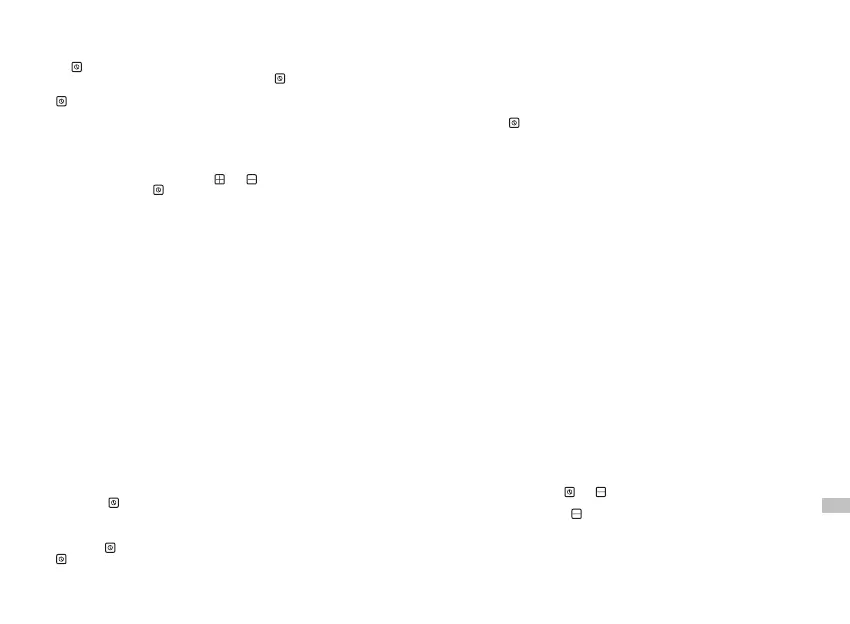
TIMER
Button will activate the timer, which controls when the device will turn off,
automatically. In order to activate this function, press – the display will show the
timer activation time remaining (default time: 1H (1 hour)). Subsequent pressing of
the button will extend the timer's “working” time by up to 4 hours. To end the
function, set the time to 0H and wait for a few seconds. Alternatively, turn the device
off and switch it back on with the
button, this will also de-activate the timer
function.
When the Timer is active, the device works with the current setting of BKT 4 (it
ignores any commands of the IR transmitter). Temperature in the Timer mode can
be modified as required with the use of and buttons. Timer operating time can
also be changed with the button.
On termination of Timer working time, the device will turn off automatically (if it
works in the local mode – without the IR transmitter) or it will return to work
according to the IR transmitter commands (if it works in the remote mode).
ANTI-FREEZE FUNCTION (Anti-Freeze protection)
If the device is turned off and temperature around the temperature sensor drops to
below 6°C, the device will turn on automatically in order to protect the heating
medium from freezing. This is indicated by the 'F' code appearing on the display
screen.
REAL HEATING TIME METER
The unique function of “Real Heating Time Meter” calculates the period of time that
the device was using nominal electric power (during normal work, the device
regulates temperature and it often turns itself off for longer periods which means
that in practice it uses a very small amount of energy).
The user can check at any time, the duration and amount of energy use, for
instance during a day of work. The meter indicates actual energy consumption (see
the next paragraph for instructions on how to display it). The user can calculate the
cost of actual energy used by multiplying the value of the meter by the nominal heat
output of the device and price of electricity (1 kW).
Meter reading:
Press and hold button. The display screen will show the letter E (energy)
followed by the actual working time of the device in the form of 4 digits separated
with a hyphen. Ie. E, 0, 2, -, 3, 0 means that since the last time the memory was
reset it has worked for 2 hours and 30 minutes.
If you hold the button, the device will show the value of the meter twice. Pressing
the button for longer will reset the meter.
For example, if the nominal heat output of the device is 600 W (see nominal label at
the back of the device) it means that the device has used approximately 0.6 kW x
2.5 h = 1.5 kW of energy. If you know the cost of 1 kWh, you can much easier
control the cost of energy consumption.
Meter resetting:
Press and hold button until display screen shows current value of the meter twice
followed by E, 0, 0, -, 0, 0.
USE OF THE REMOTE IR TRANSMITTER
A detailed description of the BASIC and ADVANCED features of the IR transmitter
are provided.
The description will differ depending on the type of the transmitter - please see user
manual attached to your IR transmitter.
Examples of features of an IR transmitter – type DT-IR1
– interior temperature regulation (advantage of this device is mensuration and
regulation of temperature of the transmitter location)
– option to program two temperature settings: COMFORT and ECONOMICAL
with an easy switch from one to the other
– built-in 24-hr timer (option to program automatic COMFORT and ECO
temperature switch during a 24-hr day as required)
– automatic DRYER program
– automatic ANTI-FREEZE program with ability to adjust the operation threshold
– option to adjust the temperature sensor according to the specific conditions
of a given interior (CALIBRATION feature)
– possibility to address devices (possibility of co-operation of many BKT 4
controllers and IR transmitters without communication conflict)
ADJUSTMENT OF BKT 4 CONTROLLER ADDRESS (COMMUNICATION
CHANNEL NO)
In order for both IR transmitter and BKT 4 controller to co-operate successfully,
both devices must have identical addresses. In order to change the address, please
follow these steps:
1. Turn the device on and disconnect it from electricity (unplug it)
2. Press and hold buttons and , plug in the device and wait 5 seconds
3. The LED display will show the the current address i.e. A0. Set the selected
address number with the or buttons (the same address should be set in
the controller).
– Numbers 0 to 3 are addresses dedicated to DT-IR1 transmitters
– Address A4 is dedicated to other IR transmitters available on the market
–
Address A5 works in such a way that controller BKT 4 will not verify the
device address and it will execute all successfully received commands
regardless of the transmitter address.
Functions and use of device (SKT 4)
Using an external temperature sensor, the SKT 4 heating element controller is
designed to warm interiors, whilst its TIMER function allows the programming of
device operation times. The IR receiver enables wireless communication with an
external DT-IR programmer which gives additional functions to the controller (i.e.
24-hour timer). All of its features make SKT 4 a universal, straight-forward, user-
friendly product.
FRONT PANEL (keyboard and signal diodes)
Additionally, SKT 4 controller can cooperate with an external transmitter
(i.e. DT-IR1) which broadens the set of controller functions (see 'REMOTE MODE
OPERATION').
LOCAL MODE OPERATION (without external infra-red transmitter)
It is possible to set the temperature to one of 10 settings, from 0- 9. Settings can be
adjusted with and buttons. Setting value equal to 0 means that the device
does not heat, values from 1 to 9 refer to the radiator temperature span from 20 to
28 degrees C. Icon indicates the current heating setting.
Turning off remote communication function in the local mode
SKT 4 has been designed to work with the external infra-red transmitter. When
switched on, the icon will begin flashing, to indicate that the device is searching
for the transmitter signal. If the user does not have an IR transmitter and they wish
to use the device in the local mode only, they can turn off the pulsating icon by
holding down the for a few seconds. The user can also return to using “remote
mode” by pressing the same button for a few seconds.
REMOTE MODE OPERATION (operating the controller with infra-red
transmitter)
In the remote mode, room temperature is measured by the external infra-red
transmitter which sends information to the controller regarding the heat output that
is required in order to maintain the temperature set on the transmitter.
SKT 4 should automatically start searching for the IR transmitter – this is indicated
by pulsating of icon. If the icon does not pulsate, this means that the remote
communication mode is off. Press and hold the button, to turn it on.
After receipt of the first correct signal from the transmitter, SKT 4 controller will
indicate that connection has been established by turning on the icon and
displaying a horizontal line on the screen.
After that, the operation of heating output is carried out by the IR transmitter.
Every successful communication signal received by SKT 4, is indicated by single
flashing of the horizontal line on the display. The transmitter sends the command
after every setting modification (after the display fades) and repeats it every 10
minutes in order to confirm current communication. If SKT 4 controller does not
receive any correct signal within 30 minutes time, it will automatically return to the
local mode and set itself to 0 value, while indicating loss of communication via
pulsating of the icon.
Button turns the device on and off.
Button turns on and operates the dryer function.
Buttons and allow you to select one of 10 temperature settings.
SKT 4 controller is equipped with a simple 1-digit display which shows the
temperature setting. Above, there are two icons indicating the current setting of the
device:
Icon informs the user that the current temperature is lower than the set
temperature and the device then heats in order to reach the required setting.
Icon indicates an IR connection.
If the icon remains lit continuously, it means that communication has been
established. Pulsating of the icon means that the controller is waiting for
connection to a transmitter signal. The icon will not be lit if the remote
communication function has been turned off.
The design of the device (PTC heating element) protects the user from harm
(burning risk) by limiting the temperature of the radiator to 60°C automatically,
regardless of its current setting (provided that heat output of the heating element
has been correctly matched with the heat output of the radiator).
The SKT 4 controller with SPLIT heating element are two components of this device
and allow the use of all of its basic functions (see 'LOCAL MODE OPERATION')
Bekijk gratis de handleiding van Sonnenkonig BKT 1, stel vragen en lees de antwoorden op veelvoorkomende problemen, of gebruik onze assistent om sneller informatie in de handleiding te vinden of uitleg te krijgen over specifieke functies.
Productinformatie
| Merk | Sonnenkonig |
| Model | BKT 1 |
| Categorie | Niet gecategoriseerd |
| Taal | Nederlands |
| Grootte | 4215 MB |







