Sonifex DHY-04VS handleiding
Handleiding
Je bekijkt pagina 24 van 42
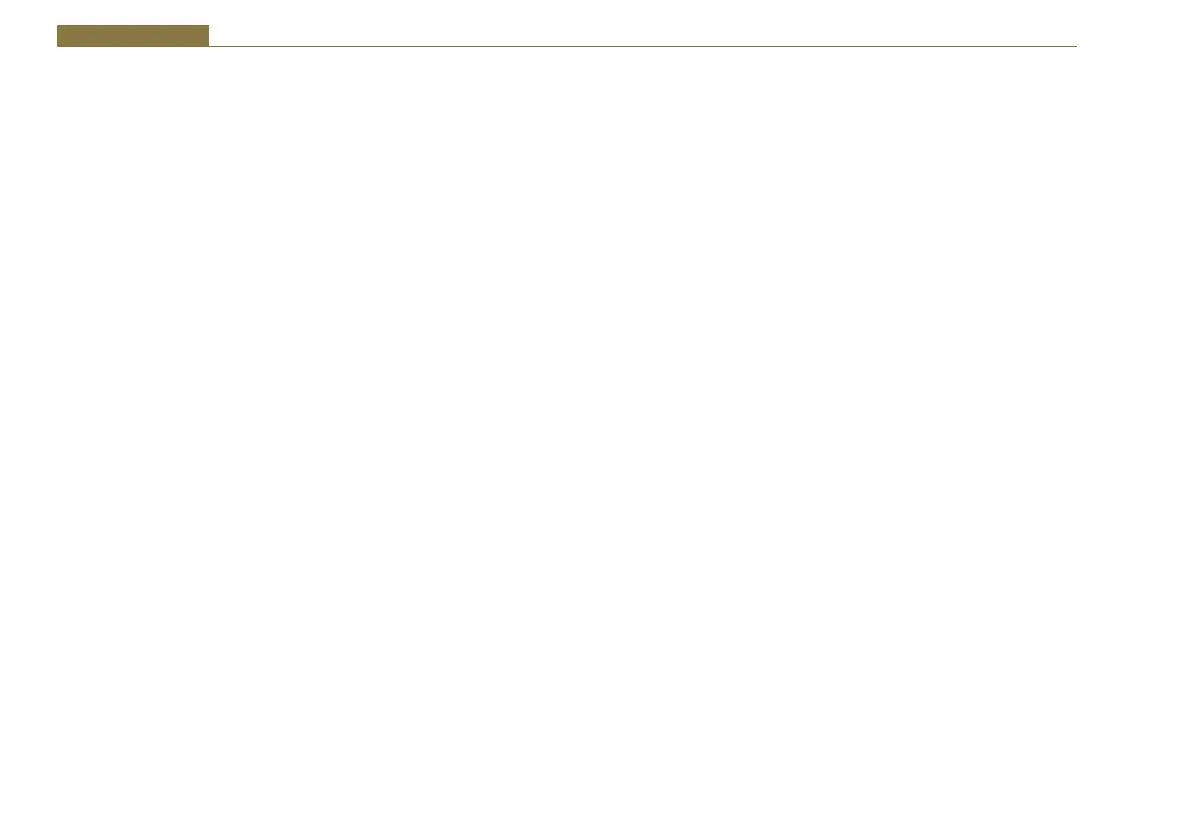
14
6 Webserver
6 Webserver & Network Discovery
In addition to any physical controls the DHY-04V has a built in webserver
which can allow you to control and configure the unit remotely through a
web browser. The webpage interface also enables you to view status
information, alter network settings, and update product firmware.
The Ethernet port should be connected to a network and then the unit will
be accessible to all computers on that network - including smartphones/
tablets if the network is WiFi compatible.
Connecting to the Device
To connect to the device you will need to know either the unit’s IP address
or its Bonjour Name. To connect to the device by IP address (eg
192.168.0.100) connect via a browser by entering http://192.168.0.100 in
the address bar of the browser.
To connect via Bonjour Name in a Bonjour enabled device enter the name
in the browser address bar. The default name is the device ID ‘DHY-04V’, a
hyphen character ‘-‘ , followed by the serial number without leading zeroes
‘1234’ and then followed by ‘.local./’ to indicate the local domain – so DHY-
04V-1234.local./
The hostname can be changed to make it more memorable or descriptive of
an implementation, however, conflicting names should be avoided.
First Time Usage
The DHY-04V network interface employs Zeroconf networking, meaning
that it supports DHCP, AutoIP and MDNS-SD using Bonjour. When you first
get the unit it is set to use AutoIP and DHCP. If you have a DHCP on your
server simply connect the device to your network and either run the
discovery application or ask your network administrator for the assigned IP
address. If you have a Bonjour enabled device enter the default name in the
browser address bar as above. The nature of DHCP means that the unit is
not guaranteed to maintain a fixed IP address each time it is reconnected to
the network.
If your system network is unsuitable or doesn’t have a DHCP server then
the unit will use AutoIP which will poll addresses in the reserved range of
169.254.x.x until it finds an unused address. Unless your network uses this
mechanism for IP address assignment, this will most likely be used when
connecting a PC with a network cable directly between the unit and the PC.
Ensure that the PC has dynamic addressing enabled in its network options
and the AutoIP system will ensure that each device has a unique ID in the
169.254.x.x range. Now using the discovery app, find the IP address or if the
PC is Bonjour enabled, type in the device name to the browser as above.
Finally if you are still having issues connecting – set DIPSwitch 6 to ON (up)
and power cycle the unit. This will force the device to use a static IP address
of 192.168.0.100
Once connection is established in a browser go to the Network tab and set
the device to the settings appropriate for your network.
MDNS-SD and Bonjour
Bonjour is an application created by Apple and is integral to Apple
operating systems and the iTunes app. Bonjour for Windows is available as
a plug-in for MS Internet Explorer®. Go to our website or other download
stores and download the appropriate version for your operating system.
Sonifex Service Discovery App
This is a free download for Windows from our website- www.sonifex.co.uk/
technical/software/index.shtml#sfxsrvdisc
It looks for classes of devices on the network and allows you to connect via
a browser to them where appropriate. If Bonjour is installed select the
Bonjour tab and then the Sonifex Web Server Service to show all devices.
Select the device you wish to connect to, by type and serial number, and
then launch to connect via a browser. If Bonjour is unavailable go to the
Legacy Discovery tab, press the Refresh button, and if the device has a
webserver you can select and launch the device.
Bekijk gratis de handleiding van Sonifex DHY-04VS, stel vragen en lees de antwoorden op veelvoorkomende problemen, of gebruik onze assistent om sneller informatie in de handleiding te vinden of uitleg te krijgen over specifieke functies.
Productinformatie
| Merk | Sonifex |
| Model | DHY-04VS |
| Categorie | Niet gecategoriseerd |
| Taal | Nederlands |
| Grootte | 9063 MB |







