Sonifex DHY-04VS handleiding
Handleiding
Je bekijkt pagina 21 van 42
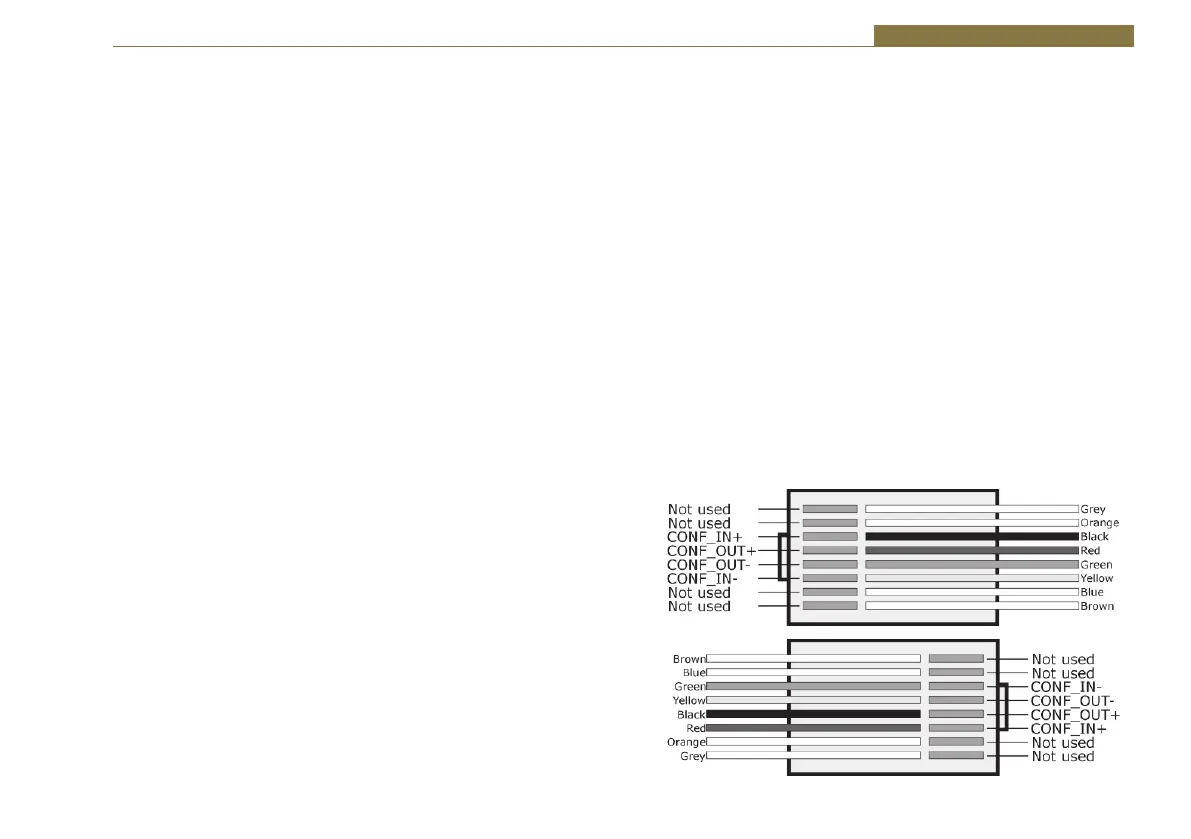
11
Connecting the DHY-04V 3
Using the Conference Port as a Record Output
If you are not using the conference port, it can be used to provide a balanced
audio output from the Conference Output Phase and Non-Phase pins. This
output will contain just the caller signal unless the webserver option is selected
(Configuration - page 18 ), which will create a mix of caller and sender on the
record output.
Using the Conference Port to Share a Stereo Digital Audio
Connection between Two DHY-04V Units
The DHY-04V, when connected to a digital input, has the ability to receive a
stereo signal. Normally just the left channel is used for the hybrid, but the unit
can be set to use the conference port to feed the right channels to another
hybrid, i.e. you can use a stereo signal to feed two hybrids automatically.
Set the first DHY-04V unit to Digital Master Conference mode in the webserver
(Configuration - page 18 ) and use a crossover wired connection to another
DHY-04V which is set to Digital Slave Conference mode (Configuration- page 18 ).
Now the first unit provides a telco connection via the left channels and the slave
unit provides a telco connection via the right channels.
Call Established
Level Setting
The DHY-04V hybrid operation is optimised for signals around 0dB. The front
panel gain switches can adjust the signal levels for both caller and sender. The
default position for these switches is receive gain (upper) fully counter-
clockwise (-6dB) and the transmit gain (lower) to be in the middle (0dB). Set
the lower switch so that the bargraph normally shows 0dB (second yellow
LED) with occasional peak signal levels illuminating showing +6dB (first red
LED). If your mixing desk or source audio is only sent at consumer level then
J1 should be fitted on the PCB (See page 5 for details of this)
DTMF Detection
The caller can use this feature in conjunction with auto answer to force
external actions from the DHY-04V. Once again in the case of a journalist
ringing in a report, they can press a key on the telephone keypad to switch on
an external recorder. The key used is set by the value in the webserver
(Configuration - page 18). The presence of the DTMF tones in the incoming
signal for the chosen key will activate the output on the remote connector.
Conference Calls
The DHY-04V has the ability to conference 2 calls on separate DHY-04V units
together so that you need only to use 1 telco module on the mixer. These
units are linked by a CAT5 cable (wired as shown below) via the RJ45
connectors on the rear of the units. The conference calls record feature is
unavailable on the DHY-04V.
Note: This is not a standard CAT5, or CAT5 crossover, cable.
Establishing calls on both units will allow each caller to hear a mix of the
clean-feed station output and the other caller. The feed to the mixer will
contain a mix of both received calls.
The conference port cable simple cross-connects the Conference Input
(Phase and Non-Phase) signals to the Conference Output (Phase and Non-
Phase) signals respectively. It is available as an accessory, DHY-04CONF.
Bekijk gratis de handleiding van Sonifex DHY-04VS, stel vragen en lees de antwoorden op veelvoorkomende problemen, of gebruik onze assistent om sneller informatie in de handleiding te vinden of uitleg te krijgen over specifieke functies.
Productinformatie
| Merk | Sonifex |
| Model | DHY-04VS |
| Categorie | Niet gecategoriseerd |
| Taal | Nederlands |
| Grootte | 9063 MB |







