Sonicware Lofi-12 XT handleiding
Handleiding
Je bekijkt pagina 55 van 154
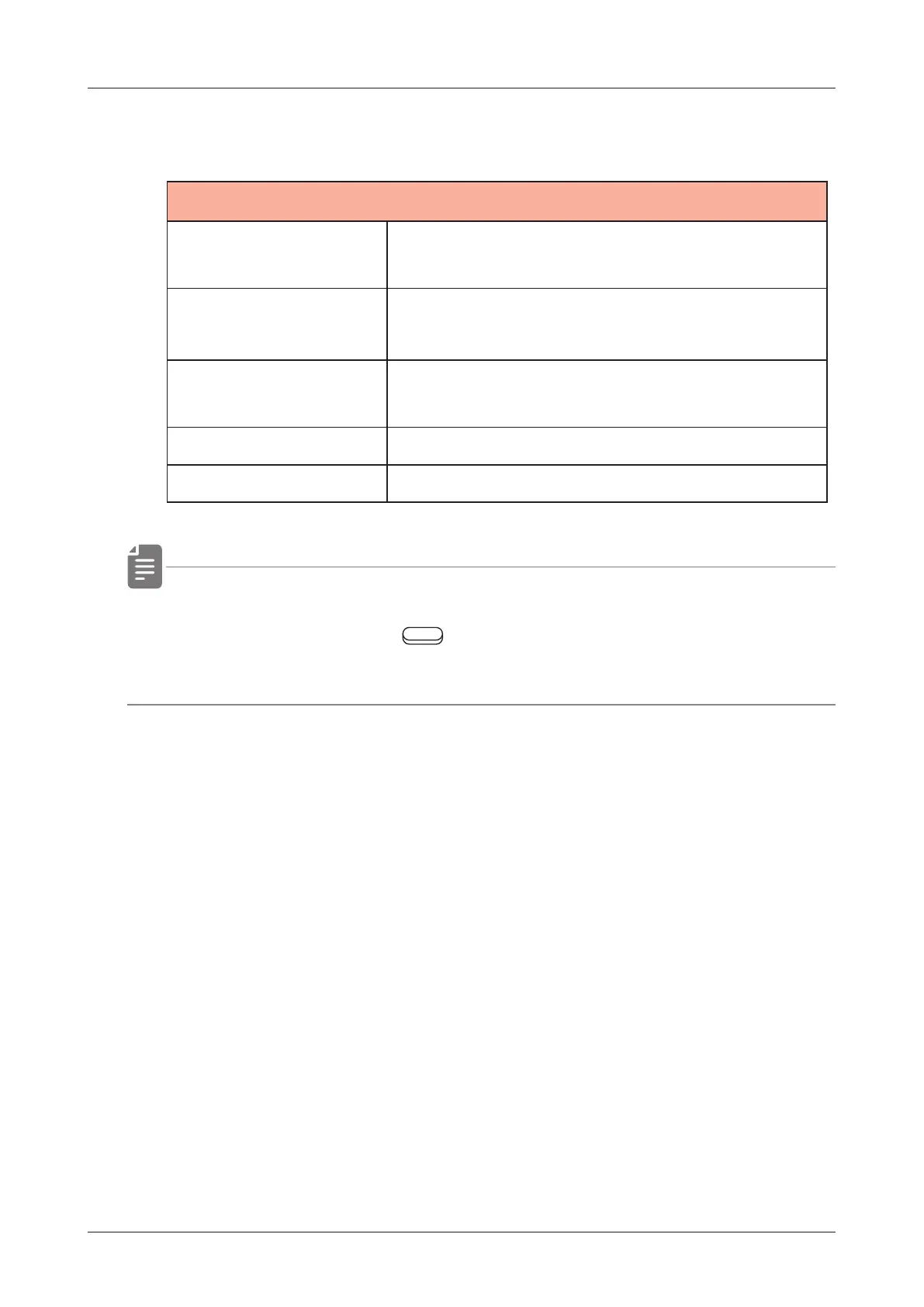
Sample File Setup - Loading into Sample Slots
SAMPLE POOL operations
SAMPLE POOL MENU
LOAD SELECTED
This will load the selected sample into
the track/sample slots.
FILE NAME
SEARCH
This will search for le names within the
displayed folder.
SELECT ALL
This will select all samples in the
displayed folder.
DESELECT ALL This will cancel selection of samples.
DELETE This will delete the selected samples.
• If a folder is opened in SAMPLE POOL, when selecting TAG
SEARCH by pressing
Auxiliary left button TAGS, only les
in that folder can be targeted for TAG SEARCH.
55
Bekijk gratis de handleiding van Sonicware Lofi-12 XT, stel vragen en lees de antwoorden op veelvoorkomende problemen, of gebruik onze assistent om sneller informatie in de handleiding te vinden of uitleg te krijgen over specifieke functies.
Productinformatie
| Merk | Sonicware |
| Model | Lofi-12 XT |
| Categorie | Niet gecategoriseerd |
| Taal | Nederlands |
| Grootte | 17781 MB |







