Sonicware Lofi-12 XT handleiding
Handleiding
Je bekijkt pagina 54 van 154
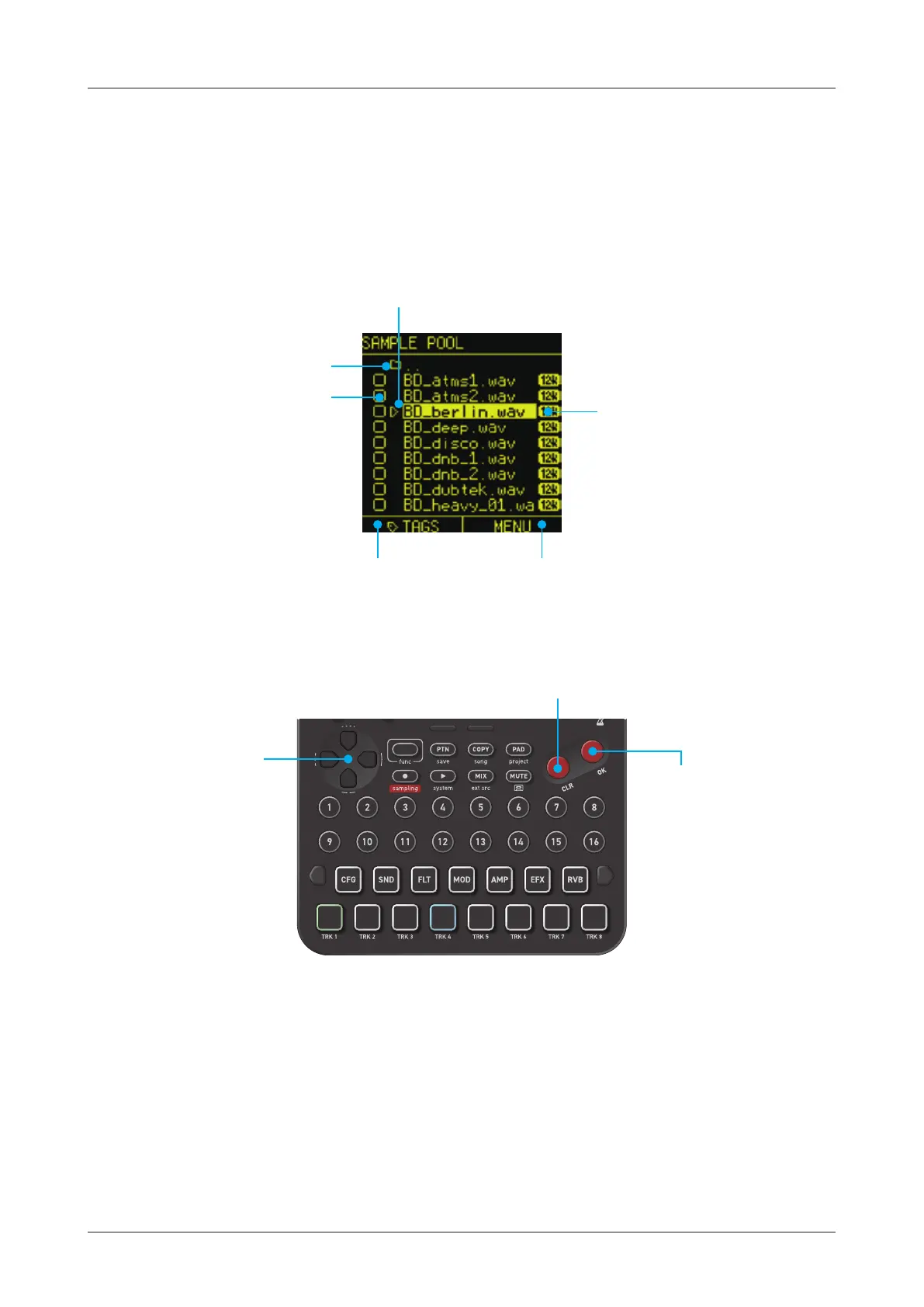
SAMPLE POOL operations
If you know the sample you want, or if you want to load all the les in
a folder into the sample slots, le selection in the SAMPLE POOL may
be convenient.
Sample File Setup - Loading into Sample Slots
54
Move to upper folder
Preview playback
Select
Cursor
Open Menu
Switch to
TAG SEARCH
OK button
This selects the
sample.
By moving the cursor
while pressing the OK
button, you can select
multiple samples
consecutively.
Move cursor
position
By moving the cursor
to a preview playback
position, the sample
can be played and
previewed.
You can preview it
again by pressing the
D-pad left button.
CLR button
Move to upper folder
Bekijk gratis de handleiding van Sonicware Lofi-12 XT, stel vragen en lees de antwoorden op veelvoorkomende problemen, of gebruik onze assistent om sneller informatie in de handleiding te vinden of uitleg te krijgen over specifieke functies.
Productinformatie
| Merk | Sonicware |
| Model | Lofi-12 XT |
| Categorie | Niet gecategoriseerd |
| Taal | Nederlands |
| Grootte | 17781 MB |







