Sonicware LIVEN BASS&BEATS handleiding
Handleiding
Je bekijkt pagina 42 van 48
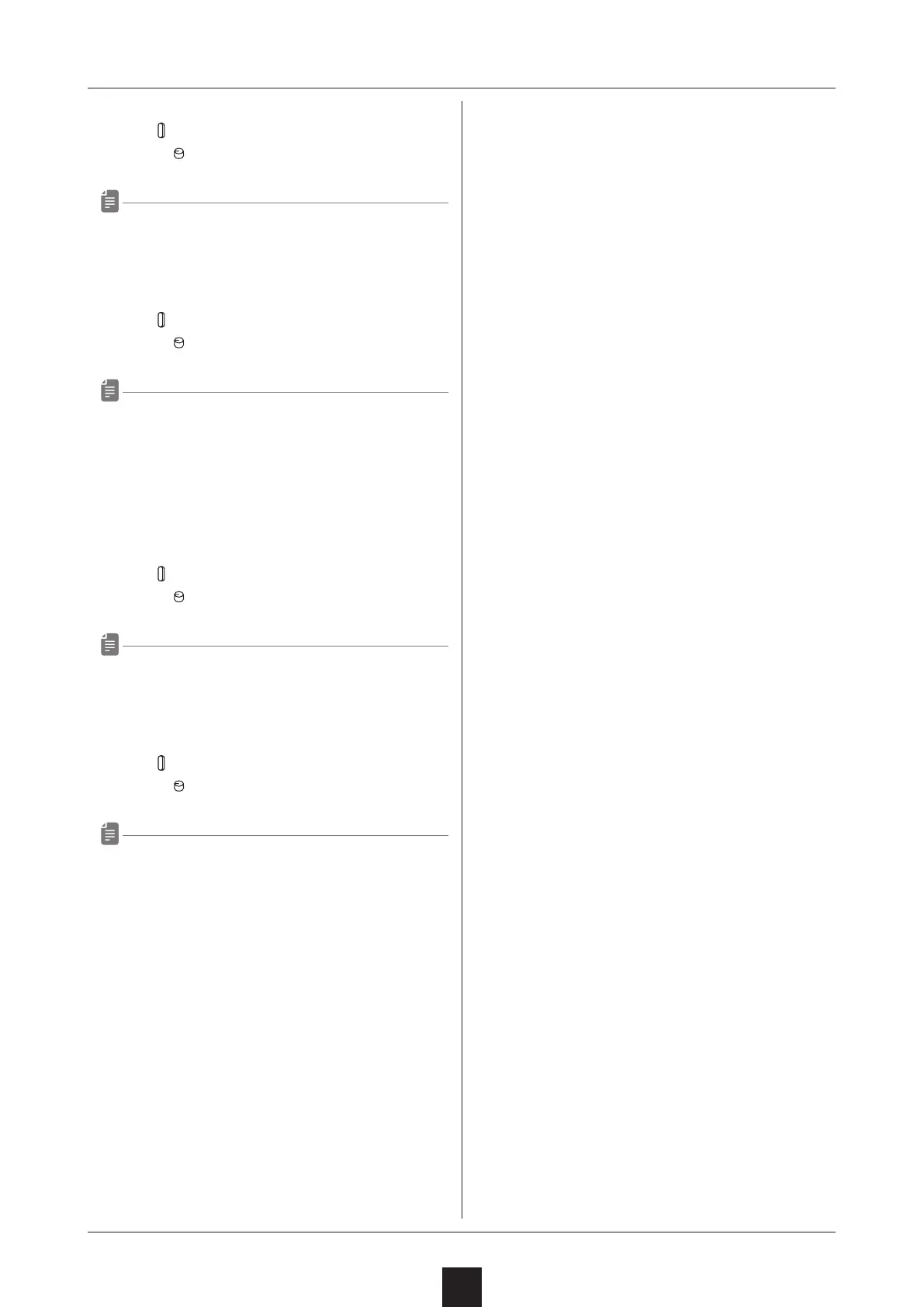
MIDI settings
42
Turning active sensing reception on/o
① Press MIDI, and select RX.AS.
② Turn the
VALUE knob to select ON or OFF.
• ON/OFF will appear on the display.
Setting the program change channel
① Press MIDI CH, and select PC.CH.
② Turn the
VALUE knob to set the channel.
• The channel is shown on the display.
• The setting options are AUTO and CH.01–CH.16.
• This channel will be used for sending and receiving.
Turning program change transmission
on/o
① Press MIDI, and select TX.PC.
② Turn the
VALUE knob to select ON or OFF.
• ON/OFF will appear on the display.
Turning program change reception on/o
① Press MIDI, and select RX.PC.
② Turn the
VALUE knob to select ON or OFF.
• ON/OFF will appear on the display.
Bekijk gratis de handleiding van Sonicware LIVEN BASS&BEATS, stel vragen en lees de antwoorden op veelvoorkomende problemen, of gebruik onze assistent om sneller informatie in de handleiding te vinden of uitleg te krijgen over specifieke functies.
Productinformatie
| Merk | Sonicware |
| Model | LIVEN BASS&BEATS |
| Categorie | Niet gecategoriseerd |
| Taal | Nederlands |
| Grootte | 6180 MB |







