Sonicware LIVEN BASS&BEATS handleiding
Handleiding
Je bekijkt pagina 13 van 48
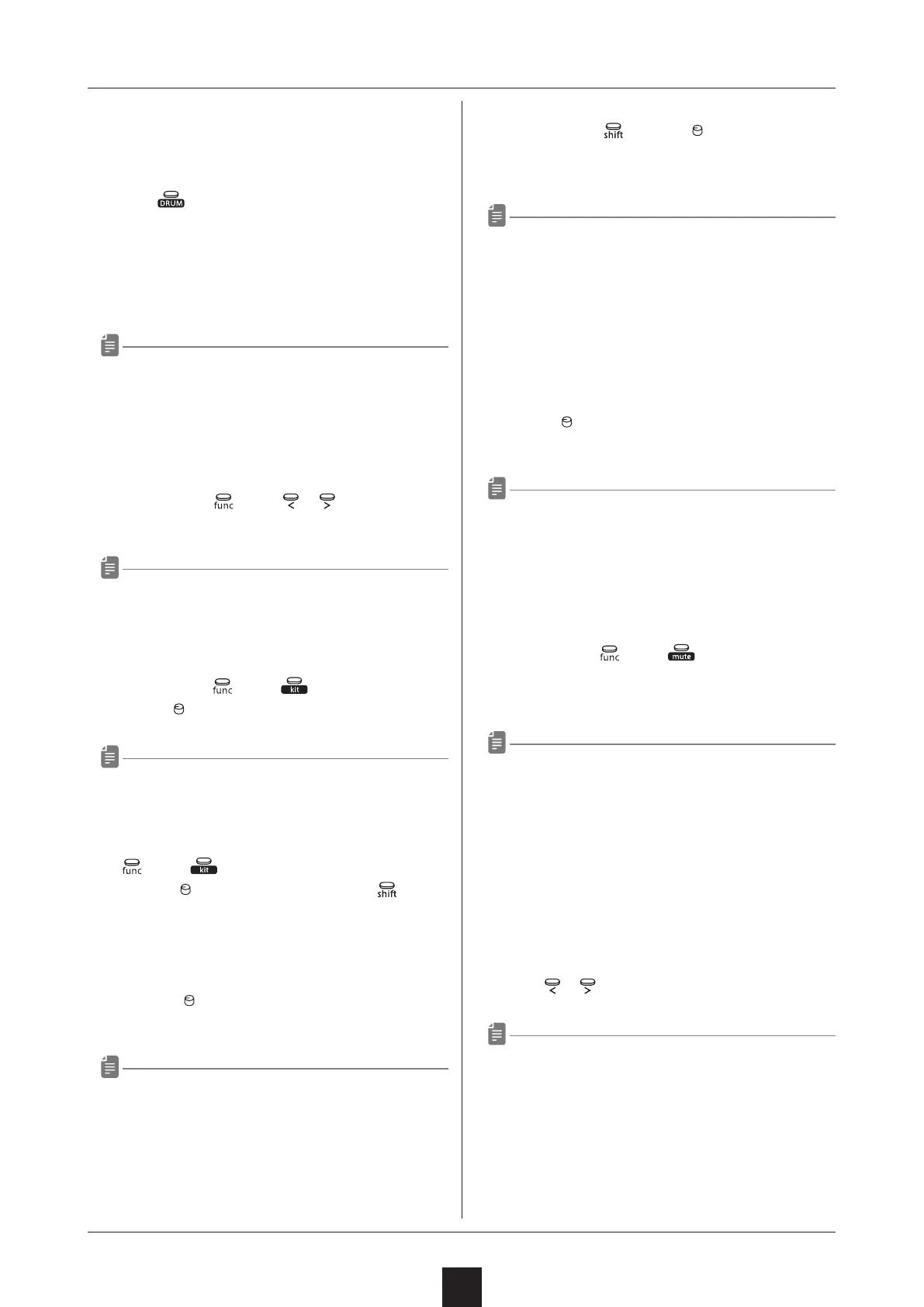
Drum track settings
13
This section explains drum track sound settings.
Selecting the drum track
① Press .
When in pad mode, LEDs light for instruments that
have been input on the rst step of the drum track.
When in select mode, LEDs light for the first 16
steps of the drum track sequencer on which the se
-
lected instrument has been input.
• The parameters shown in the light blue areas on the
top of the unit are for controlling the drum track.
Setting the step button and keyboard
mode
① While pressing
, press or to select the pad
or select mode.
• The mode is shown on the display (PAD or SLCT).
Changing the drum kit
① While pressing , press .
② Turn the
VALUE knob to select the kit.
• The kit name is shown on the display.
• See the preset kit list for details about the preset
kits.
• When the kit name is being shown, while pressing
, press again to increase the bank number.
• Turn the
VALUE knob while pressing to swit-
ch the bank.
Adjusting instrument levels
① Turn the LEVEL KICK, SNARE, HAT and OTH-
ERS knobs to adjust their levels.
• The level is shown on the display.
• The adjustment range is 0–127.
• This changes it in a range of −∞ – +6 dB.
• 63 is 0 dB.
Adjusting instrument pitches
① While pressing , turn the tune kick 1, snare
1, hat 1, hat 2, ex 1, ex 2, ex 3 and ex 4 knobs to
adjust their pitches.
• The pitch is shown on the display.
• The adjustment range is − 60 – 60.
• This changes it in a range of − 1–+1 octaves.
• 5 is a semitone change.
Adjusting the length of individual instru-
ments sounds
① Turn the TIME KICK1, SN1, HT1 and EX1 knobs
to adjust their playback times.
• The parameter is shown on the display.
• The adjustment range is 0–127.
• This changes it in a range of 10–100%.
Muting instruments
① While pressing , press .
② Press the button for the instrument you want to
mute (the instrument LED will become unlit).
• MUTE will be shown on the display.
• Press the instrument button again to unmute it
(lighting the instrument LED).
• If a note is inputted in the current step during play
-
back, it will blink brightly when the mute is o, and
blink darkly when it is on.
• The mute on/o is saved in the pattern settings.
Moving steps (in pad mode)
① Press or .
• The step number is shown on the display.
• Press the page button to move to the rst step of
the page.
• When in select mode, this moves between instru
-
ments.
Bekijk gratis de handleiding van Sonicware LIVEN BASS&BEATS, stel vragen en lees de antwoorden op veelvoorkomende problemen, of gebruik onze assistent om sneller informatie in de handleiding te vinden of uitleg te krijgen over specifieke functies.
Productinformatie
| Merk | Sonicware |
| Model | LIVEN BASS&BEATS |
| Categorie | Niet gecategoriseerd |
| Taal | Nederlands |
| Grootte | 6180 MB |







