Sonicware LIVEN BASS&BEATS handleiding
Handleiding
Je bekijkt pagina 12 van 48
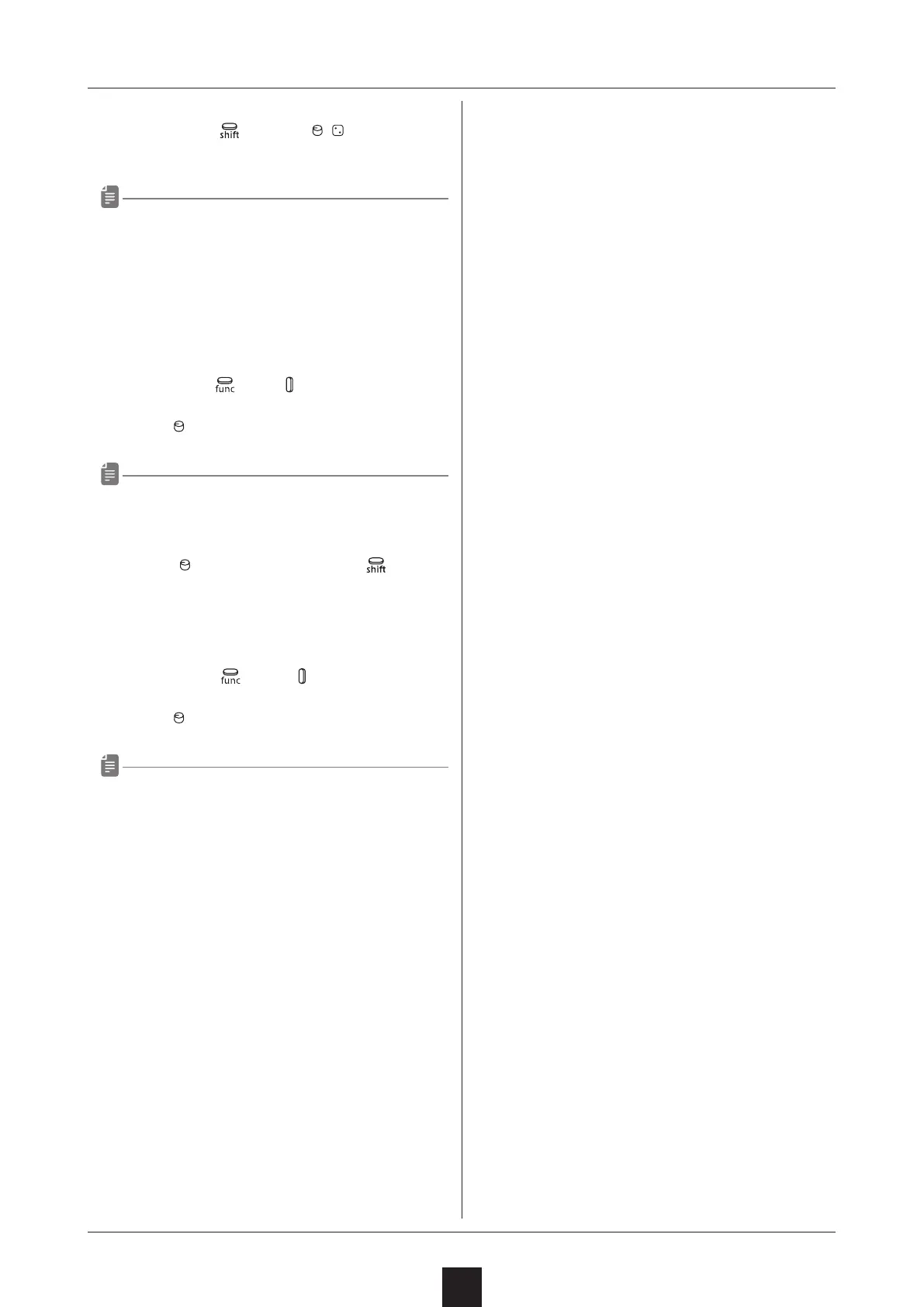
Bass track settings
12
Changing note playback probability
① While pressing , turn the knob to set the
probability.
• The probability is shown on the display.
• The adjustment range is 25–100.
• This changes it in a range of 25–100%.
• This only aects input from the sequencer.
Changing the bass track length
① While pressing
, press PTN BASS, and select
LEN.
② Turn the
VALUE knob to change the length.
• The length (in number of steps) is shown on the dis-
play.
• The adjustment range is 1–64.
• Turn the
VALUE while pressing the to switch
between 16, 32, 48, and 64.
Changing the note length of a single step
① While pressing , press PTN BASS to select
NOTE.
② Turn the
VALUE knob to change the note length.
• The note length is shown on the display.
• The note length can be set to 1/1, 1/2, 1/.4, 1/4,
1/.8, 1/2T, 1/8, 1/.16, 1/4T, 1/16 or 1/32. ( "." in
-
dicates dotted note and "T" indicates triplet length.)
Bekijk gratis de handleiding van Sonicware LIVEN BASS&BEATS, stel vragen en lees de antwoorden op veelvoorkomende problemen, of gebruik onze assistent om sneller informatie in de handleiding te vinden of uitleg te krijgen over specifieke functies.
Productinformatie
| Merk | Sonicware |
| Model | LIVEN BASS&BEATS |
| Categorie | Niet gecategoriseerd |
| Taal | Nederlands |
| Grootte | 6180 MB |







