Sonicware LIVEN Ambient Ø handleiding
Handleiding
Je bekijkt pagina 88 van 115
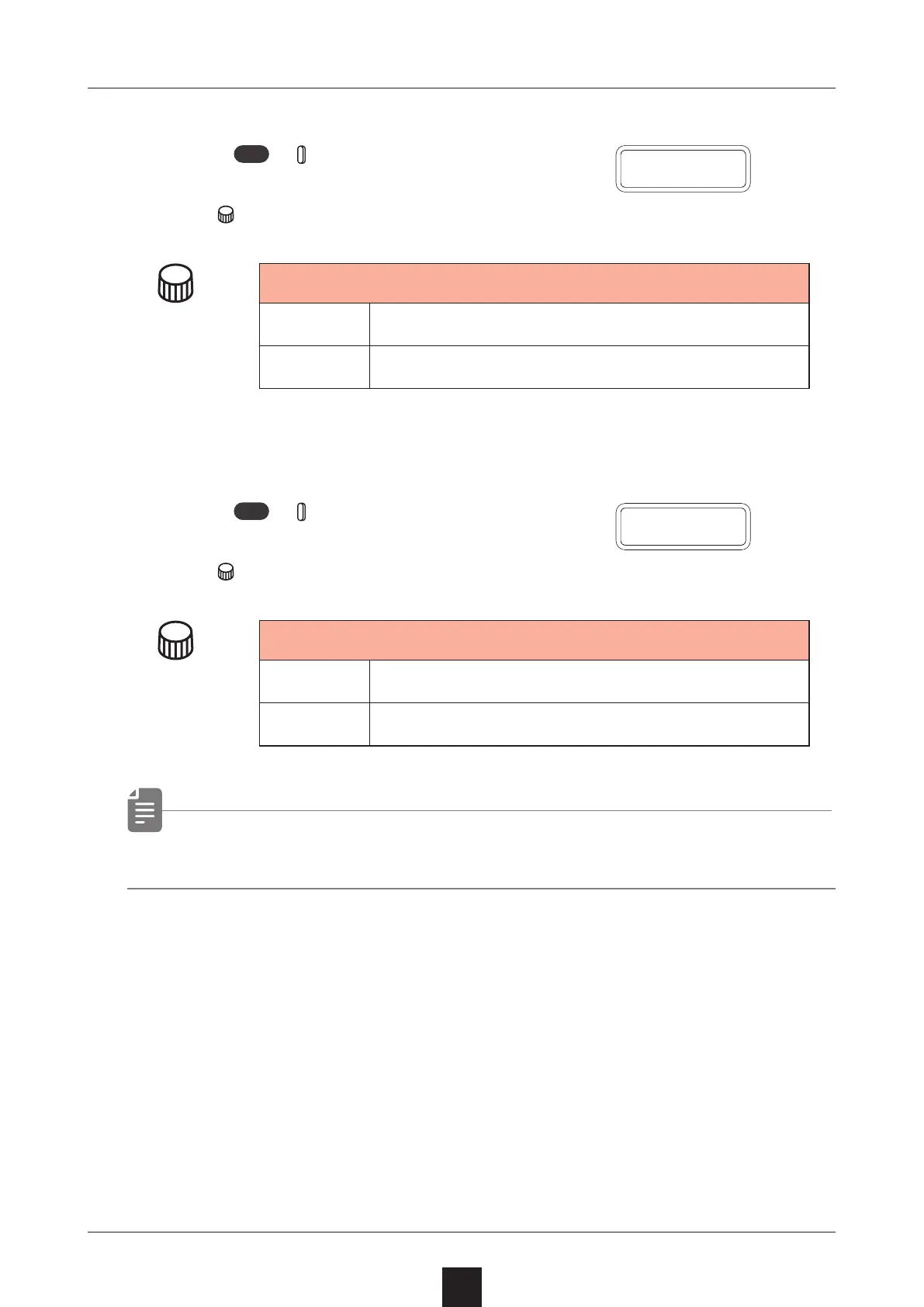
Clock synchronization with external devices — Clock settings
88
Setting SYNC IN polarity
1
Press
func
+
CLOCK and select S.I.PO.
2
Turn VALUE to set the polarity.
VALUE
Polarity – Sync In
FALL
Synchronize with falling of sync signal
RISE
Synchronize with rising of sync signal
Setting SYNC OUT polarity
1
Press
func
+
CLOCK and select S.O.PO.
2
Turn VALUE to set the polarity.
VALUE
Polarity – Sync Out
FALL
Synchronize with falling of sync signal
RISE
Synchronize with rising of sync signal
・ See ( → P.93) for details about setting MIDI clock.
S
.
I
.
P O
S
.
O
.
P O
Bekijk gratis de handleiding van Sonicware LIVEN Ambient Ø, stel vragen en lees de antwoorden op veelvoorkomende problemen, of gebruik onze assistent om sneller informatie in de handleiding te vinden of uitleg te krijgen over specifieke functies.
Productinformatie
| Merk | Sonicware |
| Model | LIVEN Ambient Ø |
| Categorie | Niet gecategoriseerd |
| Taal | Nederlands |
| Grootte | 12978 MB |







