Sonicware LIVEN Ambient Ø handleiding
Handleiding
Je bekijkt pagina 6 van 115
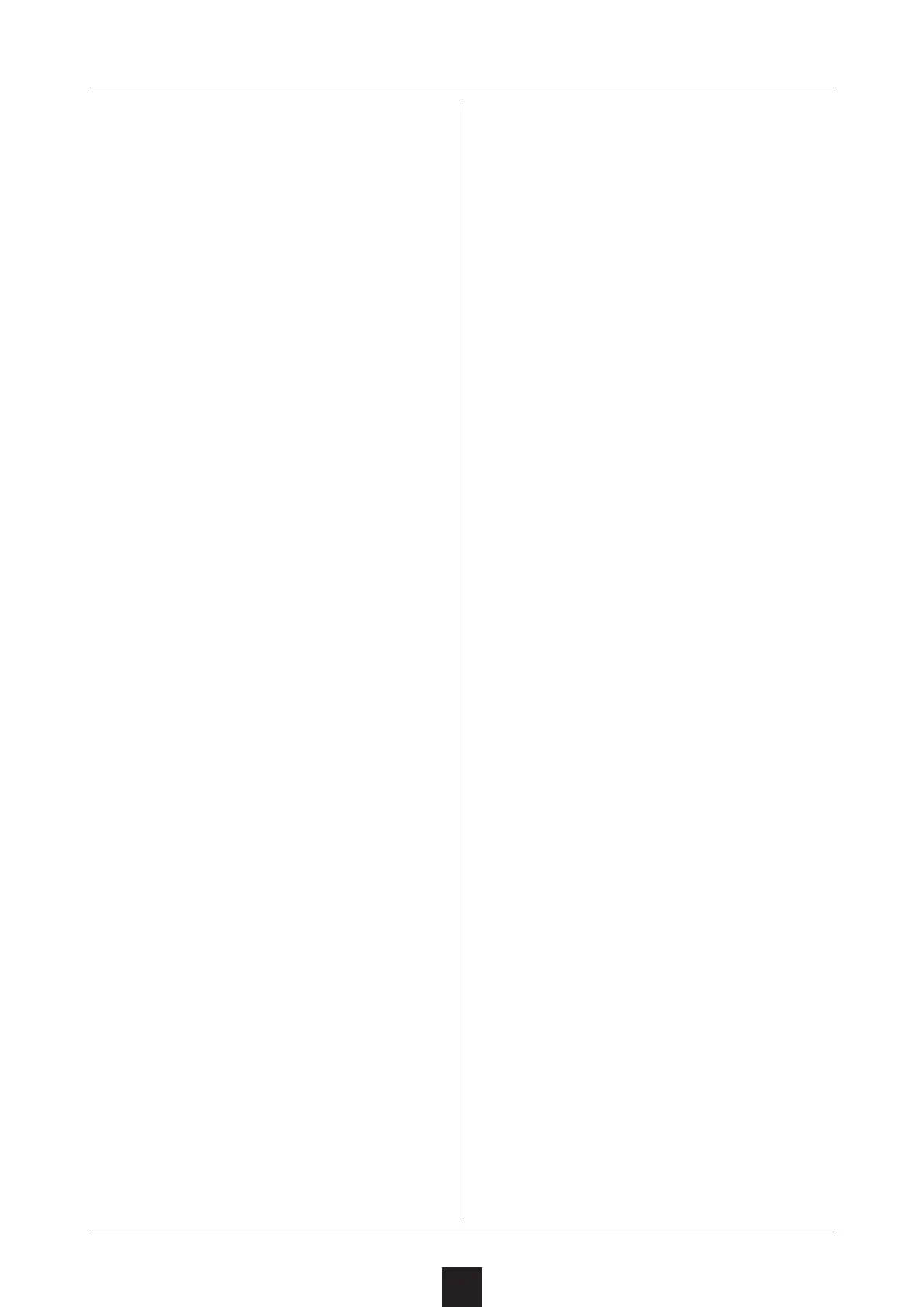
Contents
6
Changing MOD shape …………………… 47
Renaming WAVE name …………………… 48
Renaming a WAVE ………………………… 48
Adjusting NOISE layer …………………… 49
Changing NOISE sample ………………… 49
Adjusting noise balance ………………… 50
Changing sample playback mode ……… 50
Sampling ……………………………………… 51
Overview ……………………………………… 51
Activating NOISE REC mode …………… 51
Sample slot selection …………………… 51
Sampling – Recording …………………… 52
Sampling settings ………………………… 53
Setting auto recording …………………… 53
Setting crossfading time ………………… 53
Setting crossfading curve ……………… 54
Exporting/importing samples ………… 55
Exporting a single sample ……………… 55
Importing a single sample ……………… 55
Renaming samples ………………………… 56
Renaming samples ………………………… 56
Step sequencer overview ……………… 57
Overview ……………………………………… 57
Ambient Ø step sequencer features … 57
Creating sequences – Preparation … 58
Selecting Layers and setting sounds 58
Creating sequences – Settings ……… 59
Setting the note length of one step … 59
Changing the sequence length ………… 59
Creating sequences – Step recording
60
Basic operations …………………………… 60
Selecting steps 17 and higher ………… 61
Clearing steps ……………………………… 62
Copying steps ……………………………… 62
Sequence extending copy function
(duplicate) …………………………………… 63
Automatically advancing steps during step
recording (Auto Step mode) …………… 63
Enabling tied-note (long sound) input 64
Inputting tied-notes (long sounds) …… 64
Creating sequences – Real-time
recording ……………………………………… 65
Basic operations …………………………… 65
Overwriting to steps real-time (overwrite
mode) …………………………………………… 66
Turning the metronome ON/OFF ……… 67
Adjusting the metronome volume …… 67
Setting a pre-count ……………………… 67
Creating sequences – Direct recording
68
Basic operations …………………………… 68
Creating sequences – settings ……… 70
Transpose …………………………………… 70
Parameter locking ………………………… 71
Basic parameter locking operations 71
Turning parameter locking on ………… 71
Clearing parameter lock data …………… 71
Parameter locking – Direct input …… 72
Turn parameter locking on ……………… 72
Recording knob operations ……………… 72
Parameter locking – Real-time input 73
Inputting in real time (parameter recording)
73
Parameter locking – Sound locking input
74
Turn sound locking on …………………… 74
Recording note input and parameter lock
data at the same time …………………… 74
Sequence eects ………………………… 75
Random ……………………………………… 75
Random settings …………………………… 75
DICE …………………………………………… 75
Deleting sequences ……………………… 76
Clearing steps ……………………………… 76
Clearing all note data in a sequence … 76
Restoring only Layer sounds to the last
saved state ………………………………… 76
Setting a dierent temperament to each
patterns ……………………………………… 77
Changing the temperament of a pattern
77
Changing the key/concert pitch of the
temperament ………………………………… 78
The concert pitch of chakra and planetary
frequencies ………………………………… 79
Changing FX routing ……………………… 80
Pattern Palette saving ………………… 81
Saving Pattern Palettes ………………… 81
Bekijk gratis de handleiding van Sonicware LIVEN Ambient Ø, stel vragen en lees de antwoorden op veelvoorkomende problemen, of gebruik onze assistent om sneller informatie in de handleiding te vinden of uitleg te krijgen over specifieke functies.
Productinformatie
| Merk | Sonicware |
| Model | LIVEN Ambient Ø |
| Categorie | Niet gecategoriseerd |
| Taal | Nederlands |
| Grootte | 12978 MB |







