Sonicware LIVEN Ambient Ø handleiding
Handleiding
Je bekijkt pagina 5 van 115
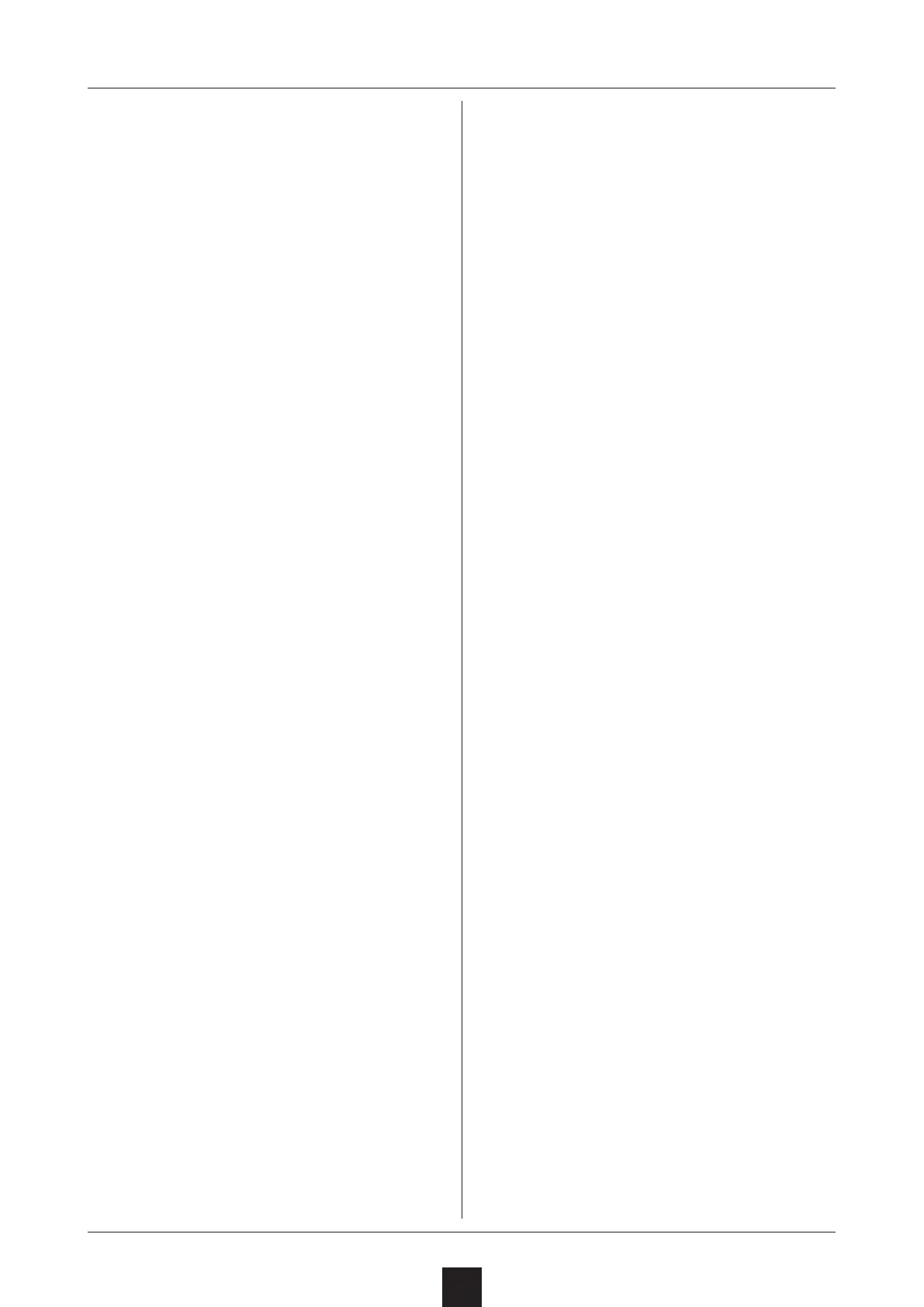
Contents
5
Names of parts ……………………………… 8
Connection example ……………………… 10
Starting up and shutting down ……… 11
Preparing a power supply ……………… 11
Starting up …………………………………… 11
Turning the unit o ………………………… 11
Basic operations …………………………… 12
Adjusting the overall volume …………… 12
Turning on/o the speaker ……………… 12
About the Origin mark …………………… 12
Using the func button …………………… 13
Using the shift button …………………… 13
Using the shift button hold function … 13
Layers and Pattern Palettes ………… 14
Layer overview ……………………………… 14
Sound Pattern Palette overview ……… 14
Pattern Palettes and banks …………… 14
Selecting Pattern Palettes …………… 15
Playing Pattern Palettes ………………… 15
Selecting Pattern Palette 17 and higher
15
Normal release and Natural release … 16
Performing with the keyboard and voice
modes …………………………………………… 17
Performing …………………………………… 17
Performing with holding keyboard notes 17
Changing the velocity …………………… 17
Changing tune all ………………………… 18
Changing the octave range …………… 19
Changing the voice mode ……………… 20
Changing the glide (in MONO/LEGATO
mode) ………………………………………… 21
Changing the detune (in UNISON mode) 21
Changing the arpeggiator type (in ARP
mode) ………………………………………… 22
Copying Layers ……………………………… 23
Copying a layer to another layer ……… 23
Copying layer to another pattern palette
23
Basic operations Pattern Palette … 24
Changing the tempo ……………………… 24
Reloading patterns ………………………… 24
Changing Pattern Palettes
automatically ………………………………… 25
Selecting multiple Pattern Palettes and
performing them in order (chain playback)
25
Relaxation Playback Mode ……………… 25
Looping the chain playback …………… 26
Adjusting the volume of individual Pattern
Palettes ……………………………………… 26
Layer selection and basic adjustments
27
The relations about max polyphony
between structure and voice mode … 28
The relations about max polyphony
between structure and voice mode … 29
Selecting Layers …………………………… 30
Muting Layers ……………………………… 30
Adjusting Layer levels …………………… 31
Adjusting Layer panning ………………… 31
Changing the sound of Layers ………… 31
Envelope generator ……………………… 32
Adjusting the attack and release ……… 32
Filters …………………………………………… 33
Changing the lter type ………………… 33
Adjusting the lter cuto frequency … 33
Adjusting the lter resonance ………… 33
LFO ……………………………………………… 34
Modulation settings ……………………… 34
Adjusting modulation speed and depth 34
Modulation destination parameter …… 35
LFO waveform ……………………………… 35
Reverb ………………………………………… 37
Adjusting the reverb ……………………… 37
Deactivating the reverb reset when
changing Pattern Palettes ……………… 38
Adjusting the Master FX ……………… 39
BLENDWAVE MODULATION SYNTHESIS
40
Adjusting a wave …………………………… 41
Selecting a wave …………………………… 41
Adjusting Harmonic ……………………… 41
Adjusting a wave …………………………… 42
Built-in WAVE list …………………………… 42
Adjusting a structure …………………… 44
Selecting a structure …………………… 44
Changing a structure …………………… 45
Adjusting a structure …………………… 46
Bekijk gratis de handleiding van Sonicware LIVEN Ambient Ø, stel vragen en lees de antwoorden op veelvoorkomende problemen, of gebruik onze assistent om sneller informatie in de handleiding te vinden of uitleg te krijgen over specifieke functies.
Productinformatie
| Merk | Sonicware |
| Model | LIVEN Ambient Ø |
| Categorie | Niet gecategoriseerd |
| Taal | Nederlands |
| Grootte | 12978 MB |







