Sonicware LIVEN Ambient Ø handleiding
Handleiding
Je bekijkt pagina 53 van 115
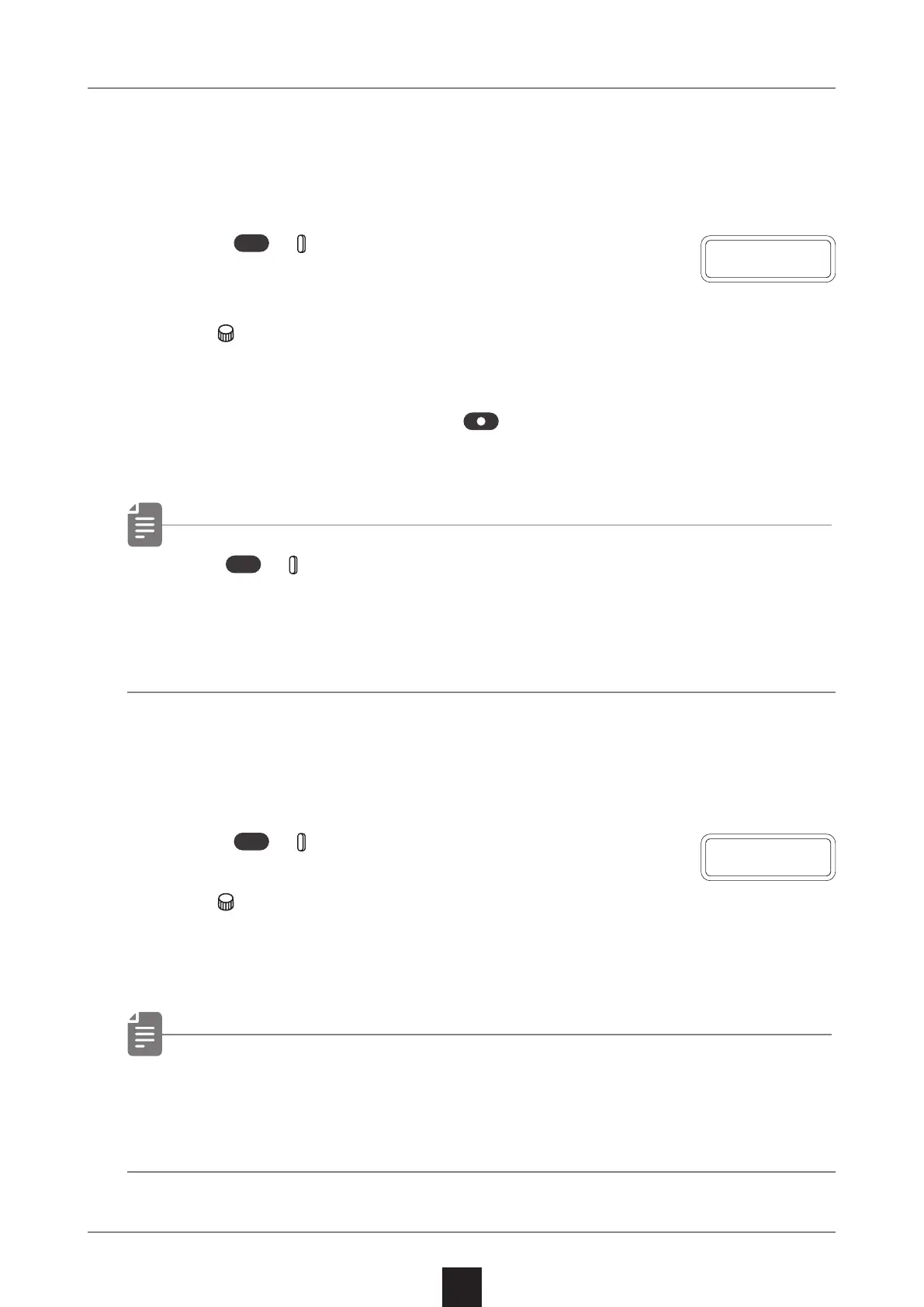
Sampling settings
53
The following settings are used for sampling.
Setting auto recording
1
Press
func
+
NOISE REC to select A.R.LV.
2
Turn VALUE.
This can be set to OFF or the input signal level that starts record-
ing automatically ( − 60 – − 20 dB).
If auto recording is o, press
when in recording standby to
start recording.
・ U s e
func
+ LINE IN to adjust the LINE IN input gain.
・ After recording completes, the volume of the sample will be nor-
malized automatically.
Setting crossfading time
1
Press
func
+
NOISE REC key to select X-FD.
2
Turn VALUE.
It can be set to OFF or 1 - 4 sec.
When set to OFF, samples playback looping without crossfading.
・ It cannot be to check how applied crossfading before recording
or edit sample crossfading setting after recording.
Please recording again, if you would adjust crossfading setting.
A
.
R
.
L V
X - F D
Bekijk gratis de handleiding van Sonicware LIVEN Ambient Ø, stel vragen en lees de antwoorden op veelvoorkomende problemen, of gebruik onze assistent om sneller informatie in de handleiding te vinden of uitleg te krijgen over specifieke functies.
Productinformatie
| Merk | Sonicware |
| Model | LIVEN Ambient Ø |
| Categorie | Niet gecategoriseerd |
| Taal | Nederlands |
| Grootte | 12978 MB |







