Sonicware CyDrums handleiding
Handleiding
Je bekijkt pagina 39 van 231
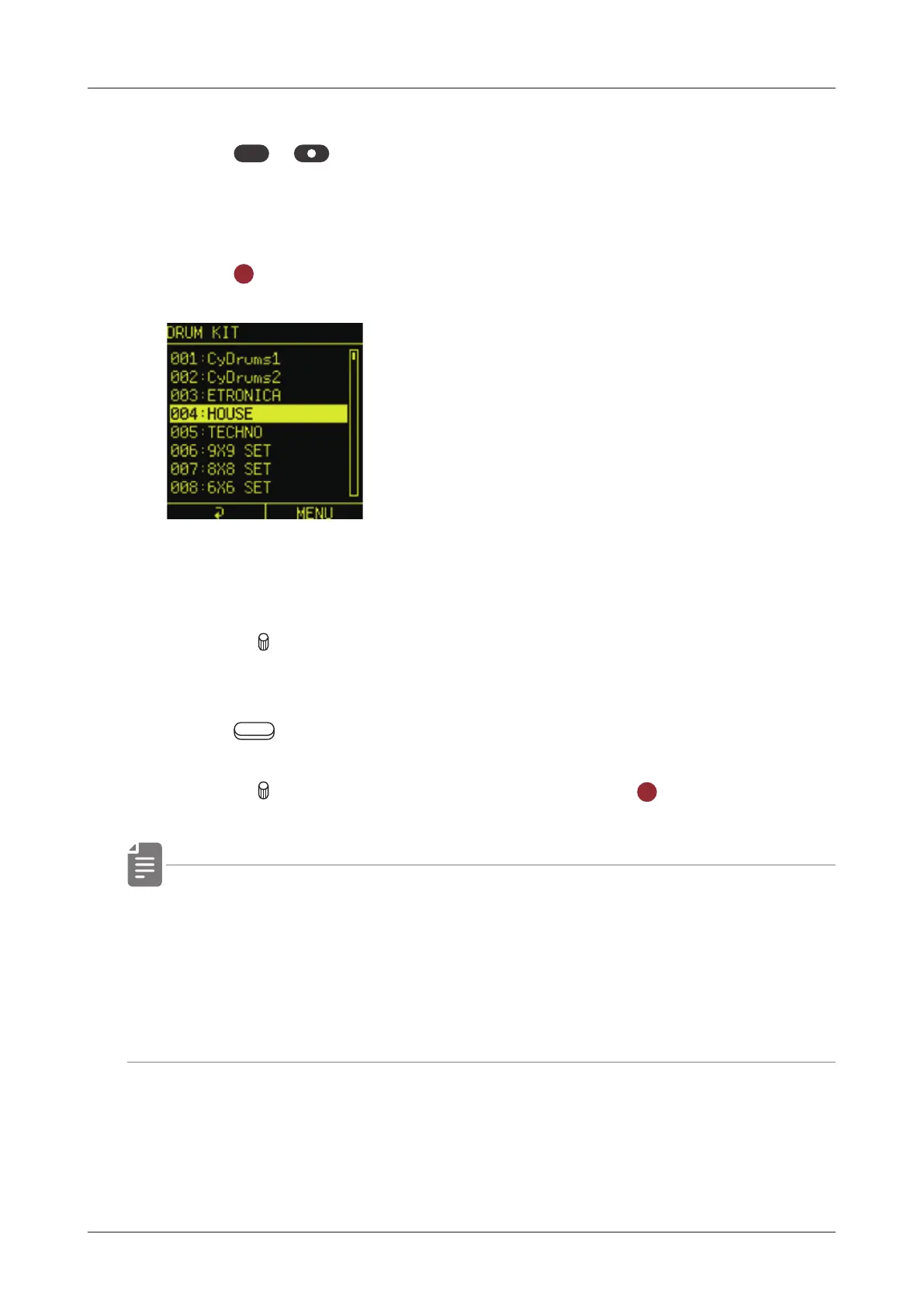
DrumKit function
39
Loading the DrumKit
1
Press
func
+ kit button to open DRUM KIT page.
2
Press D-pad to select a DrumKit.
3
Press
OK
button to conrm the DrumKit.
Saving the edited pattern as a DrumKit
1
Turn the
knob to select the slot where you want to save the
DrumKit.
2
Press Auxiliary right button MENU to open MENU.
3
Turn the knob to select SAVE and press the
OK
button.
• Only saving the DrumKit will not save the patterns.
Similarly, saving the patterns will not save the DrumKit
parameters.
Be aware that they need to be saved individually.
See "Saving patterns" ( → P.105)
Bekijk gratis de handleiding van Sonicware CyDrums, stel vragen en lees de antwoorden op veelvoorkomende problemen, of gebruik onze assistent om sneller informatie in de handleiding te vinden of uitleg te krijgen over specifieke functies.
Productinformatie
| Merk | Sonicware |
| Model | CyDrums |
| Categorie | Niet gecategoriseerd |
| Taal | Nederlands |
| Grootte | 27359 MB |







