Sonicware CyDrums handleiding
Handleiding
Je bekijkt pagina 38 van 231
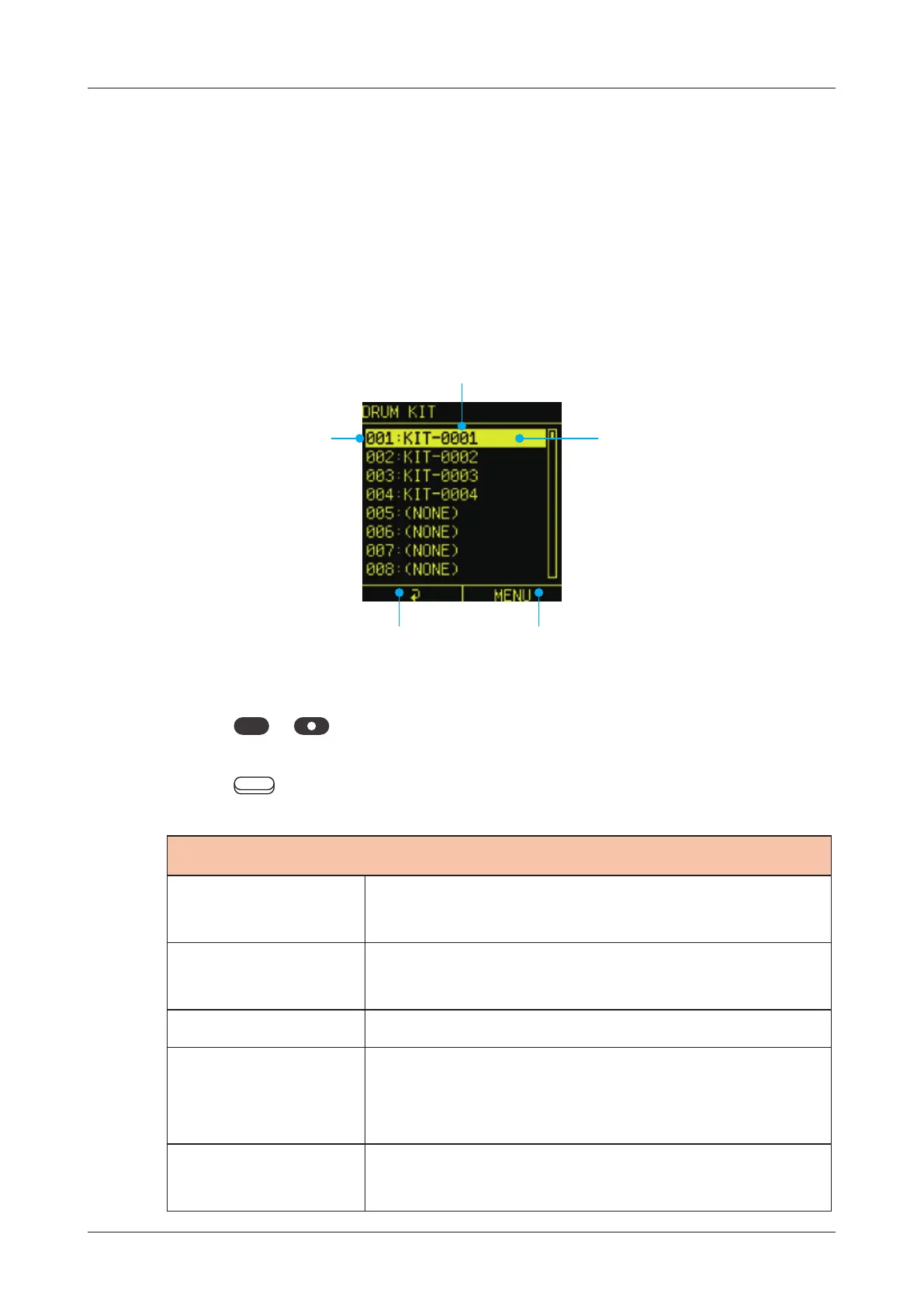
DrumKit function
38
You can switch the pattern sounds of the CyDrums quickly with the
DrumKit function.
It allows you to change all sounds and EFXs at once, while leaving
the sequences of notes in the pattern unchanged.
You use it to nd new inspirations.
basic operations in DrumKit Select menu
1
Press
func
+ kit button to open DRUM KIT page.
2
Press
Auxiliary right button MENU to open MENU.
DRUM KIT MENU
LOAD
Load the selected DrumKit to the current
pattern.
SAVE
Save the current pattern sound settings to
the selected slot as DrumKit.
RENAME Rename the selected DrumKit.
IMPORT
Import a DrumKit in the Contents folder of
the External storage card to the selected
slot.
EXPORT
Export a DrumKit to the Contents folder of
the External storage card.
DrumKit name
DrumKit No. Cursor
Open the MENU
Back to
common mode
Bekijk gratis de handleiding van Sonicware CyDrums, stel vragen en lees de antwoorden op veelvoorkomende problemen, of gebruik onze assistent om sneller informatie in de handleiding te vinden of uitleg te krijgen over specifieke functies.
Productinformatie
| Merk | Sonicware |
| Model | CyDrums |
| Categorie | Niet gecategoriseerd |
| Taal | Nederlands |
| Grootte | 27359 MB |







