Sommer ENTRAcode+ handleiding
Handleiding
Je bekijkt pagina 26 van 36
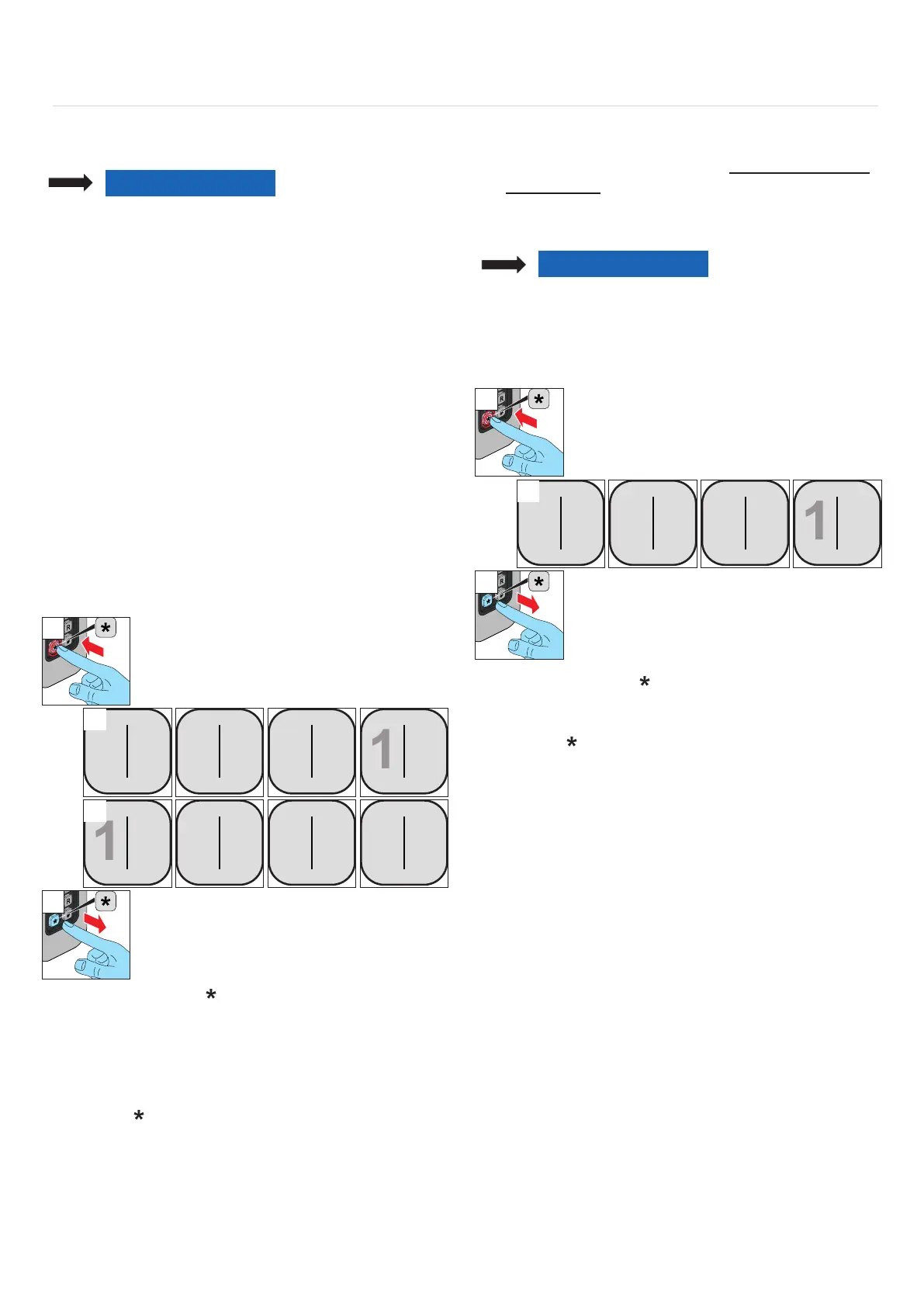
26
9. Operation / Operation in Standard mode
Changing the visitor code
► Carry out the steps described in "Programming the
visitor code" and enter the new code at Step C.
⇒ The old code is overwritten and is no longer valid
✔ The new visitor code has been successfully changed
NOTE
► If the new visitor code is invalid, i.e. it has
fewer than 4 or more than 8 digits, the old
visitor code remains valid
Deleting the visitor code
A
3
4
B
7
8
1
2
1
2
C
A. Press and hold the
*
key.
B. Enter valid PIN code (not visitor code).
C. Release
*
key.
⇒ The green and red LED light up for 2 s
✔ Visitor code has been successfully deleted
9.5 Visitor code
NOTE
In addition to the actual access code, the
ENTRAcode+ oers the option of program-
ming an additional, temporary code.
The operator of the device can easily deac-
tivate the code again when it is no longer
needed.
Application example: For guests in a holi-
day apartment etc.
► The visitor code is only available in Standard
mode.
► The visitor code must consist of a sequence
of 4 to 8 digits.
► On the battery-operated version
ENTRAcode+ AP, rst press the # key to
wake the device from power-saving mode.
Programming the visitor code
Example code 4712
Example visitor code 2586
A
3
4
B
7
8
1
2
1
2
1
2
C
5
6
7
8
5
6
D
A. Press and hold the
*
key.
B. Enter valid PIN code.
⇒ Backlighting flickers for 1 s
C. Enter desired visitor code.
D. Release
*
key
⇒ The green and red LED light up for 2 s
✔ Visitor code has been successfully programmed
Bekijk gratis de handleiding van Sommer ENTRAcode+, stel vragen en lees de antwoorden op veelvoorkomende problemen, of gebruik onze assistent om sneller informatie in de handleiding te vinden of uitleg te krijgen over specifieke functies.
Productinformatie
| Merk | Sommer |
| Model | ENTRAcode+ |
| Categorie | Niet gecategoriseerd |
| Taal | Nederlands |
| Grootte | 3875 MB |





