Sommer ASB-6010A handleiding
Handleiding
Je bekijkt pagina 44 van 61
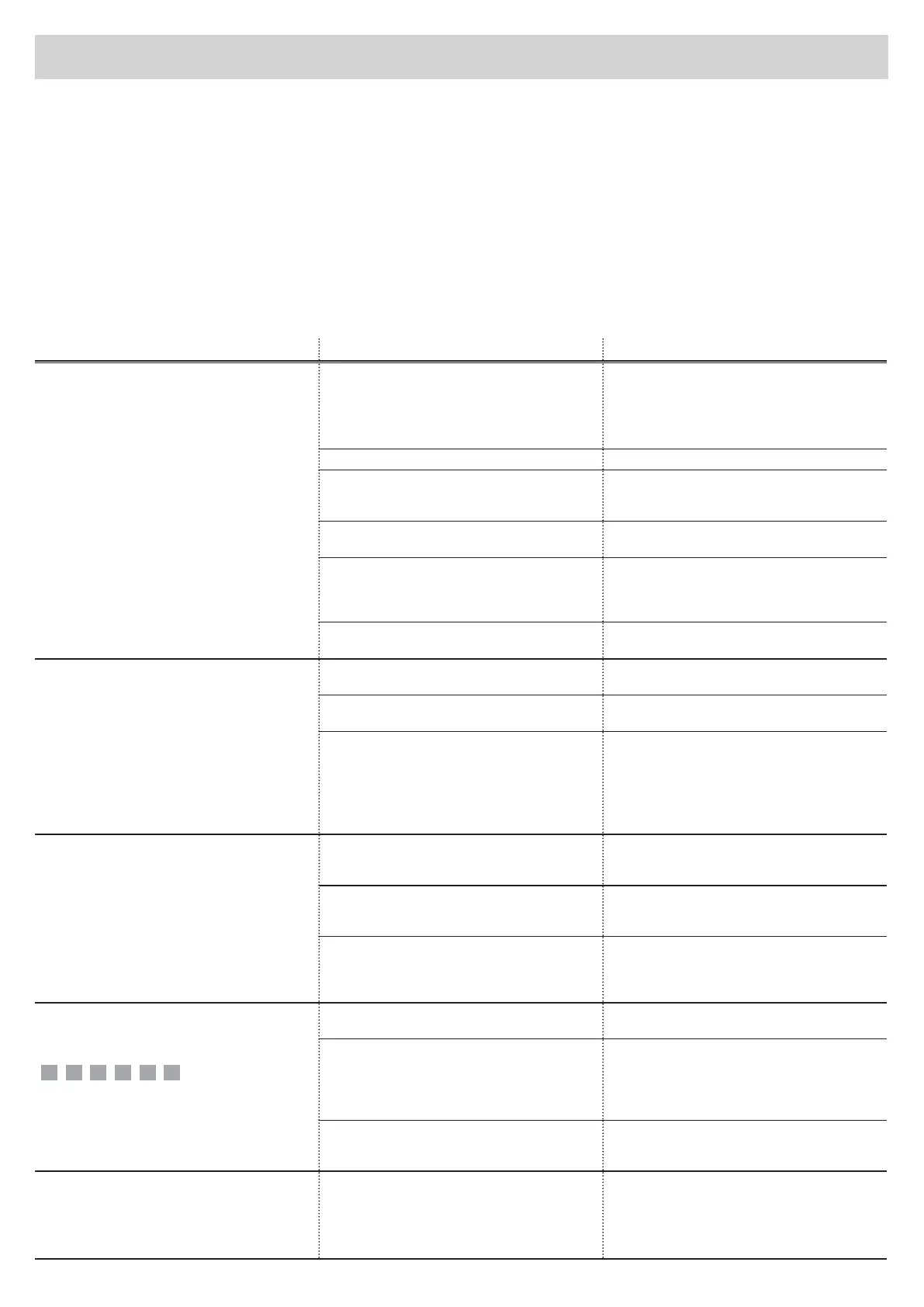
44
Fault - cause - elimination
¾ All work within the scope of troubleshooting may only be performed by trained personnel; see "Qualications of personnel" Personnel must be familiar
with the special risks which arise when protective devices are disabled and must know which special safety measures must be taken while eliminating
malfunctions.
¾ Shut down all command devices so that the barrier does not move in an uncontrolled manner.
¾ Safety devices may only be bypassed, switched o or removed if it has been guaranteed by suitable measures that the barrier does not give rise to any
risk despite this.
¾ Secure the working area during troubleshooting. Use boundary tape and warning signs. Never leave the working area unattended.
¾ Make sure that no tools or other aids are left in or on the barrier after completing troubleshooting.
¾ For work performed above body height, use suitable, tested, and stable climbing aids.
¾ Before starting operation again, mount and check all safety devices.
Fault Possible cause Corrective action
The barrier does not open or close. No mains voltage present; Power LED does not
light up.
• Switch on main switch.
• Check the fuse of the supply line.
• Check the supply line.
• Check transformer.
No control unit installed. • Install the control unit.
Automatic closing function activated. • Barrier closes automatically when the set time
elapses. For settings, see "Automatic closing
function" on page 29.
Spring torn. • Replace spring; see"Replacing springs" on
page 42.
Safety device prevents closing. • Free the safety device.
• Check the safety device.
• Clean the photocell.
The overload protection has stopped the barrier. • Wait 20 seconds until the control unit enables
the barrier again.
The barrier does not open or close when
a handheld transmitter is actuated.
Handheld transmitter battery is empty. LED
on the handheld transmitter does not light up.
• Replace the battery of the handheld
transmitter.
Handheld transmitter has not been programmed
on the radio receiver.
• Program the handheld transmitter, see
"Programming the transmitter" on page 38.
The command is constantly present because
the button of the handheld transmitter is jammed.
LED on the radio receiver lights up.
• Release the button or replace the handheld
transmitter.
• Program handheld transmitter on a dierent
radio channel, see Programming a handheld
transmitter, p. "Programming the transmitter"
on page 38.
The barrier does not open or close when
a command device (e.g. key switch) is actuated.
Handheld transmitter is programmed on radio
channel 2 (LED CH2 lights up when the handheld
transmitter button is pressed).
• Program handheld transmitter on a dierent
radio channel, see "Explanation of the radio
channels" on page 37.
The command device is not connected or
defective. LED START 1 / START 2 does not light
up when the command device is actuated.
• Check the supply line of the command device.
• Replace the command device.
A constant signal is present - water in the
housing of the command device. LED START 1 /
START 2 lights up when the command device is
actuated.
• Replace the command device and protect
against moisture.
The barrier stops during closing, moves about
10 cm in the opposite direction and stops.
Warning light and LED WARNING blink for
20 seconds:
Actuation of the obstacle recognition due to
an obstacle.
• Remove obstacle.
Incorrect force values programmed. • Perform a control unit reset and reprogramme
the force values. Do not increase the force
tolerance unless this measure does not help.
See "Programming the force values and end
positions" on page 26.
Barrier incorrectly set or defective. • Have the barrier adjusted or repaired by
a specialist; to do this, call your specialist
retailer or a service partner.
The boom is not balanced (45°) when in de-
energised state with the emergency release
opened and lowers by itself.
Incorrect spring setting or spring breakage. • Check the spring setting and correct if
necessary; see "Adjusting the spring unit" on
page 24.
• Replace broken springs; see"Replacing
springs" on page 42.
Troubleshooting
Bekijk gratis de handleiding van Sommer ASB-6010A, stel vragen en lees de antwoorden op veelvoorkomende problemen, of gebruik onze assistent om sneller informatie in de handleiding te vinden of uitleg te krijgen over specifieke functies.
Productinformatie
| Merk | Sommer |
| Model | ASB-6010A |
| Categorie | Niet gecategoriseerd |
| Taal | Nederlands |
| Grootte | 7965 MB |





