Solis S6-EH3P15K02-NV-YD-L handleiding
Handleiding
Je bekijkt pagina 29 van 68
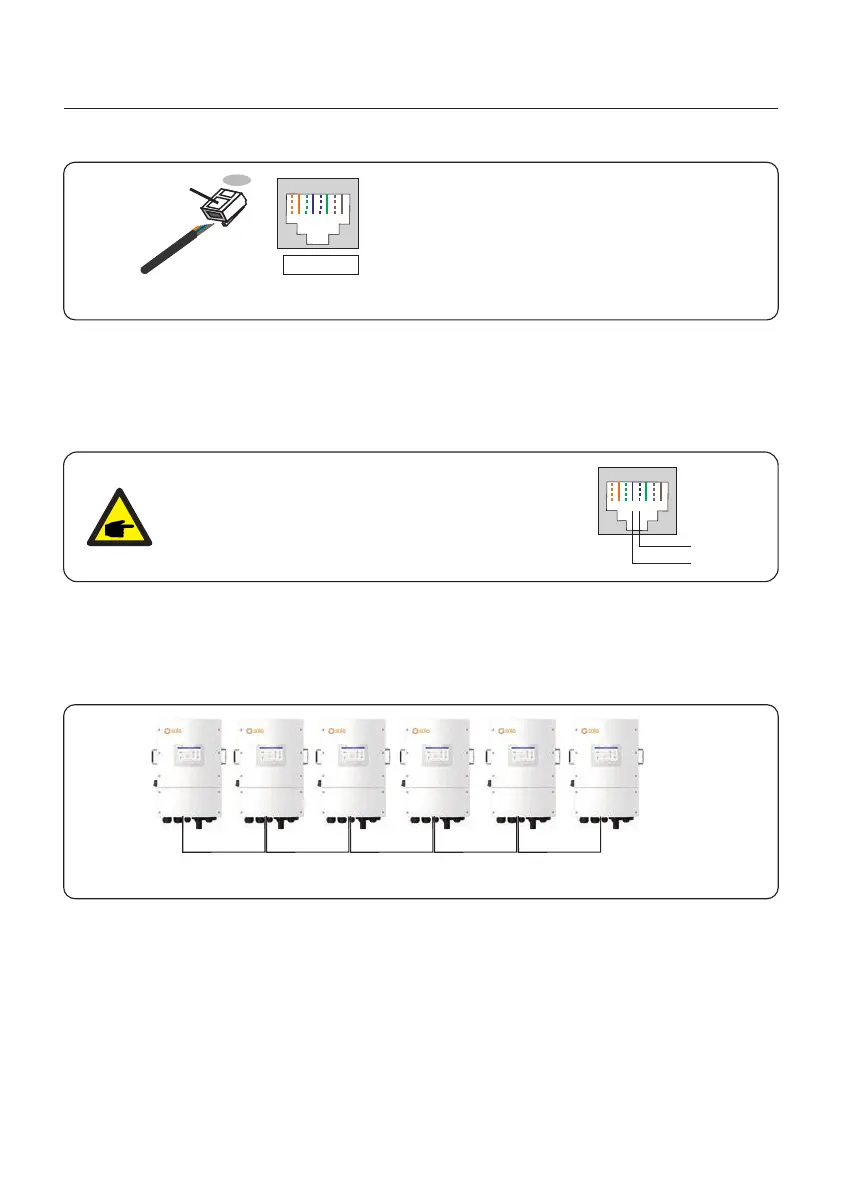
26
3.10.6 RS485 Port Connection (Optional)
Figure 3.20 Strip the insulation layer and connect to RJ45 plug
Correspondence between the
cables and the stitches of plug
Pin 1: white and orange ; Pin 2: orange
Pin 3: white and green; Pin 4: blue
Pin 5: white and blue; Pin 6: green
Pin 7: white and brown; Pin 8: brown
1--8
RJ45 plug
RJ45terminal
1 2 3 4 5 6 7 8
1 2 3 4 5 6 7 8
If a 3rd party external device or controller needs to communicate with the inverter, the RS485
port can be used. Communication protocol is supported by Solis inverters.
To acquire latest protocol document, please contact Solis local service team or Solis sales.
NOTE:
Pin definition of the RS485 Port is following
EIA/TIA 568B.
RS485A on Pin 5: Blue/White
RS485B on Pin 4: Blue
RJ45terminal
1 2 3 4 5 6 7 8
RS485A
RS485B
Up to 6 units of the inverter can be connected in parallel.
Please connect the paralleled inverters by using P-A and P-B terminals.
Standard CAT5 with shielding layers internet cable can be used.
P_B P_A P_B P_A P_B P_A P_B P_A P_B P_A
3.10.7 Parallel Inverter Connection (Optional)
User Manual
3. Installation
Figure 3.21 Parallel Terminal Connection
Bekijk gratis de handleiding van Solis S6-EH3P15K02-NV-YD-L, stel vragen en lees de antwoorden op veelvoorkomende problemen, of gebruik onze assistent om sneller informatie in de handleiding te vinden of uitleg te krijgen over specifieke functies.
Productinformatie
| Merk | Solis |
| Model | S6-EH3P15K02-NV-YD-L |
| Categorie | Niet gecategoriseerd |
| Taal | Nederlands |
| Grootte | 7082 MB |







