SMART Technologies SMART Board MX286 handleiding
Handleiding
Je bekijkt pagina 46 van 53
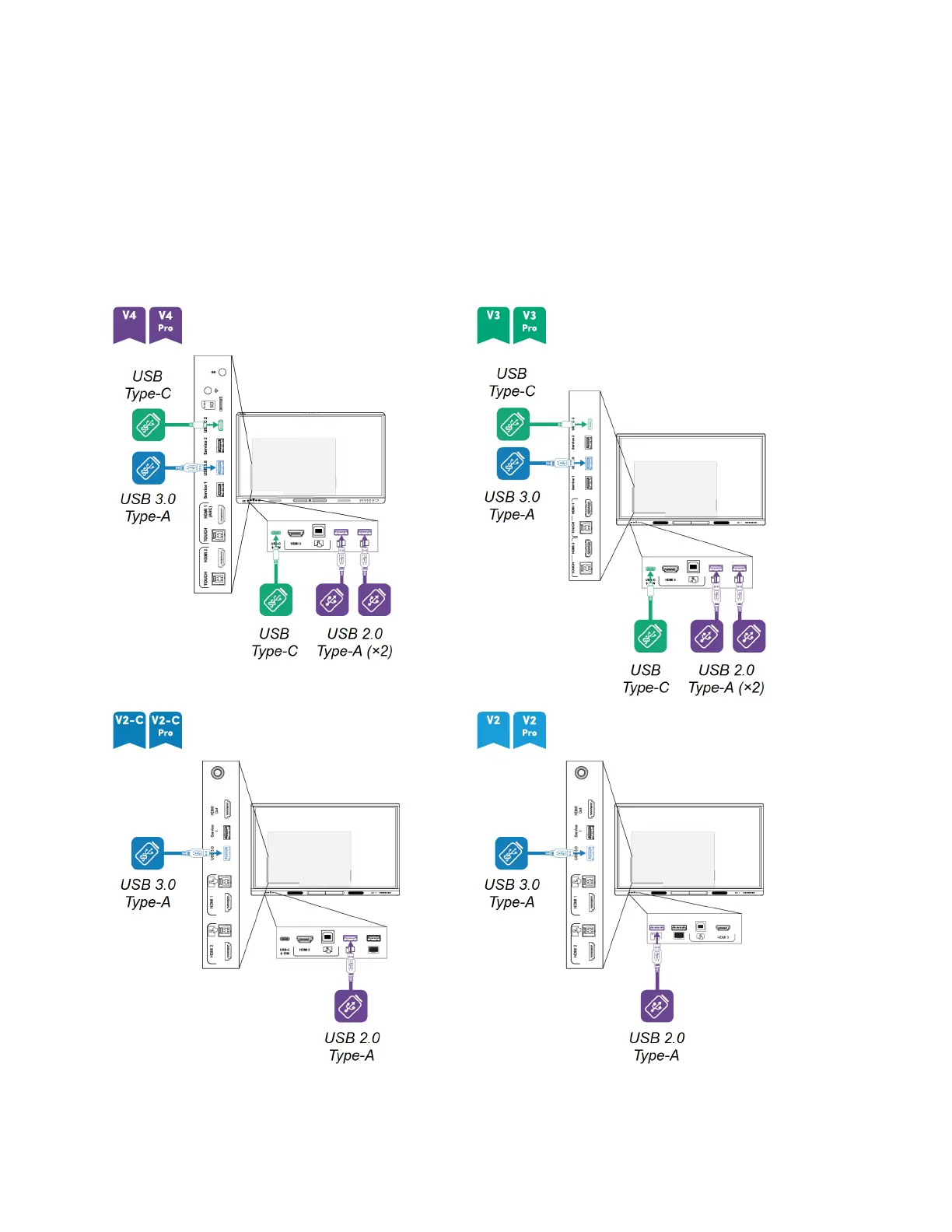
Chapter 4 Connecting computers and other devices
docs.smarttech.com/kb/171554 46
Connecting USB drives, peripherals, and
otherdevices
The display includes the following USB receptacles. You can connect USB drives, peripherals (such as
keyboards), and other devices to these receptacles and use the devices with iQ, connected computers,
and devices installed in the accessory slot (such as the SMART OPS PC module).
Bekijk gratis de handleiding van SMART Technologies SMART Board MX286, stel vragen en lees de antwoorden op veelvoorkomende problemen, of gebruik onze assistent om sneller informatie in de handleiding te vinden of uitleg te krijgen over specifieke functies.
Productinformatie
| Merk | SMART Technologies |
| Model | SMART Board MX286 |
| Categorie | Monitor |
| Taal | Nederlands |
| Grootte | 5460 MB |