SMART Technologies SMART Board MX286 handleiding
Handleiding
Je bekijkt pagina 35 van 53
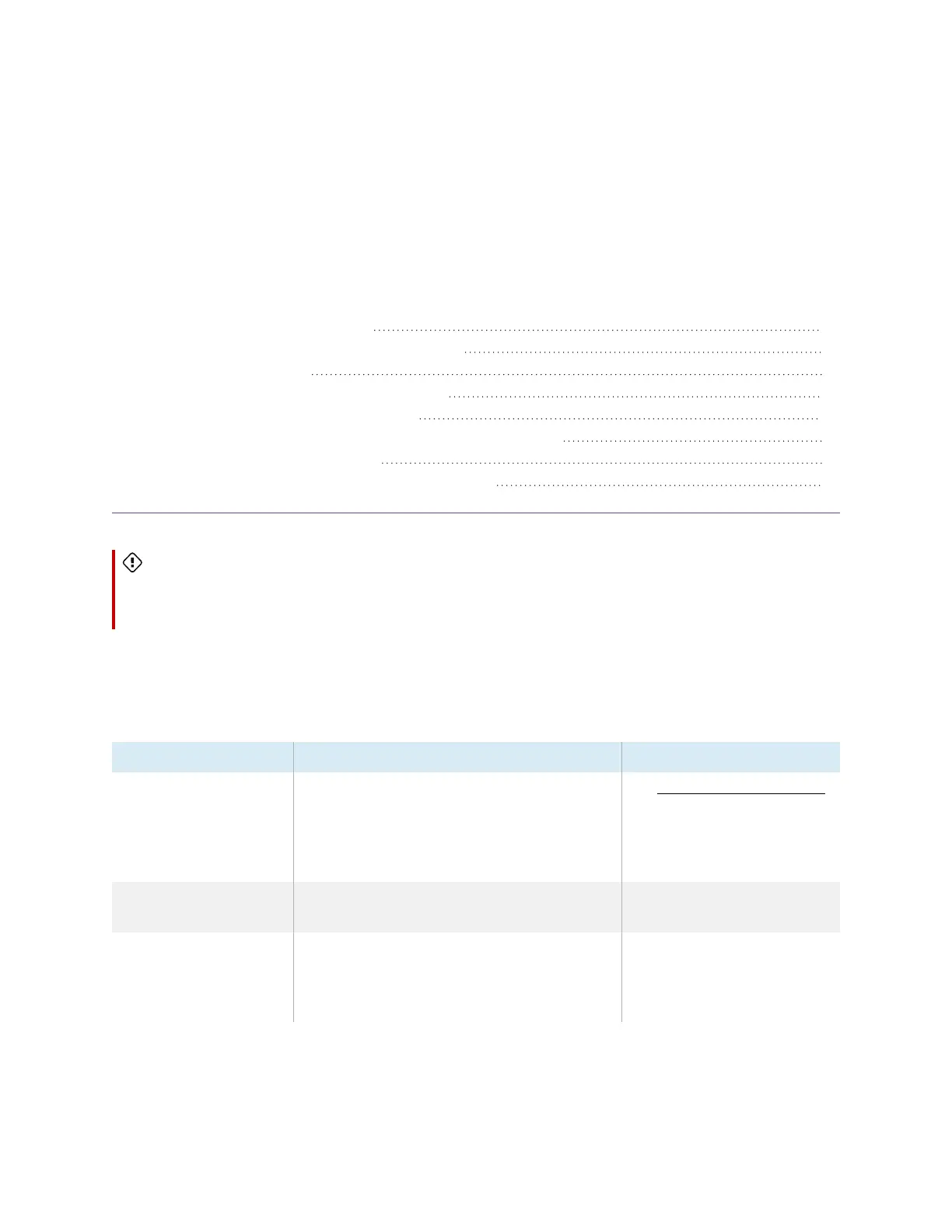
docs.smarttech.com/kb/171554 35
Chapter 4 Connecting computers and
other devices
Installing and using SMART software 35
Downloading and installing SMART software 36
Using SMART software 36
Connecting room computers and guest laptops 38
Viewing a connected computer’s input 43
Setting a connected computer’s resolution and refresh rate 44
Connecting a SMART OPS PC module 45
Connecting USB drives, peripherals, and otherdevices 46
Warning
Ensure that any cables that cross the floor to the display are properly bundled and marked to avoid a
trip hazard.
Installing and using SMART software
The display comes with the following software, which you can install on connected computers:
Software Description Notes
SMART Notebook Free software designed for use with a
SMART Board interactive display. SMART
Notebook software comes with many
features that you can use to create, edit, and
deliver engaging lessons for your students.
See About SMART Notebook.
SMART Meeting Pro Software that enables you to capture ideas
in a virtually unlimited interactive workspace.
Pro models only.
SMART Product Drivers Software that enables the computer to
detect input from the display.
Included with
SMARTNotebook and
SMARTMeetingPro
software.
Bekijk gratis de handleiding van SMART Technologies SMART Board MX286, stel vragen en lees de antwoorden op veelvoorkomende problemen, of gebruik onze assistent om sneller informatie in de handleiding te vinden of uitleg te krijgen over specifieke functies.
Productinformatie
| Merk | SMART Technologies |
| Model | SMART Board MX286 |
| Categorie | Monitor |
| Taal | Nederlands |
| Grootte | 5460 MB |