SMART Technologies SMART Board MX286 handleiding
Handleiding
Je bekijkt pagina 34 van 53
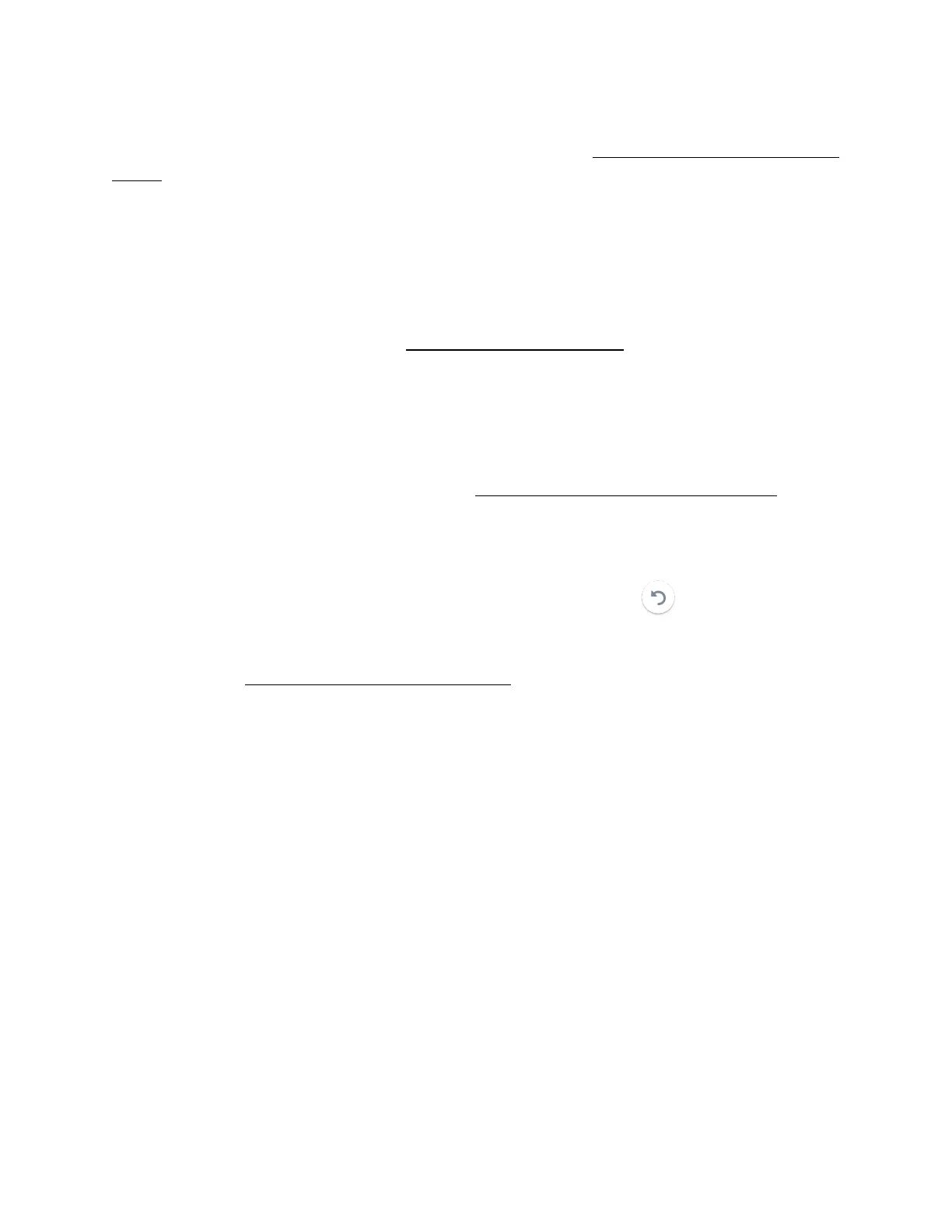
Chapter 3 Using the iQ apps
docs.smarttech.com/kb/171554 34
To learn how to use the other features of the screen sharing app, see Sharing your device’s screen to the
display.
Using screen captures
When using the Browser or screen share apps, you can write or draw on an annotation layer and save a
screen capture to the Files library.
To learn more about screen captures, see Writing and drawing over apps.
Installing third-party apps
You can install third-party apps from the Google Play
™
store using SMARTRemote Management.
To learn more about installing third-party apps, see Deploying third-party apps on your display.
Cleaning up the display
After you’ve finished using the display, open the launcher and tap Clean Up to clean up the display
for the next user.
To learn more, see Preparing the display for the next user.
Bekijk gratis de handleiding van SMART Technologies SMART Board MX286, stel vragen en lees de antwoorden op veelvoorkomende problemen, of gebruik onze assistent om sneller informatie in de handleiding te vinden of uitleg te krijgen over specifieke functies.
Productinformatie
| Merk | SMART Technologies |
| Model | SMART Board MX286 |
| Categorie | Monitor |
| Taal | Nederlands |
| Grootte | 5460 MB |