SMART Technologies SBID-MX255-V2 handleiding
Handleiding
Je bekijkt pagina 28 van 45
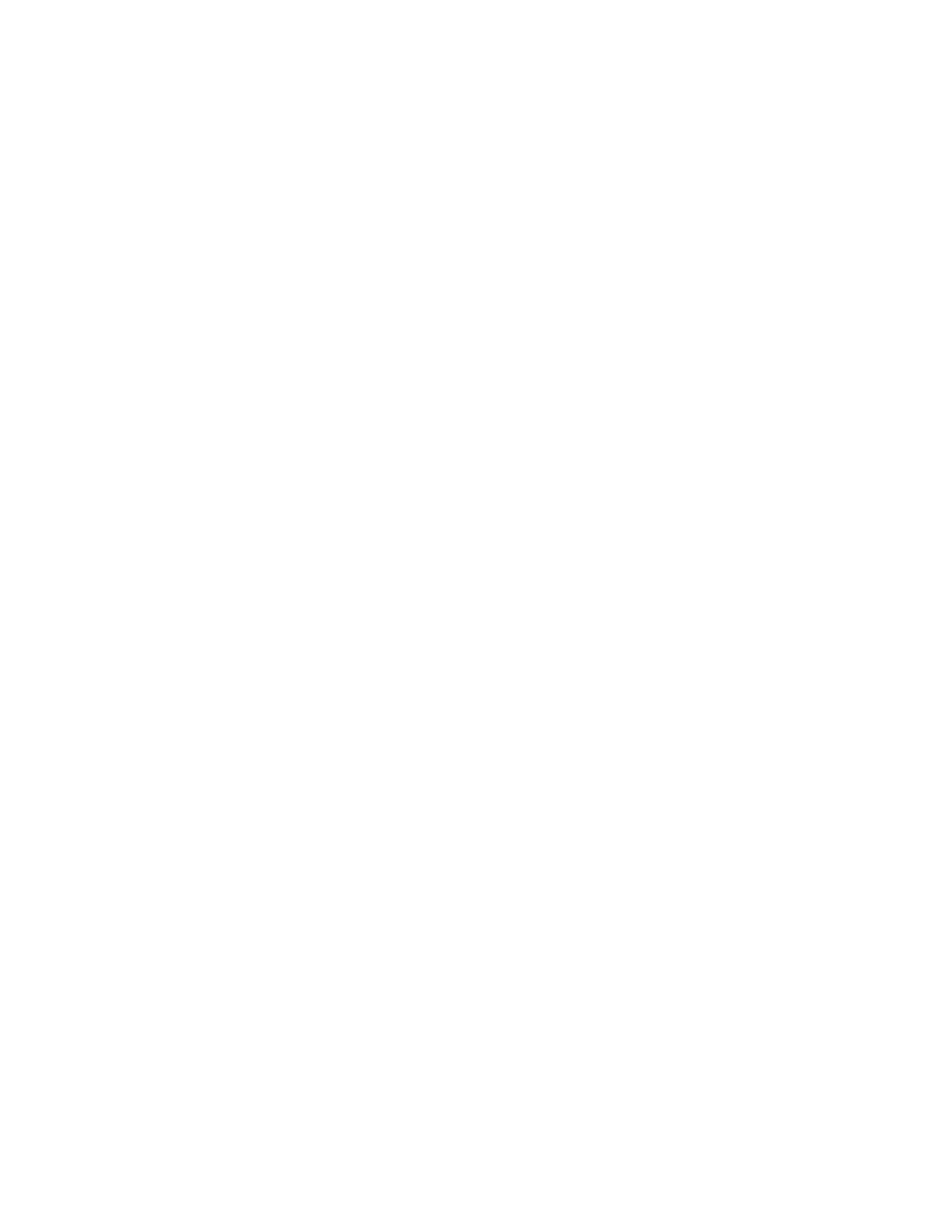
Chapter 3
Using the iQ apps
smarttech.com/kb/171554 xxviii
To learn more about screenshots, see Writing and drawing over content and saving as screenshots in the
iQ experience.
Installing third-party apps
You can install third-party apps from the Google Play Store using SMARTRemote Management.
To learn more about installing third-party apps, see Adding and managing apps in the iQ experience.
Bekijk gratis de handleiding van SMART Technologies SBID-MX255-V2, stel vragen en lees de antwoorden op veelvoorkomende problemen, of gebruik onze assistent om sneller informatie in de handleiding te vinden of uitleg te krijgen over specifieke functies.
Productinformatie
| Merk | SMART Technologies |
| Model | SBID-MX255-V2 |
| Categorie | Niet gecategoriseerd |
| Taal | Nederlands |
| Grootte | 4093 MB |
Caratteristiche Prodotto
| Kleur van het product | Black, White |
| Gewicht | 34400 g |
| Breedte | 1308 mm |
| Diepte | 98 mm |
| Hoogte | 820 mm |
