SMART Technologies SBID-MX255-V2 handleiding
Handleiding
Je bekijkt pagina 27 van 45
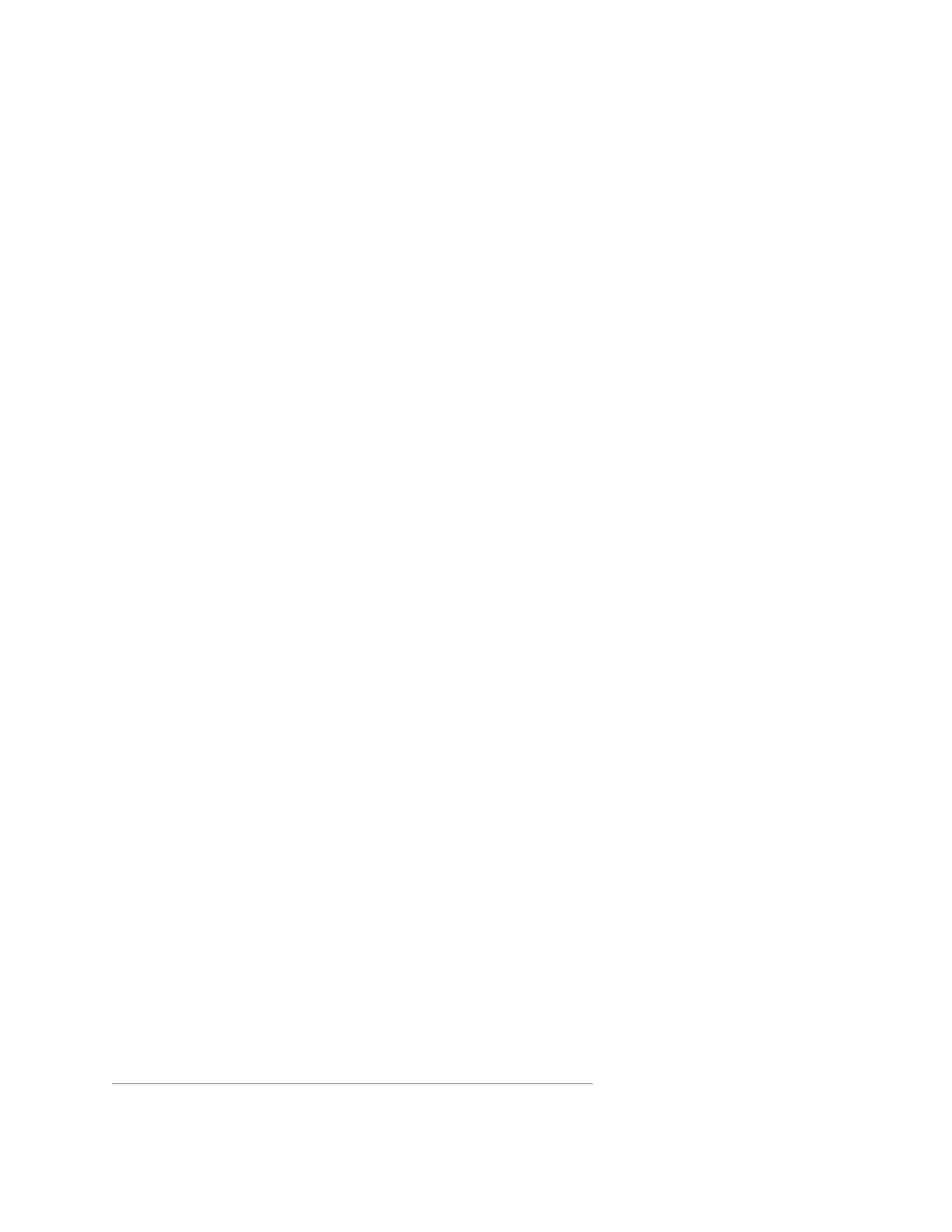
Chapter 3
Using the iQ apps
smarttech.com/kb/171554 xxvii
To learn more about SMARTNotebook Player, see Using the Player app to deliver lessons.
Using Browser
You can use Browser to view web sites on the display.
To learn more about Browser, see Browsing the internet on your display.
Using Screen Share
You can share the screens from computers and mobile devices on the display wirelessly using Screen
Share.
Screen Share supports:
l Chromebook™ laptops, using the Chrome™browser
l Windows computers, using Miracast
1
, Chromebrowser, or AirParrot
l Mac computers and iOS devices, using AirPlay
l Android™ devices, using Cast Screen
You can also download the SMART Screen Share app for Chromebooks, Windows computers, Mac
computers, iOS devices, and Android devices.
To learn how to use the other features of Screen Share, see Sharing your device’s screen to the display.
Using Input
You can use the connectors the display to connect a room computer, guest laptops, and other input
sources.
To learn how to connect computers to the display and view their video output, see Viewing a connected
computer’s screen.
Using screenshots
When using the Browser or Screen Share apps, you can write or draw on a screenshot and save it to the
Files Library.
1
Windows 10 operating system only
Bekijk gratis de handleiding van SMART Technologies SBID-MX255-V2, stel vragen en lees de antwoorden op veelvoorkomende problemen, of gebruik onze assistent om sneller informatie in de handleiding te vinden of uitleg te krijgen over specifieke functies.
Productinformatie
| Merk | SMART Technologies |
| Model | SBID-MX255-V2 |
| Categorie | Niet gecategoriseerd |
| Taal | Nederlands |
| Grootte | 4093 MB |
Caratteristiche Prodotto
| Kleur van het product | Black, White |
| Gewicht | 34400 g |
| Breedte | 1308 mm |
| Diepte | 98 mm |
| Hoogte | 820 mm |
